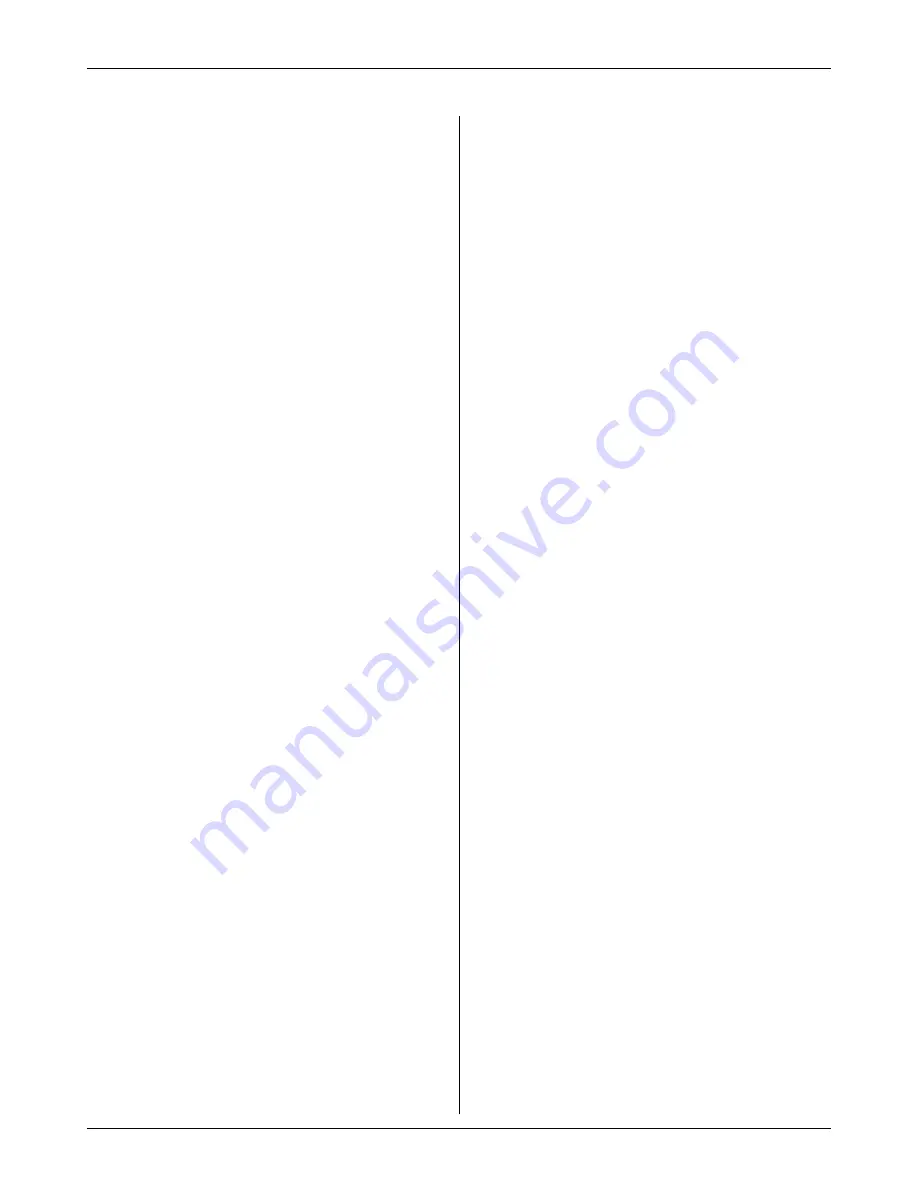
Outline s.r.l. - Via Leonardo da Vinci, 56 - 25020 Flero (Brescia) - Italy
Tel. +39-30-3581341 Fax +39-30-3580431
—
Web Site: www.outline.it E-Mail: [email protected]
9
TROUBLESHOOTING
WIRELESS ROUTER BASIC SETTINGS
SOFTWARE USE
If the DHCP server is not available or if you do not know the
IP address manually assigned to the loudspeaker, you can
restore the default address (192.168.1.34) by switching
on the system holding down the “HOME” button for at least
5 seconds
. This will take the the network setting in a
temporary configuration (IP address: 192.168.1.34, Subnet
mask: 255.255.255.0).
Note:
(you will see the
“
TEMPER
”
and
“
PROT
”
Leds
lighting)
The last saved network configuration is not overwritten, that
is: if the user had enable the DHCP option or set a manual IP
address, these information are not lost, and are still visible
from the
“
System
”
page in the Java or iPad application.
The idea is:
“
I forgot my last saved network configuration, but I
don't want to loose it. What can I do?
”
. You can restart in this
“
temporary
”
configuration and you can read it again. Once you
are communicating with the device you can also change and
save a new network configuration.
The temporary configuration is active only up to the shutdown
of the system.
even in the temporary configuration you have to respect
the rules described in the
“
Network Setup
”
paragraph. So the
wireless router and the computer or iPad device have to be on
the 192.168.1.xxx subnet and the subnet mask must be
255.255.255.0
The minimum wireless router set-up requires:
at least one LAN port for connection to the DVS iSP devices;
DHCP server enabled;
wireless Network enabled (for the communication with
iPad, iPhone and wireless computers).
It is strongly suggested, from the first use, to change the router
administrator password and to modify the wireless name and
choose a security password (WPA2).
Please store these data, they will be useful in the future both to
access to the net and to set it up.
The Computer and the iPad running the control application
have to respect the network communication rules, so it is
suggested to set them as DHCP or in the Automatic IP mode
when using a wireless router.
The ability to control via wireless device dramatically depends
on many factors, such as the position of the wireless antenna
and interferences with other wireless networks. Specifically,
we recommend to:
place the access point so that the antenna is visible and
away from obstacles;
if many networks are active in the same place (typical case
in trade fairs, large structures or crowded places) use a 5 GHz
wireless (not supported by iPhone).
To have a deeper control over the wireless performance, many
wifi analyzer for computers, tablets and phones are available
on the web.
Due to the continuous evolution of the means of
communication and development, the examples of use of the
softwares are kept up to date in the official youtube channel:
http://www.youtube.com/user/OutlineProAudio
RISOLUZIONE PROBLEMI
INDICAZIONI PER LA RETE WIRELESS
UTILIZZO DEI SOFTWARE
Nel caso in cui non si disponga di un DHCP server o non si
conosca l’indirizzo IP assegnato manualmente alla cassa è
possibile ripristinare l’indirizzo di default (192.168.1.34)
accendendo il sistema tenendo mentre si tiene premuto il
tasto “HOME” per almeno 5 secondi
. Questa operazione porta i parametri di
rete in una configurazione temporanea (indirizzo IP:
192.168.1.34, Subnet mask: 255.255.255.0).
Nota:
(si accenderanno i Led
“
TEMPER
”
e
“
PROT
”
)
L
’
ultima configurazione di rete salvata non è sovrascritta,
ovvero: se l
’
utente ha abilitato l
’
opzione DHCP o ha impostato
un indirizzo IP manuale, queste informazioni non vanno perse e
sono ancora visibili nella pagina
“
System
”
delle applicazioni
Java o per iPad.
La situazione è la seguente:
“
Mi sono dimenticato i miei ultimi
settaggi e non voglio perderli. Come posso fare?
”
. Puoi far
ripartire il sistema in questa configurazione
“
temporanea
”
e
leggere le informazioni che ti servono. Dato che puoi
comunicare con la cassa, puoi anche cambiare e salvare una
nuova configurazione di rete.
La configurazione temporanea rimane attiva fino allo
spegnimento del diffusore.
anche nella configurazione temporanea è necessario
rispettare le regole descritte nel paragrafo
“
Configurazione
della rete
”
, ovvero: sia il computer o iPad, che il wireless
router devono appartenere alla sottorete 192.168.1.xxx e la
maschera di sottorete deve essere 255.255.255.0.
Il router wireless deve avere le seguenti caratterisitche:
almeno una porta LAN per la connessione con le casse DVS
iSP;
DHCP server abilitato;
rete wireless abilitata (per la comunicazione con iPad,
iPhone e computer wireless).
Si consiglia, dal primo uso, di cambiare la password di
amministratore del router, modificare il nome della rete
wireless e selezionare una password di accesso (WPA2).
Queste informazioni dovranno essere salvate, in quanto
saranno utili per l
’
accesso alla rete e per impostare il router.
Il computer e l
’
iPad che saranno utilizzati per il controllo
devono rispettare le regole di comunicazione di rete, quindi si
consiglia di impostarli come DHCP (ottieni automaticamente
indirizzo IP) quando si utilizza un router wireless.
Le capacità di controllo tramite dispositivi senza cavo
dipendono drasticamente da numerosi fattori, quali il
posizionamento dell
’
antenna e l
’
interferenza con altre reti
wireless. Nello specifico si consiglia di:
posizionare l
’
access point in modo tale che l
’
antenna sia
visibile e lontana da ostacoli;
se sono attive altri network (come in fiere, grandi strutture
o luoghi affollati) usare reti wireless a 5 Ghz (non supportato da
iPhone).
Per avere un controllo migliore sulle prestazioni della rete
senza fili, molti analizzatori wifi per computer, tablet e
telefoni sono disponibili sul web.
Data la continua evoluzione degli strumenti di comunicazione e
di sviluppo, gli esempi di utilizzo dei software sono mantenuti
aggiornati presso il canale ufficiale youtube:
http://www.youtube.com/user/OutlineProAudio.
DVSP
Series - Professional Loudspeaker
iSP
DVS 12P iSP / DVS 15P iSP



































