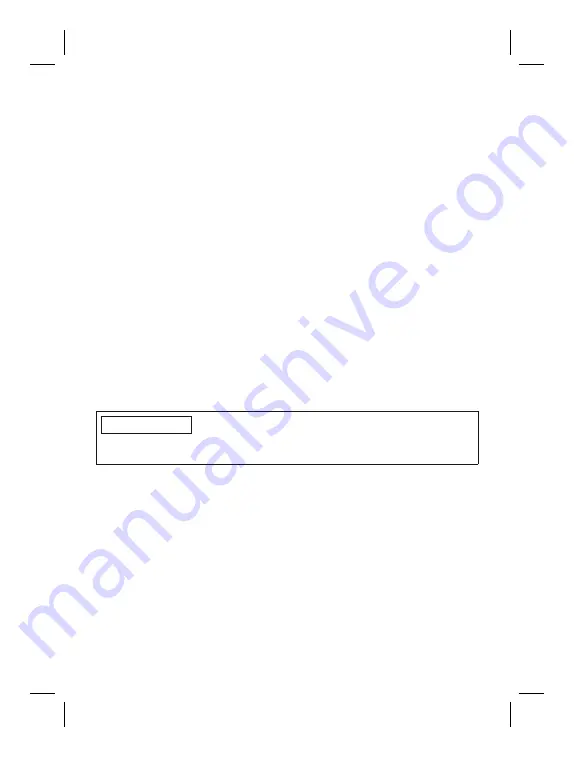
8 Preparing the product for use
8.1 Establishing the power supply
Power is supplied to the product by a 9 V block battery. The battery can be
replaced by the user as needed.
1) Remove the two screws on the back of the housing.
2) Insert the battery. Ensure correct polarity.
3) Close the cover.
4) Tighten the screws on the housing.
The current charge level of the battery is displayed via the operating indicat
or (item 1).
8.2 Establishing the electrode connection
►
Use the 757P44 adapter cable to connect the electrodes to the electrode
adapter connection. Ensure correct polarity.
9 Use
9.1 Switching the product on and off
Switching on the product
►
Press the ON button.
→
The product performs a self-test.
→
Now the product is ready to use.
INFORMATION
If the product switches off during the self-test, the charge level of the bat
teries is too low. The batteries must be replaced.
Switching off the product
►
The product switches off automatically if not used for a longer period.
Energy-saving mode
The product switches off automatically after 2 minutes if there is no electrode
signal.
If the battery charge level is insufficient, the product switches off automatic
ally.
21






























