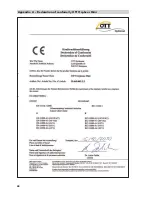33
14 Deleting data memory
Caution:
The stored measured values in the OTT Orpheus Mini are permanently
lost when deleting the data memory! If necessary download measured values
before deleting!
Delete the data memory as follows
Start the OTT Orpheus Mini operating program.
Set up the PC/OTT Orpheus Mini communication link (see Chapter 7.2).
Click on the "Setup Device" button in the start window.
Select the "Delete data memory" function in the "OTT Orpheus Mini" menu.
Acknowledge the warning "Are you sure you want to delete data memory?"
with "Yes"
➝
the operating program deletes the complete data memory of the
OTT Orpheus Mini (all measurement channels including the info channel). The
OTT Orpheus Mini then determines and stores the water level and the water
temperature again using the sample interval settings set.
15 Updating OTT Orpheus Mini firmware
If required, you have the possibility to update the OTT Orpheus Mini firmware
(operating system). This makes sense if, for example, devices delivered at different
times are to receive the same operating system version. Updating is carried out
via the OTT Orpheus Mini operating program. According to availability, an
updated version of the OTT Orpheus Mini firmware can be found on the internet
site "www.ott.com" in the "myOTT" area.
How to update the firmware
Download the new version of the firmware (File: e.g. "spl01m_V1.40.1.bin")
from the internet site.
Move the file "spl01m_VX.XX.X.bin" to the directory in which the
OTT Orpheus Mini operating program is located.
Set up the PC/OTT Orpheus Mini communication link (see Chapter 7.2).
Select the "Firmware update" function in the "OTT Orpheus Mini" menu.
Confirm message with "Yes"
➝
the operating program copies the new
firmware to the OTT Orpheus Mini. The OTT Orpheus Mini then determines
and stores the water level and the water temperature again using the sample
interval settings set.
Caution:
During the update, avoid breaking the communication link (e.g by
accidentally removing the OTT DuoLink from the infrared interface of the
OTT Orpheus Mini.) If the communication link is broken, the firmware will no
longer run! In the same way, no other programs should be started or files
opened during the copying process!
Notes
If there are multiple ".bin" files in the directory, you will have to manually select
the required file.
The measurements saved in the OTT Orpheus Mini are not lost after an update.
Содержание Orpheus Mini
Страница 1: ...Operating instructions Groundwater Datalogger OTT Orpheus Mini English...
Страница 14: ...14 Fig 8 Installing the OTT Orpheus Mini Recess Top cap Communication unit O ring Adapter plate...
Страница 40: ...40 Appendix A Declaration of conformity OTT Orpheus Mini...
Страница 41: ......
Страница 42: ......
Страница 43: ......