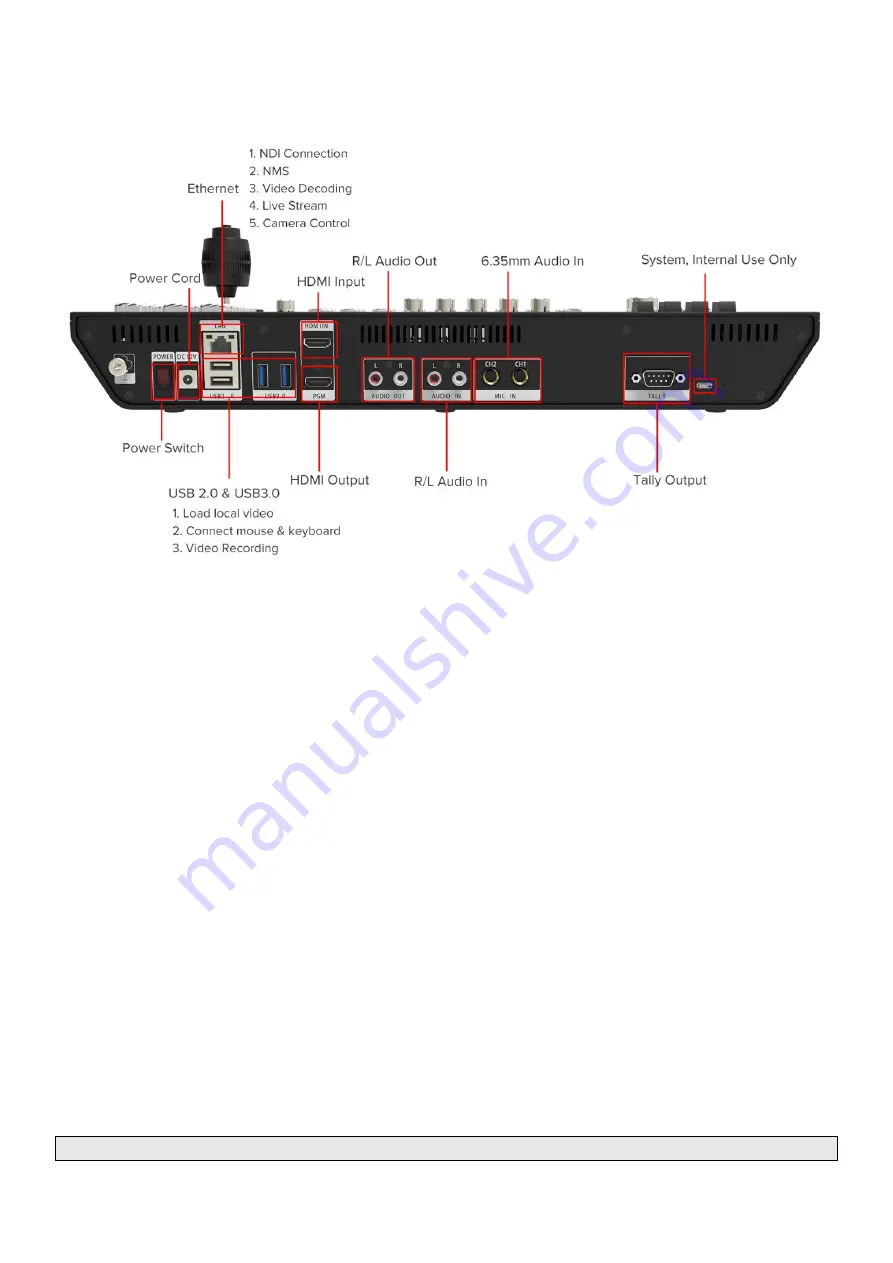
7
Key Features
8 channel inputs from NDI|HX, HDMI , USB local video or online decoding video
Built-in 10.1 inch multiview screen
Touch screen or mouse & keyboard control for configuration
HDMI out for viewing program video on big screen
Exciting transition effects including wipe, mix, fade,PinP etc
Support add logo overlay
Built-in title templates for smooth stream workflow
1 pair 6.35mm audio + 1 pair R/L audio in
1 pair R/L audio + 1x3.5mm audio out for audio monitoring
Individual audio channel control on volume, audio mixing (on/off/AFV),including analog audio
Support audio delay for program video between 0-500ms
Multi-stream to 2 service platforms at the same time via RTMP protocol
Record program video to USB drive directly
Support live playback of recorded videos
Support digital clock for time Synchronization
Support Tally indication for camera status
Built-in camera control for pan, tilt, zoom, location preset, focus, exposure, gain, white balance etc
Technical Specification
Connections








































