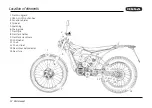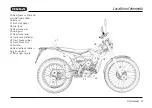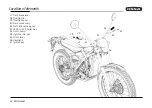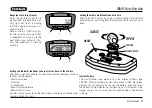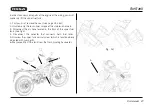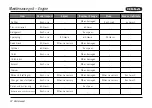22 User manual
Multi-function box
Screen Options
The multi-function box displays all information on three different
screens. While on, it is possible to see screens 1 or 2. Screen 3 is
displayed for three seconds and then returns to screen 1.
To move from one screen to another repeatedly press button 2
(“Mode”). To edit the distance covered (DST) hold down button 3.
Screen 1:
Screen 1 displays the following information:
- Speed, distance covered, time, environmental temperature, ta-
chometer (bar).
Screen 2:
Screen 2 displays the following information:
- Speed, digital tachometer, running time, uptime, engine tempe-
rature*, tachometer (bar).
Pantalla 3:
Screen 3 displays the following information:
- Maximum speed, dangerous turn rate, accumulated running
time, mileage counter, maximum temperature*.
* optional
Screen Illumination
The multi-function box works by using a 3V internal battery, type
CR2032. To change the battery, open the lid on the bottom of the
indicator by unscrewing it, as indicated in the image, using a coin.
Ensure that the positive side of the battery is facing upwards.
When the multi-function box is powered exclusively by the inter-
nal battery, the screen illumination is partially maintained for 3
seconds when the button is pressed.
When it is connected to the 12V vehicle installation, the illumina-
tion will be brighter and will remain constant for 20 minutes after
the vehicle has stopped.
Sleep Mode
If the multi-function box receives no information for 20 minutes
(wheel signal, turn signal or pressed button) the screen will turn
off, displaying only the time. When the vehicle moves, or by pres-
sing any button, it will start up again.
Measuring the wheel circumference
Method 1:
Measure the diameter of the front wheel. Multiply the diameter
obtained by 3.14. If necessary, convert the measurement into
mm by multiplying the obtained figure by 25.4. The measurement
obtained corresponds to the measurement of the wheel circumfe-
rence.
Method 2:
On a smooth and flat surface, put a mark on the side of the tyre
and in the area where it is touching the ground. Move forward with
the vehicle until the wheel has tuned completely once and the
mark is on the lowest part again. Put a new mark on the ground
at this point. Measure the distance between the two marks on the
ground. If necessary, convert the measurement in mm by multi-
plying the figure obtained by 25.4. The measurement obtained
corresponds to the wheel circumference. To obtain a more accu-
rate measurement, the rider should remain on the vehicle when
the measurement is taken.
Содержание EXPLORER 2014
Страница 1: ...USER MANUAL EXPLORER 2014 ...
Страница 2: ...2 User manual ...
Страница 6: ...6 User manual ...
Страница 11: ...User manual 11 Section 1 Components ...
Страница 31: ...User manual 31 Section 2 Maintenance and basic operations ...
Страница 36: ...36 User manual Simplified diagram of the lights wiring ...
Страница 37: ...User manual 37 Simplified diagram if the injection installations ...
Страница 55: ...User manual 55 Standardisation components ...
Страница 59: ...User manual 59 Manufacturer s plate Serial number Standardisation components ...
Страница 61: ...User manual 61 Warranty ...