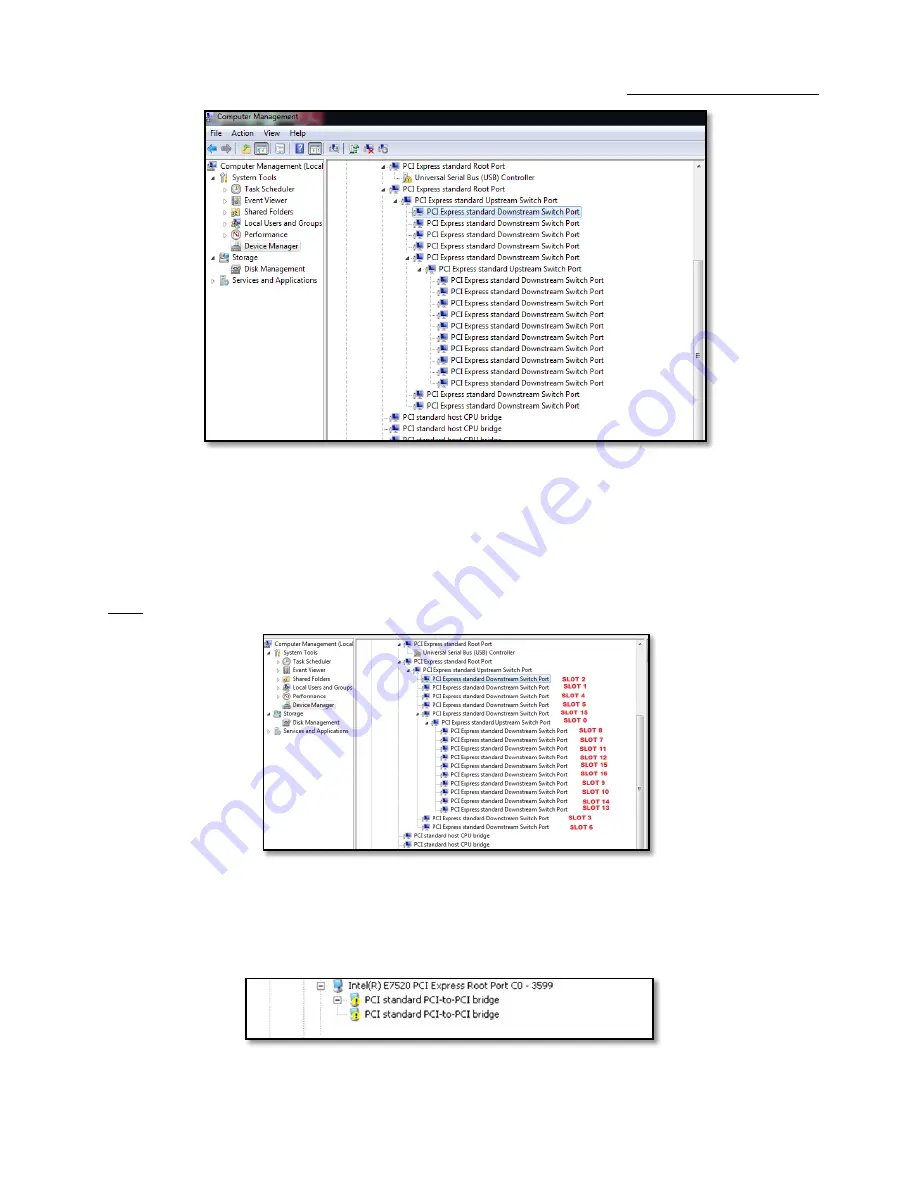
One Stop Systems
ExpressBox 16 Basic| 29
The Device Manager will display the available slots within the chassis. As reference, you can determine which slot you inserted your PCIe card in
by following the outline that is shown below.
The OSS chassis has 2 PCIe Switch devices that enable the slots to work:
The 1st PCIe Switch controls Slots 0,1,2,3,4,5,6
The 2nd PCIe Switch controls slots 7,8,9,10,11,12,13,14,15,16
Note
: To view the slots pertaining to the 2nd PCIe Switch you must click to expand Slot 15.
If the verification is successful, you can install 3rd Party cards as well as auxiliary peripherals, such as hard drives into the chassis.
If, however, the installation was unsuccessful, you may not see the PCI to PCI Bridge, or it will have a small yellow symbol in front of it as shown
below, go to
Troubleshooting
Содержание EB16-Basic
Страница 11: ...One Stop Systems ExpressBox 16 Basic 11 1 4 Basic Main Components ...
Страница 13: ...One Stop Systems ExpressBox 16 Basic 13 ...
Страница 38: ...One Stop Systems ExpressBox 16 Basic 38 4 4 Backplane This is current new EB16 backplane ...
Страница 42: ...One Stop Systems ExpressBox 16 Basic 42 ...
Страница 45: ...One Stop Systems ExpressBox 16 Basic 45 ...
Страница 60: ...One Stop Systems ExpressBox 16 Basic 60 Manual P N 09 09979 00 Rev C ...















































