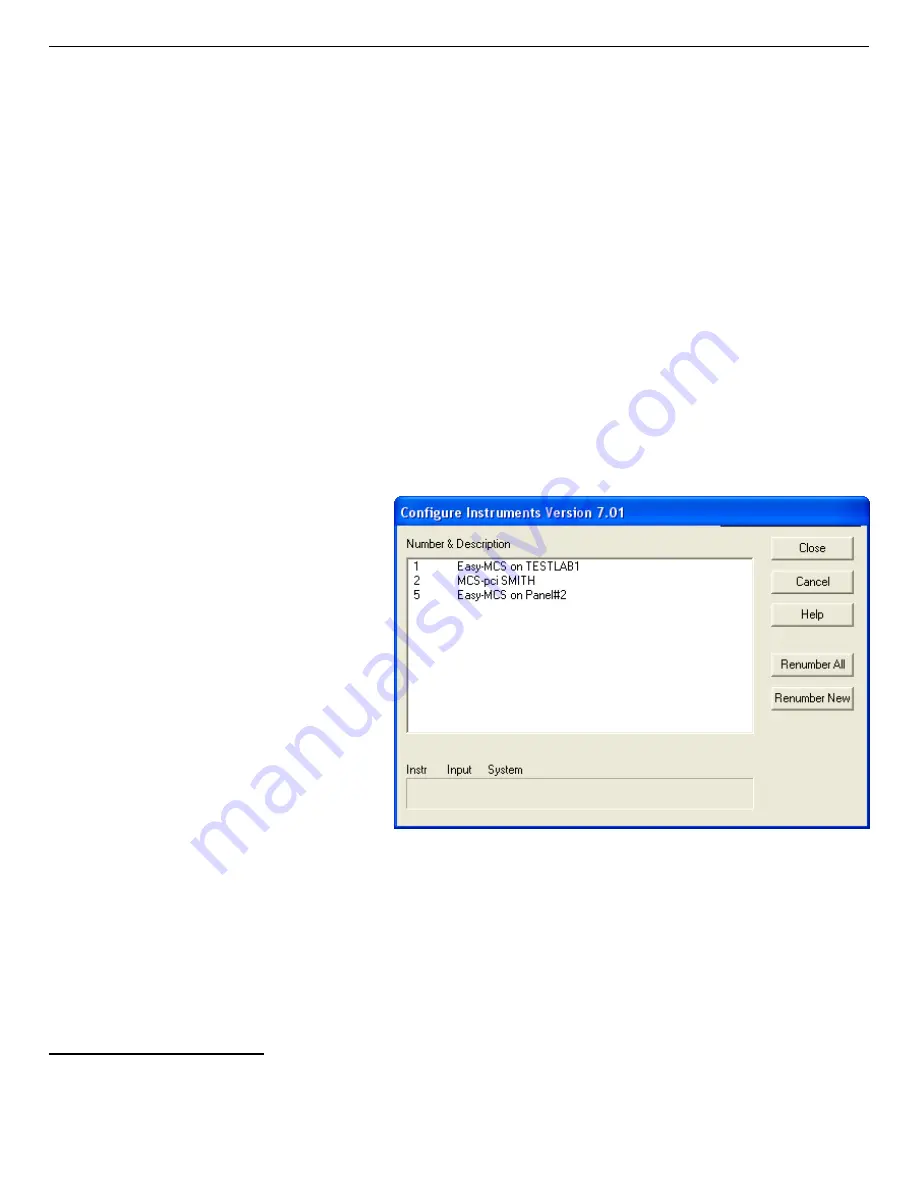
Easy-MCS
™
Multichannel Scaler and MCS-32 (A73-B32) Software
931054C / 1213
1
MCS Configuration will also locate and display any ORTEC spectroscopy units in your system. To see only the
list of MCS units in your system, use the Select MCS command discussed in Section 6.6.2.
12
Fig. 2. MCS Numbering and Descriptions.
will be displayed. When this operation is complete, you are ready to run the MCS Configuration
program so the MCS-32 software can communicate with the Easy-MCS.
3.4. Run the MCS Configuration Program to Build the
List of Available MCS Units
From the Windows Start menu, enter mcs in the “
search programs and files
” box, then
click the MCS Configuration search result; or open the Windows Start menu and click
MCS-32, then MCS Configuration.
The MCS Configuration program will locate all (powered on) ORTEC MCSs attached to the
local computer and to any (powered-on) network computers, display the list of MCSs found,
allow you to enter customized instrument numbers and descriptions, and optionally write this
configuration to those other network PCs, as described in the next section.
3.4.1. Customizing the Master MCS List
When MCS Configuration runs,
it searches the computer and the
network (if any) for MCSs, then
displays a master list of the
instruments found (Fig. 2).
1
You can change the instrument
numbers and descriptions by
double-clicking an instrument
entry in the list. This opens the
Change Description or ID dialog
(Fig. 3). It shows the physical
detector location (read-only) and
allows you to change the ID and
Description. When you close
the dialog, any changes you have
made to an ID number or description will be written back to the corresponding MCS. Complete
details on assigning MCS numbers and descriptions are in the C
ONNECTIONS
Driver Update Kit
instructions.
Содержание Easy-MCS
Страница 10: ...x...
Страница 20: ...Easy MCS Multichannel Scaler and MCS 32 A73 B32 Software 931054C 1213 10 Intentionally blank...
Страница 24: ...Easy MCS Multichannel Scaler and MCS 32 A73 B32 Software 931054C 1213 14 Intentionally blank...
Страница 77: ...931054C 1213 7 KEYBOARD FUNCTIONS 67 Fig 59 MCS 32 Keyboard and Keypad Accelerators...
Страница 98: ...Easy MCS Multichannel Scaler and MCS 32 A73 B32 Software 931054C 1213 88 Intentionally blank...
Страница 100: ...Easy MCS Multichannel Scaler and MCS 32 A73 B32 Software 931054C 1213 90 Intentionally blank...
Страница 108: ...Easy MCS Multichannel Scaler and MCS 32 A73 B32 Software 931054C 1213 98 Intentionally blank...
Страница 110: ...Easy MCS Multichannel Scaler and MCS 32 A73 B32 Software 931054C 1213 100 Intentionally blank...
Страница 114: ...Easy MCS Multichannel Scaler and MCS 32 A73 B32 Software 931054C 1213 104 Intentionally blank...
Страница 130: ...Easy MCS Multichannel Scaler and MCS 32 A73 B32 Software 931054C 1213 120 Intentionally blank...






























