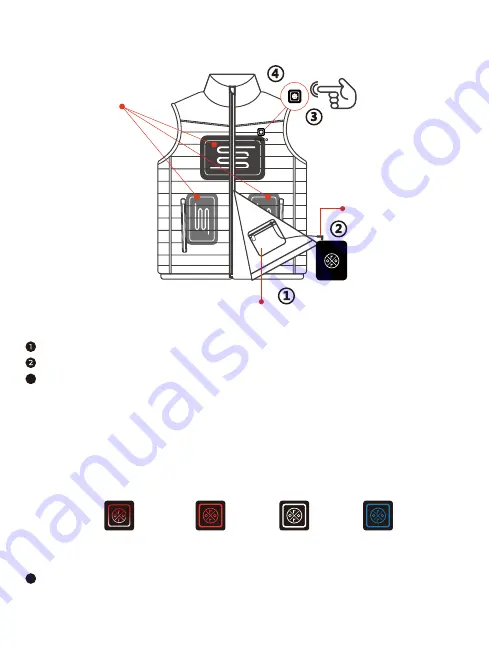
OPERATING INSTRUCTIONS
ENGLISH
Locate the battery zipper pocket and the power cable on the inside of the apparel.
Insert power cable into the designated port on the battery.
Heating zones* are now activated, and the apparel begins to preheat for five minutes (power
button/logo illuminates and flashes red). When fully preheated, the apparel will automatically adjust
to medium heat (power button/logo illuminates solid white).
*Diagram is for reference only; number and location of heating zones may differ depending on the style of apparel.
To power on, press and hold the power button on the GARMENT (usually located on the left
chest area) for three seconds.
3
To power off, press and hold the power button for three seconds until the lighted logo/power
button turns off.
4
The heating level can be adjusted by a short press of the power button. To indicate the setting has
changed, the logo/power button will cycle through solid red, white and blue illumination with each
press.
HIGH
SOLID RED
MEDIUM
SOLID WHITE
LOW
SOLID BLUE
PRE-HEAT
BLINKING RED
Power cable
Heating zones
Battery zipper pocket
Содержание HEATED APPAREL
Страница 2: ...SCAN THE QR CODE TO VIEW ON YOUR PHONE OR TABLET...
Страница 20: ...www ororowear com ver B0805...


















