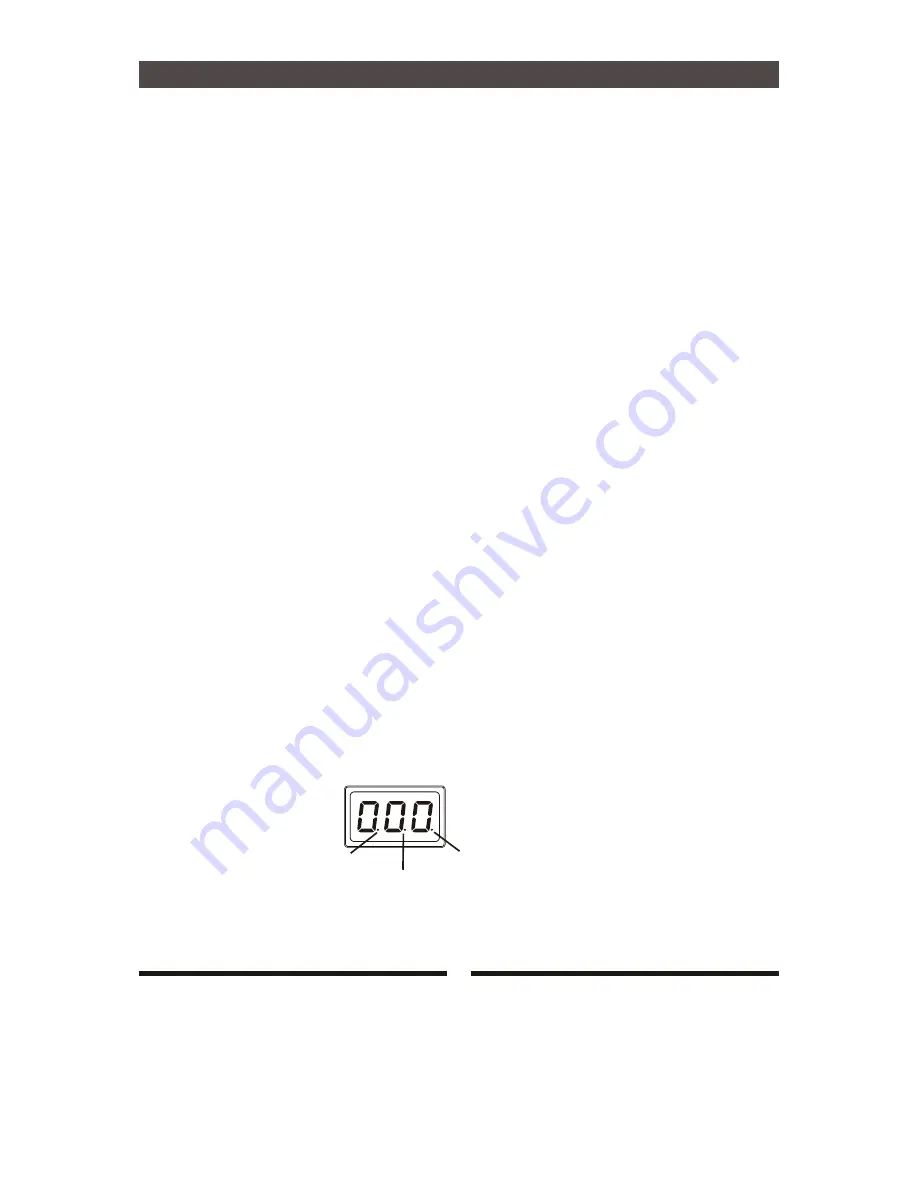
Panel Controls
Real Panel
8.
CONNECT TO BASE
9.Trigger Input Jacks
10.USB
11.AUX IN
12.PHONES
Back Panel of bottom case
13.POWER ON/OFF
14.DC 9V
15.
CONNECT TO MODULE
This jack is used to connect the module to
Back Panel of
bottom case.
These jacks are used to connect the pads to the Module.
(HI-HAT, RIDE, CRASH, SNARE)
This is USB MIDI jack. Connect PC or other USB host
devices that support USB audio with a standard USB cable to
transfer MIDI data.
Connect the output of an external audio device, etc., to
this jack (stereo mini jack).
This is convenient for playing along with music from a
CD or cassette player.
Connect a pair of headphones to this jack.
This is the power switch.
Connect an DC adaptor to this jack.
This jack is used to connect
Back Panel of bottom case
to the
module.
The LED dot indicates the SONG/PAD/KIT status; on the status of SONG, the song number
appears on the display; In PAD selection mode, the pad name such as Snare, Crash, and Tom, etc.
Will appear on the display. Press KIT button, the drum kit number will be displayed on the LED.
KIT mode
SONG mode
PAD name
4
Содержание TD36
Страница 1: ...Electronic Drum TD36...
Страница 18: ...Voice List Group 1 Kick Drums Group 2 Snare Drums Group 3 Toms 16...
Страница 19: ...Voice List Group 5 Hi hats Group 4 Cymbals 17...
Страница 23: ......
Страница 24: ......


























