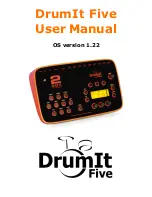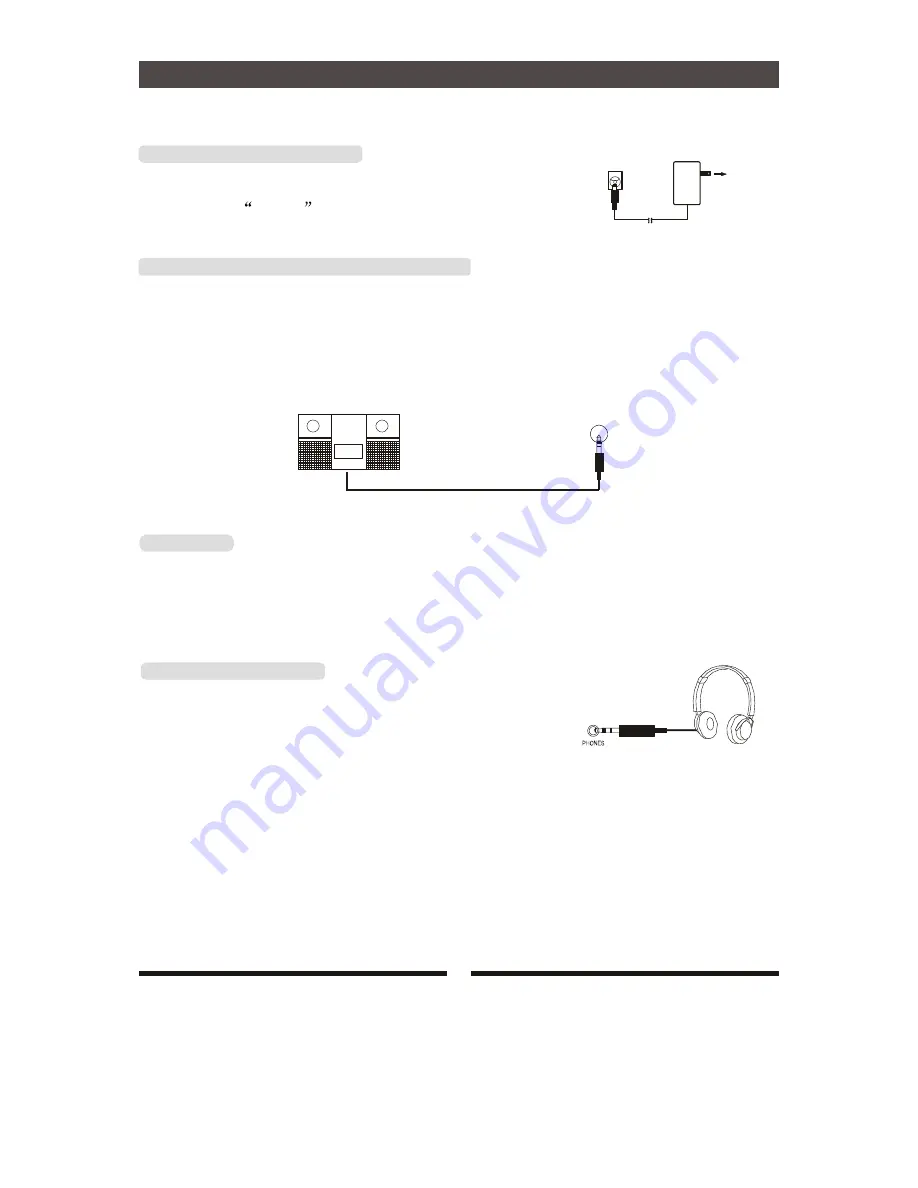
Connect
Connecting the Power Supply
Make sure the power is switch OFF and connect the power
adaptor to the DC 9V jack on the rear panel.
Connecting a CD Player, etc. (AUX In jack)
AC POWER
The audio output from a CD player connected to the AUX IN jack on the rear panel can be
mixed with the sound of the drum brain. This function is convenient when you want to play
along with a favourite song.
The volume of the external signal is adjusted with the MASTER VOLUME knob.
CD player
AUX IN
USB MIDI
Connect PC or other USB host devices that support USB audio with a standard USB cable. For devices
with USB cable, after the driver is installed and initialization is finished, you can choose USB audio
device in the device menu of the software to transfer midi data.
Connecting Headphone
The headphone can be connected to the electronic drum. The
headphone jack is located on the front of the module. Use the
PHONE VOLUME knob to adjust the headphone volume.
8
Содержание TD36
Страница 1: ...Electronic Drum TD36...
Страница 18: ...Voice List Group 1 Kick Drums Group 2 Snare Drums Group 3 Toms 16...
Страница 19: ...Voice List Group 5 Hi hats Group 4 Cymbals 17...
Страница 23: ......
Страница 24: ......