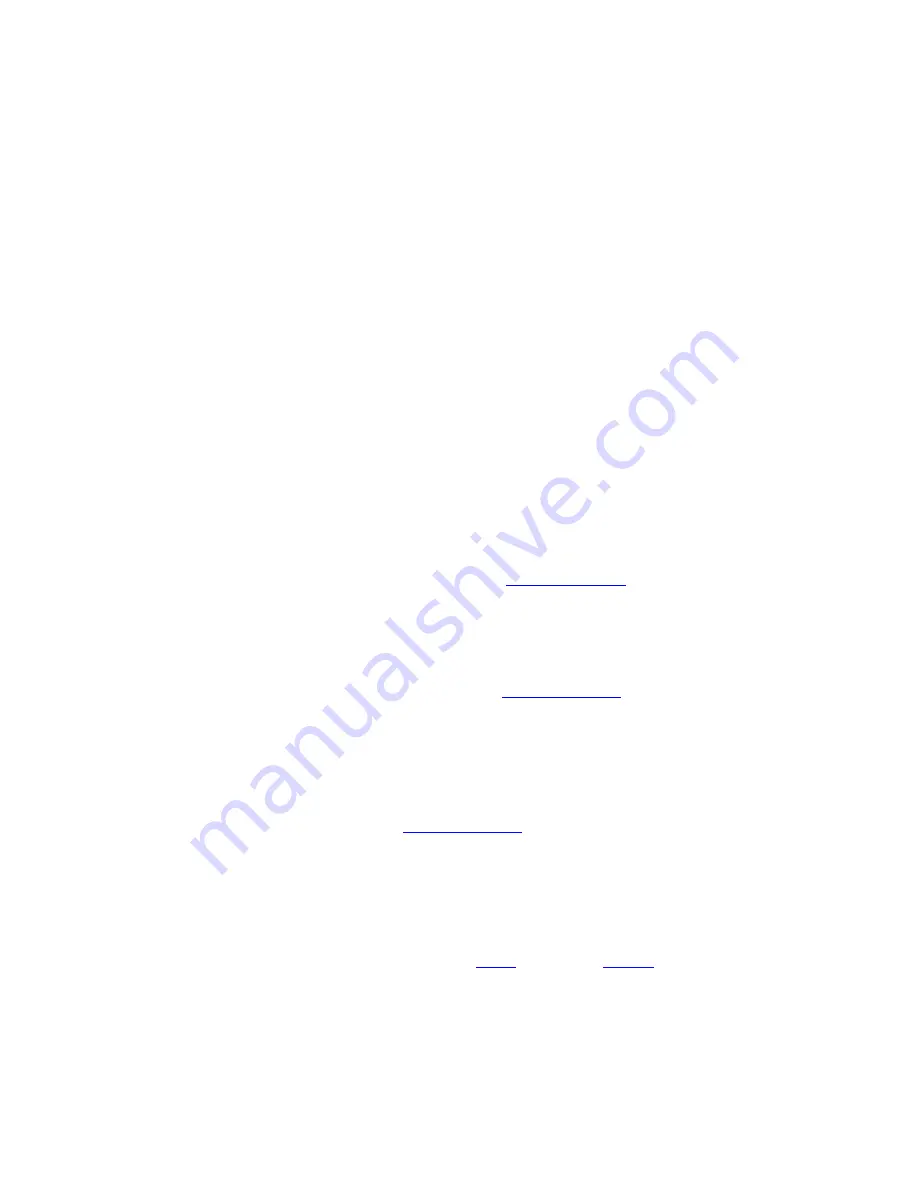
The Reset All option resets all previous changes made to the factory defaults settings.
When choosing the Reset All option, a dialog asks "Are you sure?" If you wish to
reset the settings, press the
Up
(or yes) key and then the
Home
key on the Orion. If
you choose not to reset the settings, press the
Down
(or no) key and then
the
Home
key.
Speech and Tone Mode
Orion TI-84 has two modes of accessibility:
Speech
and
Tone
. The Speech and Tone
settings change the method of listening to and reviewing a graph. To switch between
Speech and Tone modes, press and hold the Orion
Shift
key with the
Repeat
key.
Orion announces which mode you are in.
When using Speech mode, the coordinates are announced as the user navigates
through a graph. The following factors determine what is announced:
If the coordinates are turned off in the TI-84 Plus
Format
menu, they are not
displayed on the screen, and therefore, will not be announced by the Orion.
The
Format
menu is accessed by pressing the
2nd
key and then the
Zoom
key,
which is the middle key of the five function keys directly below the screen.
Orion coordinate preferences found in the
Graph Options
menu
When in Tone mode, the duration of the tone is controlled by
Navigation Tone
Length
found in the Orion Preferences menu under
Graph Options
.
For more information on Orion Preferences, see
Graph Options
.
Replaying a Graph
To replay the last graph displayed, press and hold the
Shift
key with
the
Preference
key. To modify the length of the tones or the duration of the graph
playback, change the preferences in
Graph Options
.
Reviewing the Screen
The Orion TI-84 Plus has a review cursor that can be used to review the screen
without disrupting current calculations. The arrow keys on the right-hand side of the
Orion, used alone or in combination with the
Shift
(
Shift
) or
CTRL
keys, direct the
review functions.
Reviewing Lines and Characters
Содержание ti-84+
Страница 24: ...e mail cs aph org Web www aph org tech ...
























