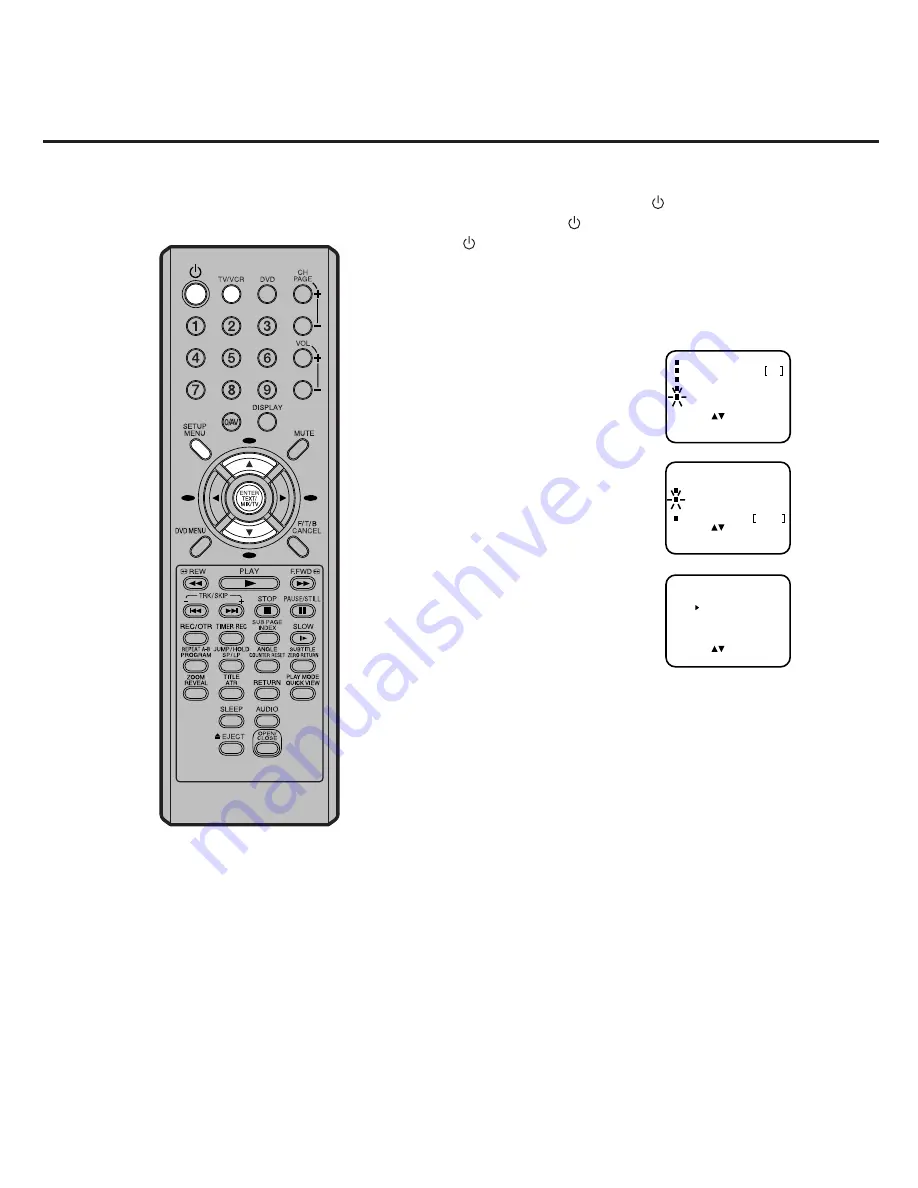
10
ON-SCREEN LANGUAGE SELECTION
1
Press
TV/VCR
to select TV/VCR mode.
Press
MENU
.
This unit can display five languages,
English, German, French, Italian or
Spanish.
Press
▲
or
▼
to select the
SYSTEM SETUP
mode. Then
press
ENTER
.
2
Press
▲
or
▼
to select the
LANGUAGE
mode. Then press
ENTER
.
3
Press
▲
or
▼
to select the
desired language. Then press
ENTER
.
4
NOTE:
When you plug the AC mains lead into
the mains socket for the first time the
MENU screens shown in step 2 and
step 3 will be skipped and the language
selecting screen shown in step 4 will
appear. This is not a fault - please select
the language first before proceeding
with setting the unit up.
5
Preparation
• Make sure that the MAIN POWER (ON) switch on the front panel
is pushed in (ON). (The STANDBY (
) indicator lights up.)
• Press
Sub Power
(
) to turn on the unit. (The STANDBY
(
) indicator goes off.)
Press
MENU
twice to return to normal TV screen.
TIMER REC SET
AUTO REPEAT
OFF
CHANNEL SETUP
TV SETUP
SYSTEM SETUP
EXIT
ENTER
SELECT
: MENU
: ENTER
:
CLOCK SET
LANGUAGE/SPRACHE/LANGUE
LINGUA/LENGUA
COLOUR SYSTEM
SYSTEM SETUP
EXIT
ENTER
SELECT
: MENU
: ENTER
:
AUTO
ENGLISH
DEUTSCH
FRANCAIS
ITALIANO
ESPANOL
LANGUAGE/SPRACHE/LANGUE
LINGUA/LENGUA
SELECT
OK : ENTER
:



























