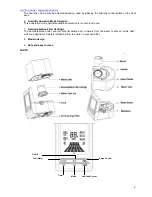www.orion.ua
/
8
Storing
Allow the humidifier to dry completely before storing. Store the humidifier in a dry location. Do not place any
heavy items on top of humidifier during storage as this may result in possible damage of the appliance. Always
check the plug before use to assure metal items have not become attached.
Save the box for off-season storage.
Make sure the tank, water basin and water tank cap are thoroughly dry before storing.
If water is left in the unit during storage, it may evaporate completely and leave deposits that can
prevent the unit from operating properly.
Leave the water tank refill cap loose to prevent the water cap and gasket from sticking together. This
will prolong the life of the gasket.
TROUBLE SHOOTING
CAUTION: DO NOT attempt to repair the motor or nebulizer yourself. If the humidifier continues to not operate
please call our service center (see toll free number below).
PROBLEM
SOLUTION
Refill Light is staying red and not turning off
Humidifier is working then stops:
Ensure that water level sensor is assembled properly
Ensure that magnetic sensor is assembled properly.
Clean water float
Call service center and request replacement water
float
If humidifier does not work at all:
Ensure it is properly plugged into a power outlet.
Check that the switch is in the ON position.
If Power On indicator light does not come on, bring to
authorized service station.
Warm humidity is not produced
It may take 10-15 min. before warm humidity is
created. The steam may not feel warm to the touch..
If there is a strange odor:
Poor maintenance or dirty water: Clean the product
thoroughly, and fill it with fresh water.
The power light is green but there is no mist
being emitted:
Check that there is water in the tank.
Check for possible lime deposits on the water level
sensor or the nebulizer (see page 8 and 9).
Make sure that nothing blocks the vapor output slots.
Check that the fan vent on bottom of humidifier is not
blocked.
Empty the humidifier and rinse the water basin with
cool tap water and allow to dry for 15 to 30 min.
White dust appears and settles outside the
humidifier:
Area tap water may have too many minerals, change
to filtered or distilled water.