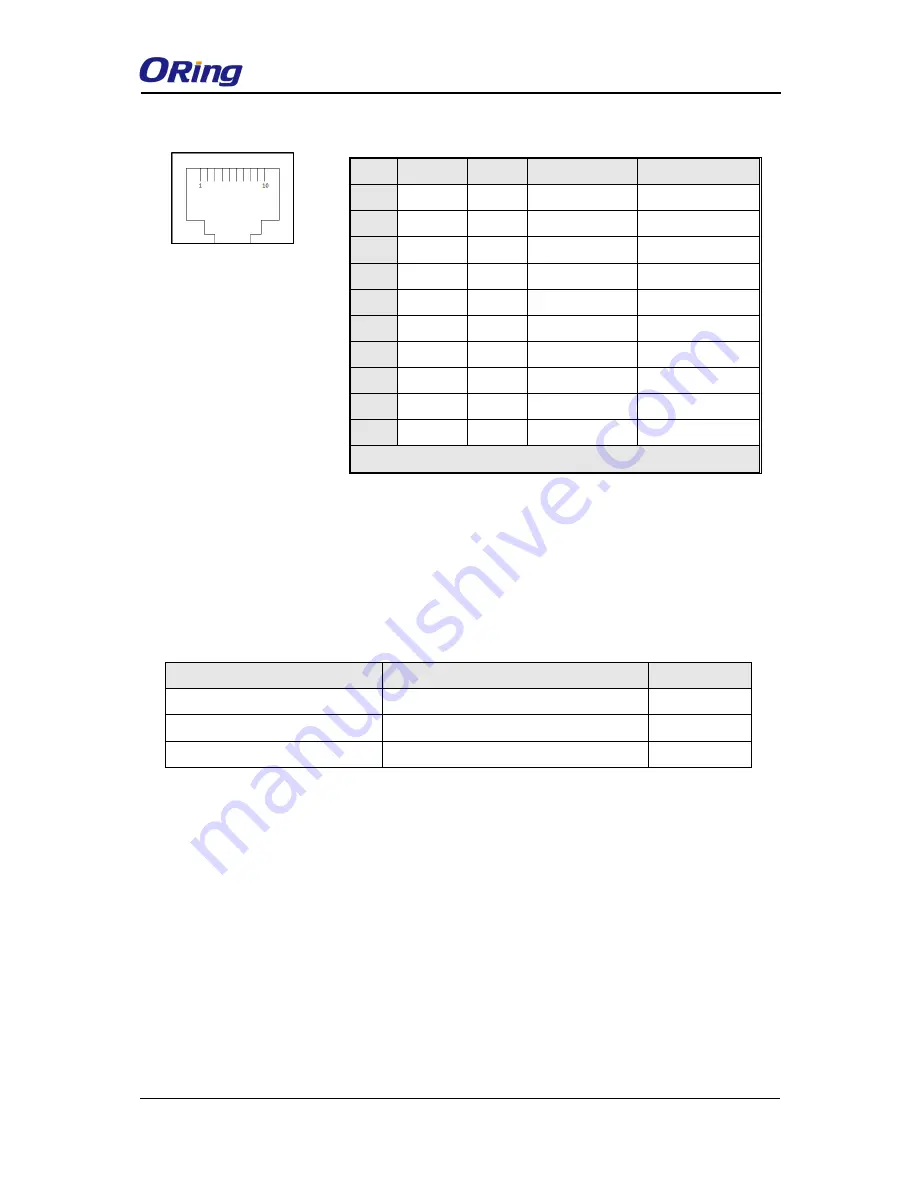
RDS-3086/3166G User Manual
ORing Industrial Networking Corp
11
3.3.4
Console Port Pin Assignment
The device provides a console port in RJ45 connector type for device management. You can
connect the port to a PC via the RS-232 cable with a DB-9 female connector. The DB-9 female
connector of the RS-232 cable should be connected the PC while the other end of the cable
(RJ-45 connector) should be connected to the console port of the device server.
PC pin out (male) assignment
RS-232 with DB9 female connector
DB9 to RJ 45
Pin #2 RD
Pin #2 TD
Pin #2
Pin #3 TD
Pin #3 RD
Pin #3
Pin #5 GD
Pin #5 GD
Pin #5
Pin #
RS-232
RS-422
RS-485 (4 wire )
RS-485 (2 wire )
1
NC
NC
NC
NC
2
DCD
TXD -
TXD -
DATA-
3
RXD
TXD +
TXD +
DATA+
4
TXD
RXD +
RXD +
5
DTR
RXD -
RXD -
6
GND
GND
GND
7
DSR
8
RTS
9
CTS
10
RI
RS 232 mod act as DTE













































