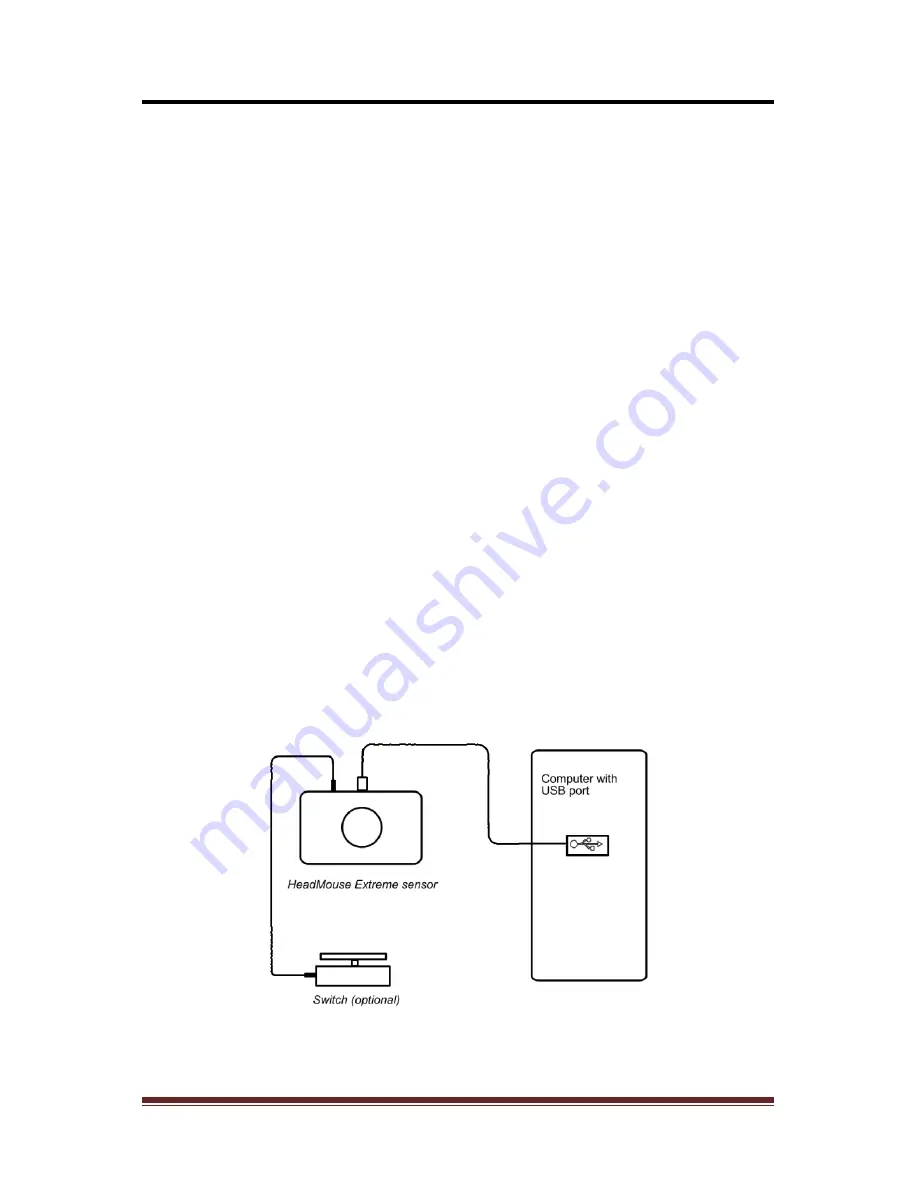
HeadMouse Extreme User Guide
Origin Instruments Corporation
Page 14
Connection
Choose the USB cable for the appropriate mounting configuration:
Laptop Computer with the HeadMouse connectors pointed
down, use the 3-foot (90-centimeter) straight cable. (This
orientation is typically used with our Notebook Bracket.)
Desktop Display with the HeadMouse connectors pointed
up, use the 6-foot (1.8-meter) right-angle cable.
Augmentative and Alternative Communication Device with
the HeadMouse connectors pointed up, use the 2-foot (60-
centimeter) right angle cable.
After the HeadMouse Extreme is mounted, connect one end of the
USB cable to the USB on the HeadMouse Extreme then connect
the other end of the cable to the USB port on the computer or
communication device. If an adaptive switch is being used to
perform mouse clicks, connect it to the switch input jack on the
HeadMouse Extreme. (Dual switch users please refer to Dual and
Multiple Switch section)
Turn on the computer or communication device. The status light
on the HeadMouse Extreme will come on (red LED) to indicate
that it is receiving power.
























