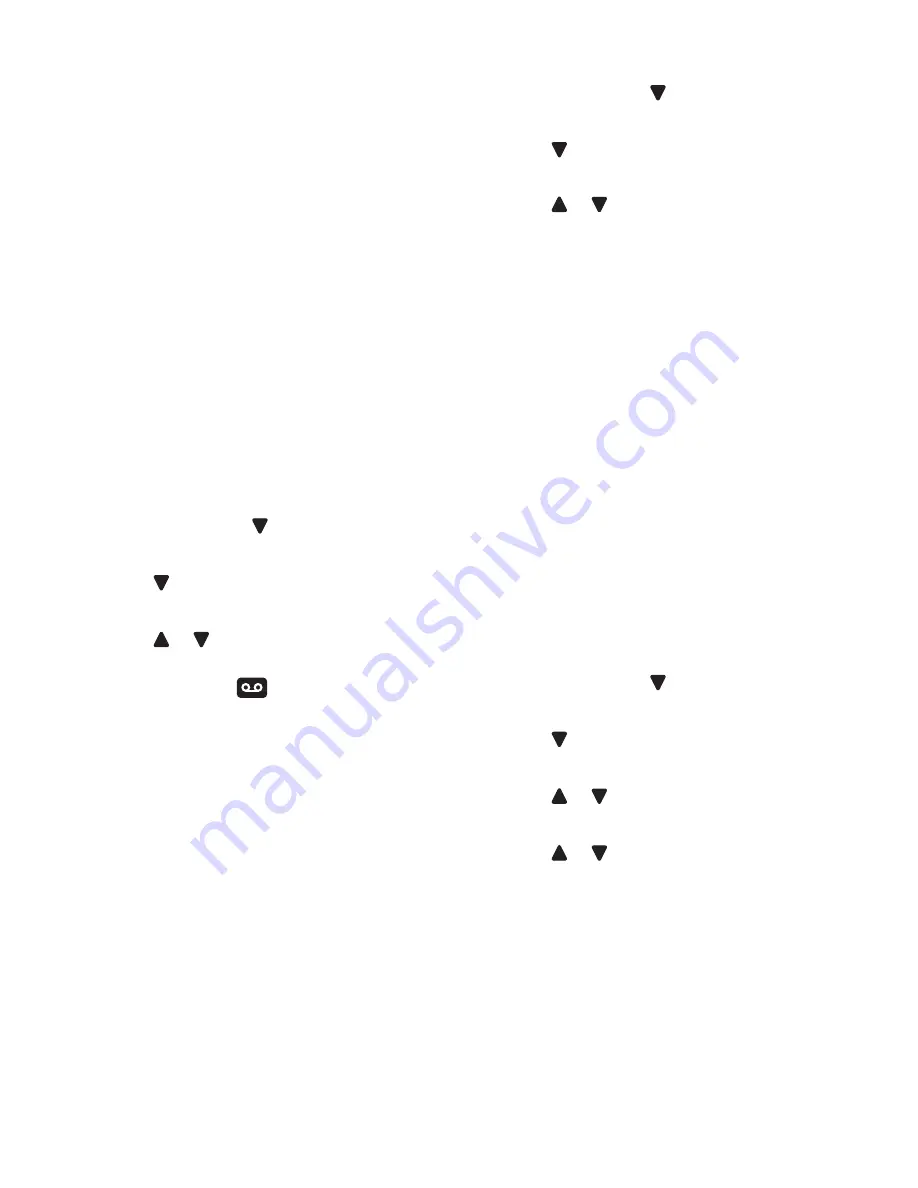
34
the AnsweRInG MAChIne
The Answering
machine
Your Colombo one answering machine records
unanswered calls when it is activated. It can
store up to 59 messages within the maximum
recording time of 13 minutes. Each message can
be up to 3 minutes long. Your personal outgoing
messages can be up to 3 minutes long.
To switch the answering
machine on/off via the handset
1. Press MENU, scroll to ANSWER MACHINE
and press SELECT.
2. Scroll to ANSWER ON / OFF and press
SELECT.
3. Scroll
or
to highlight ON or OFF and
press SELECT. When switched on the
handset displays
in standby mode.
To switch the answering machine
on/off via the base.
1. Press on/off. The new setting is announced.
Answer Delay
Answer delay sets the number of times your
Colombo one will ring before the answer
machine picks up the call. and starts playing the
outgoing message.
You can change this to between 2-9 rings or
Time Saver. The default setting is 5 rings.
1. Press MENU, scroll to ANSWER MACHINE
and press SELECT.
2 Scroll to ANSWER SETTINGS and press
SELECT.
3. Scroll
or
to ANSWER DELAY and press
SELECT.
4. Press BACK to return to the previous menu
level.
Time saver
When you ring in to access your messages
remotely, if your answering machine is set to
time saver and you have new messages it will
answer after 2 rings. If you do not have any
new messages it will answer after 5 rings.
This means that you can hang up after 3 rings
knowing you have no new messages and saving
you the cost of the call.
You cannot use this feature if you have BT
Answer 1571 or Call Minder active on your line.
Switch message alert tone on/off
1. Press MENU, scroll to ANSWER MACHINE
and press SELECT.
2. Scroll to ANSWER SETTINGS and press
SELECT.
3. Scroll
or
to MESSAGE ALERT and press
SELECT.
4. Scroll
or
to highlight ON or OFF and
press SELECT.
5. Press BACK to return to standby.
Содержание Colombo one
Страница 2: ......

























