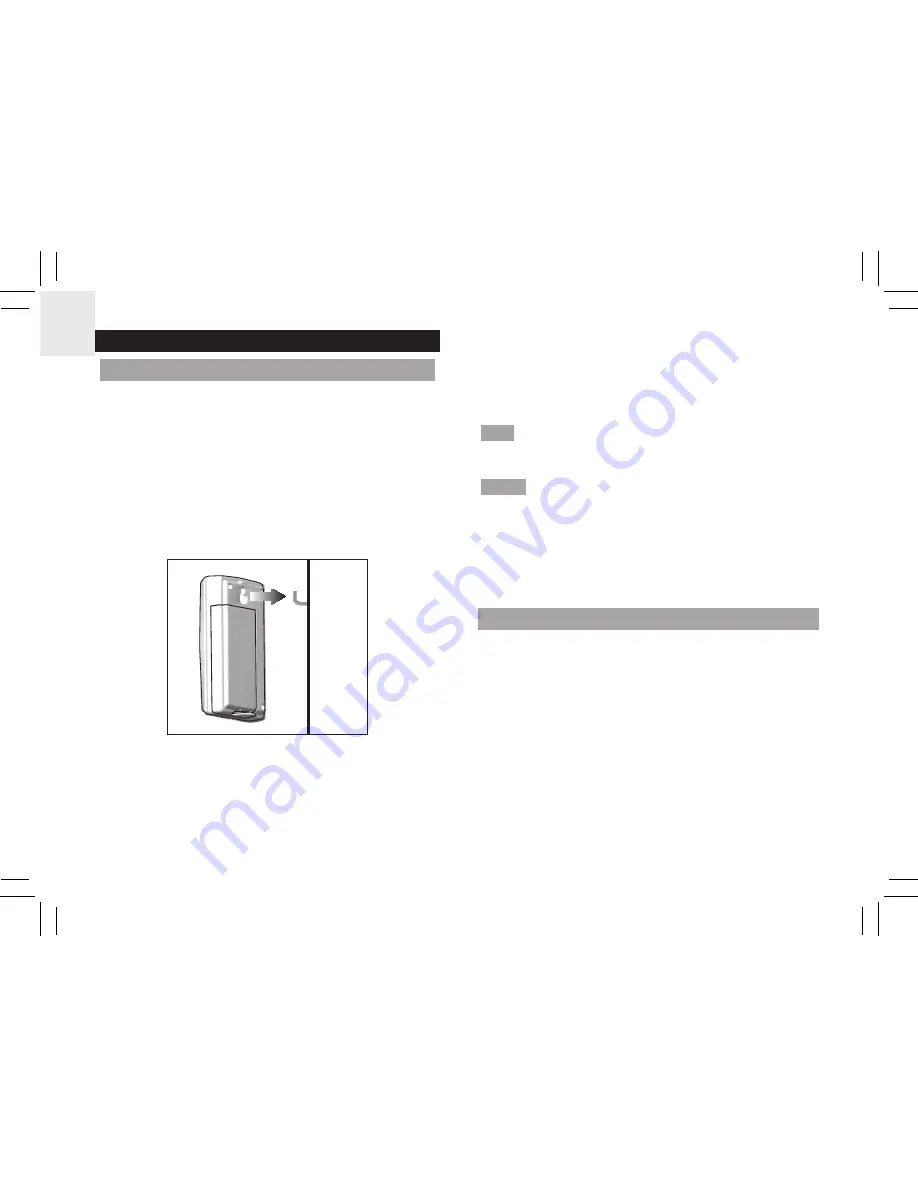
4
EN
GETTING STARTED
REMOTE SENSOR INSTALLATION
1. Slide open the battery door.
2. Slide channel switch to select a channel (1, 2, 3).
Ensure you use a different channel for each sensor.
3. Insert the battery, matching the polarities (+ / -) See
FIG.5.
4. Press
RESET
after each battery change.
5 . Close the battery door.
6. Secure the sensor in the desired location using the
wall mount hole or table stand.
For best results
:
• Place the sensor within 30 m (100 ft) of the main unit.
• Place the sensor out of direct sunlight and moisture.
• Position the sensor so that it faces the main unit,
minimizing obstructions such as doors, walls and
furniture.
• Place the sensor in a location with a clear view to the
sky, away from metallic / electronic objects.
• Position the sensor close to the main unit during cold
winter months as below-freezing temperatures may
affect battery performance and signal transmission.
TIP
The transmission range may vary depending on
many factors. You may need to experiment with various
locations to get the best results.
NOTE
• Use alkaline batteries for longer usage and
consumer grade lithium batteries in temperatures
below freezing.
• Install battery in the remote sensor before connecting
power to the main unit.
MAIN UNIT INSTALLATION
Memory backup:
1. Remove the battery compartment cover.
2. Insert the batteries, matching the polarities (FIG. 2).
3. Press
RESET
after each battery change.
AC power:
Plug AC/DC adaptor into power socket. Make sure the
adapter is not obstructed and is easily accessible to the
unit.
Содержание RRA320PNX
Страница 1: ...RRA320PNX User Manual FM Radio Projection Alarm Clock with Outdoor Temperature Display...
Страница 2: ......
Страница 3: ...1 CONTENTS EN 2 IT 10 FR 18 DE 25 ES 33 POR 40 NL 48 SWE 56...
Страница 65: ...P N 300103968 00001 10...
Страница 66: ......