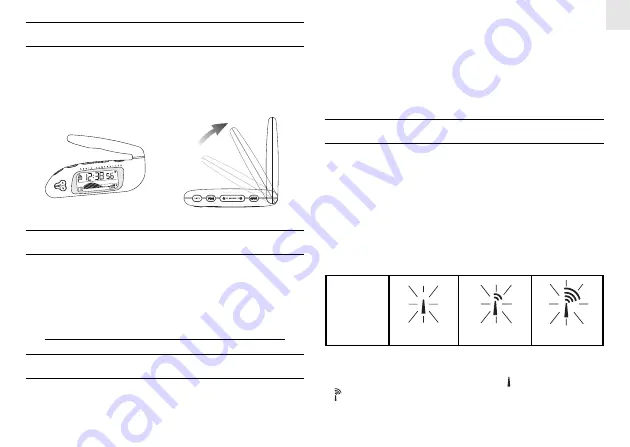
3
GB
BEFORE YOU BEGIN
• Place the RM602 on a flat, sturdy surface.
• Adjust the antenna to the best angle for viewing. The antenna
can be rotated through 0, 30, 60 and 90 degrees.
THE BACKLIGHT
Press [SNOOZE/LIGHT] to turn on the backlight for five
seconds.
SECTION 2 THE CALENDAR CLOCK
DISPLAY MODES
In normal display, the current time, including seconds, will be
displayed. Press [CLOCK/ALARM] repeatedly to display the
following in sequence:
• Current time and day-of-the-week
• Date
• Time for ALARM 1
• Time for ALARM 2
• Current time and seconds
ABOUT RADIO RECEPTION
The RM602 is designed to automatically synchronize its current
time and date when brought within range of the DCF77 RF signal.
When the unit is within range, its radio-control mechanism will
override all manual settings.
When the unit is receiving radio signal, the reception icon will start
to blink. The reception icon will show either strong, weak or no
signal depending on the strength of the radio signal. A complete
reception generally takes about two to 10 minutes.
When the reception is completed the reception icon will stop
blinking. The reception icon will show [ ] for no reception or
[ ] for successful reception.
30°
60°
90°
Receiving
radio
signal
No signal
Weak signal
Strong signal

























