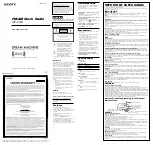EN
3
9.
RESET
: Reset the unit to default settings.
10. Grooves for inserting the table stand
GETTING STARTED
INSERT BATTERIES
1. Remove the battery compartment door.
2. Insert the batteries, matching the polarities (
+/-
).
3. Press
RESET
after each battery replacement.
NOTE
Replace the batteries when
displays.
PLACEMENT OF UNIT
The clock can be mounted on a wall or stand on a flat
surface.
Method
Instruction
Table Stand
Fit the table stand into the
grooves at the bottom back of
the unit.
Wall Mount
Hook the unit to the wall using
the wall mounting hole at the
back.
CLOCK
RADIO-CONTROLLED CLOCK (RCC)
RECEPTION
This clock synchronizes automatically with a RCC signal.
Slide to select the desired region (
EU UK US
).
Region
Signal
EU
DCF
UK
MSF
US
WWVB
RCC signal reception indicator:
Screen display
Description
Searching for RCC
signal reception
Excellent signal
JW208-OSEU_IM_EN_R5.indd 3
15-9-9 下午2:54
Содержание Glaze JW208
Страница 1: ...GLAZE Digital Wall Clock Model JW208 USER MANUAL JW208_COVER R1 indd 1 15 6 30 3 35...
Страница 2: ...JW208_COVER R11 indd 2 15 6 30 4 50...
Страница 60: ...1 GLAZE JW208 2 2 2 3 3 3 3 RCC 3 4 4 4 5 5 5 Oregon Scientific 6 JW208 OSEU_IM_TC_R4 indd 1 15 9 9 2 55...
Страница 62: ...3 1 2 3 RESET RCC RCC EU UK US EU DCF UK MSF US WWVB RCC RCC RCC JW208 OSEU_IM_TC_R4 indd 3 15 9 9 2 55...
Страница 66: ...1 GLAZE JW208 2 2 2 3 3 3 3 RCC 3 4 4 4 5 5 5 6 JW208 OSEU_IM_SCH_R4 indd 1 15 9 9 2 55...
Страница 68: ...3 1 2 3 RESET RCC RCC EU UK US EU DCF UK MSF US WWVB RCC RCC RCC JW208 OSEU_IM_SCH_R4 indd 3 15 9 9 2 55...
Страница 72: ...JW208_COVER R11 indd 2 15 6 30 4 50...
Страница 73: ...JW208_COVER R11 indd 2 15 6 30 4 50...
Страница 74: ...JW208_COVER R11 indd 2 15 6 30 4 50...
Страница 75: ...JW208_COVER R11 indd 2 15 6 30 4 50...
Страница 76: ...2015 Oregon Scientific All rights reserved P N 300103821 00002 10 JW208_COVER R2 indd 2 15 9 9 2 48...