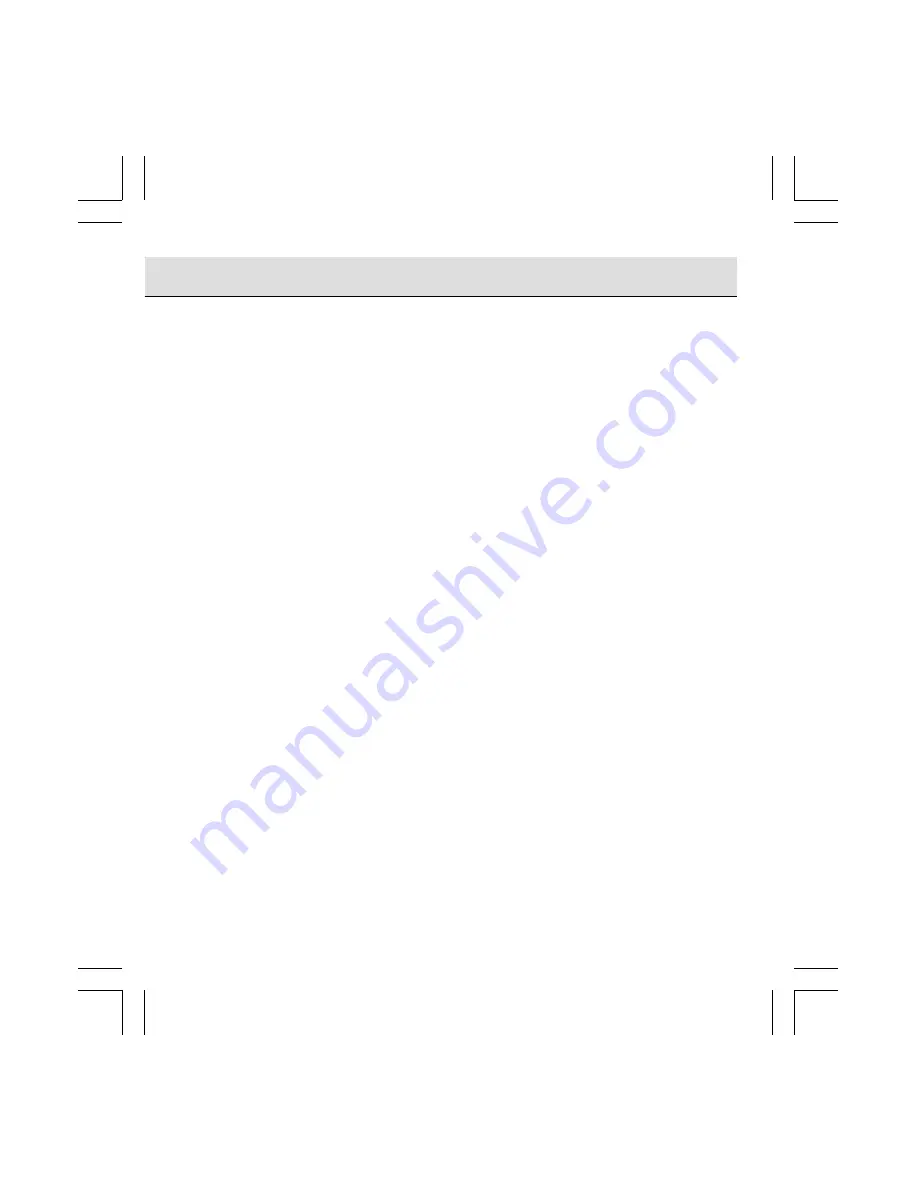
37
Replaying the Images with a TV Monitor
Replaying the Images with a TV Monitor
Replaying the Images with a TV Monitor
Replaying the Images with a TV Monitor
Replaying the Images with a TV Monitor
1. Make sure you have connected the camera to the TV.
2. Turn on the TV and switch it to video mode.
3. Turn on the camera in replay mode (p.32).
4. In the replay mode, you can preview and zoom in on the images.
NOTE
- - - - - - - - - - - - - - - - - - - - - - - - - - - - - - - - - - - - -
If an incorrect TV system is set, the output image will not display
properly. Please set the TV system correctly (p.30).
- - - - - - - - - - - - - - - - - - - - - - - - - - - - - - - - - - - - - - - -
9300 Eng Manl(1-49p
25/3/03, 3:15 AM
37
Содержание DS9300
Страница 1: ......
Страница 53: ...48 MEMO 9300 Eng Manl 1 49p 25 3 03 3 15 AM 48 ...
Страница 54: ...49 MEMO 9300 Eng Manl 1 49p 25 3 03 3 15 AM 49 ...
Страница 55: ......




























