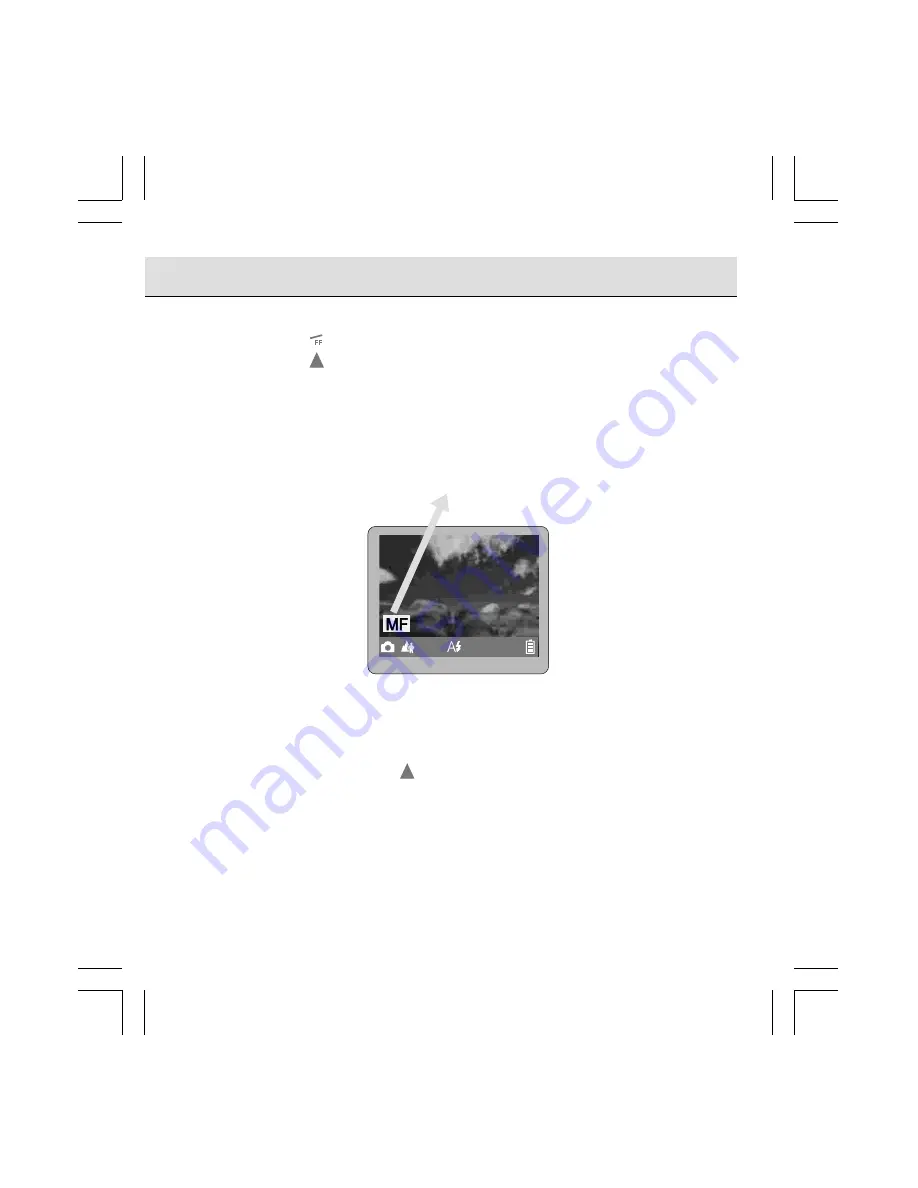
15
Taking Pictures (Manual Focus)
1. Press "
ON
ON
O
" button. The camera will beep.
2. Press " " button until "MF" icon appears on the monitor.
3. Use the zoom lever (
T
or
W button
) to focus the subject.
4. Use the LCD monitor to check the focus.
5. Press the “shutter” button down fully to take the picture. The camera
beeps and the data is then recorded.
NOTE
- - - - - - - - - - - - - - - - - - - - - - - - - - - - - - - - - - - - -
When you select the manual focus mode, the "MF" icon appears on
the LCD monitor. Press " " button again to cancel the manual focus
mode.
- - - - - - - - - - - - - - - - - - - - - - - - - - - - - - - - - - - - - - - - - -
Manual focus
SHQ
EV+0.0
SD
9300 Eng Manl(1-49p
25/3/03, 3:14 AM
15
Содержание DS9300
Страница 1: ......
Страница 53: ...48 MEMO 9300 Eng Manl 1 49p 25 3 03 3 15 AM 48 ...
Страница 54: ...49 MEMO 9300 Eng Manl 1 49p 25 3 03 3 15 AM 49 ...
Страница 55: ......






























