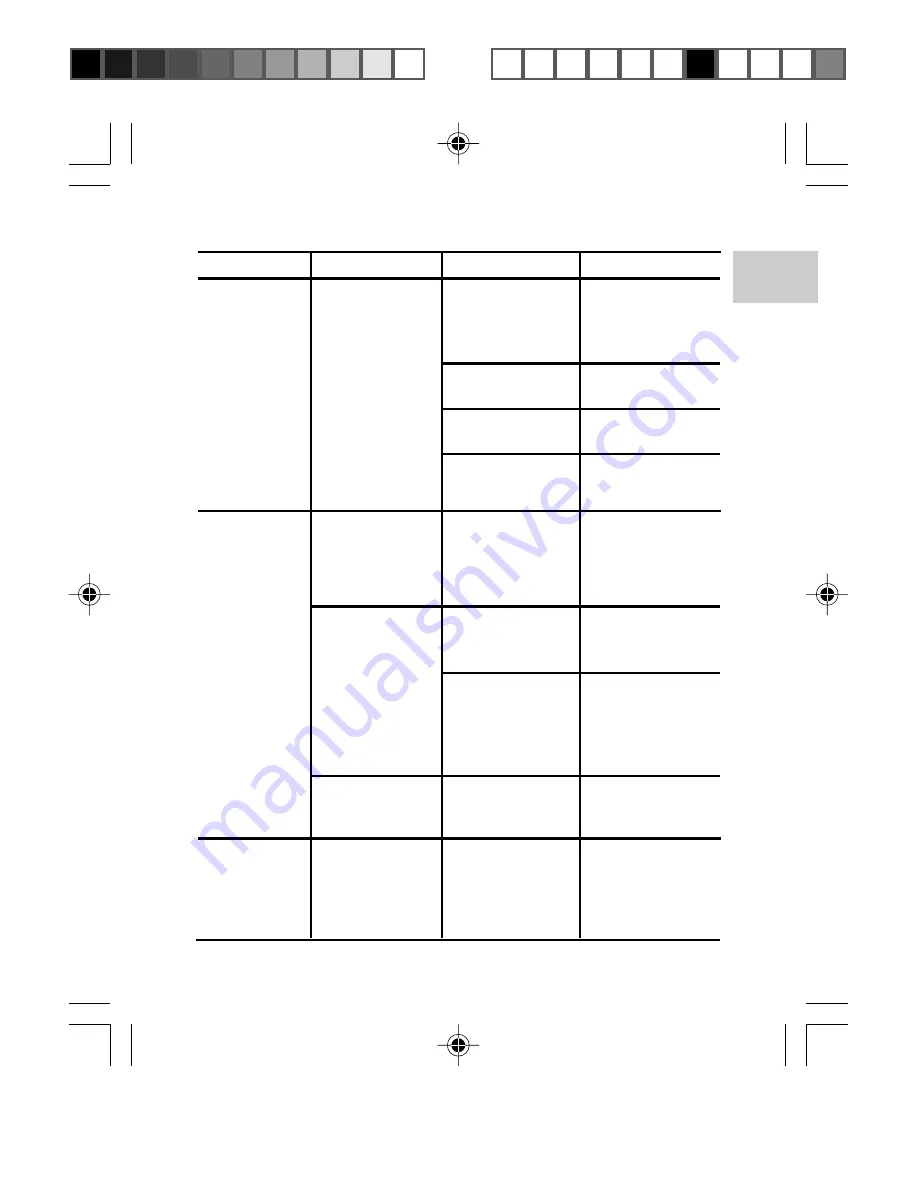
EN
36
PROBLEM
SYMPTOM
CHECK THIS
REMEDY
Taking
Pictures
Playback
menu is not
available after
pressing
MENU
button
Playback
"No File" is
shown on the
LCD
Make sure
photos and
videos are
located in the
memory
No images or
movies are
recorded
Images located
in internal
memory instead.
Remove SD
card / MMC
Images or
movies are
protected
Unprotect the
images or
movies
Picture not
shown on TV
when
connected
Check cable
connection
Make sure
yellow video
cable is plugged
into the TV's AV
terminal
Cannot delete
images or
movies
Connecting
with
External
Devices
The lens is
dirty
Clean the lens
with a soft cloth
Incorrect focus
mode setting
Set the dial to
the correct focus
distance
Image taken
appears too
dark or
blurred
Check your
Flash Mode
Turn on the
flash by
changing the
Flash Mode
The subject is
too far away
Move closer to
the subject
Cannot play
back images
or movies
Mode Switch
is not set to
Playback Mode
Set Mode
Switch to
Playback Mode
DS8618 EngManl r20(V1.1) OP
11/17/04, 2:39 PM
37
¶´ƒ








































