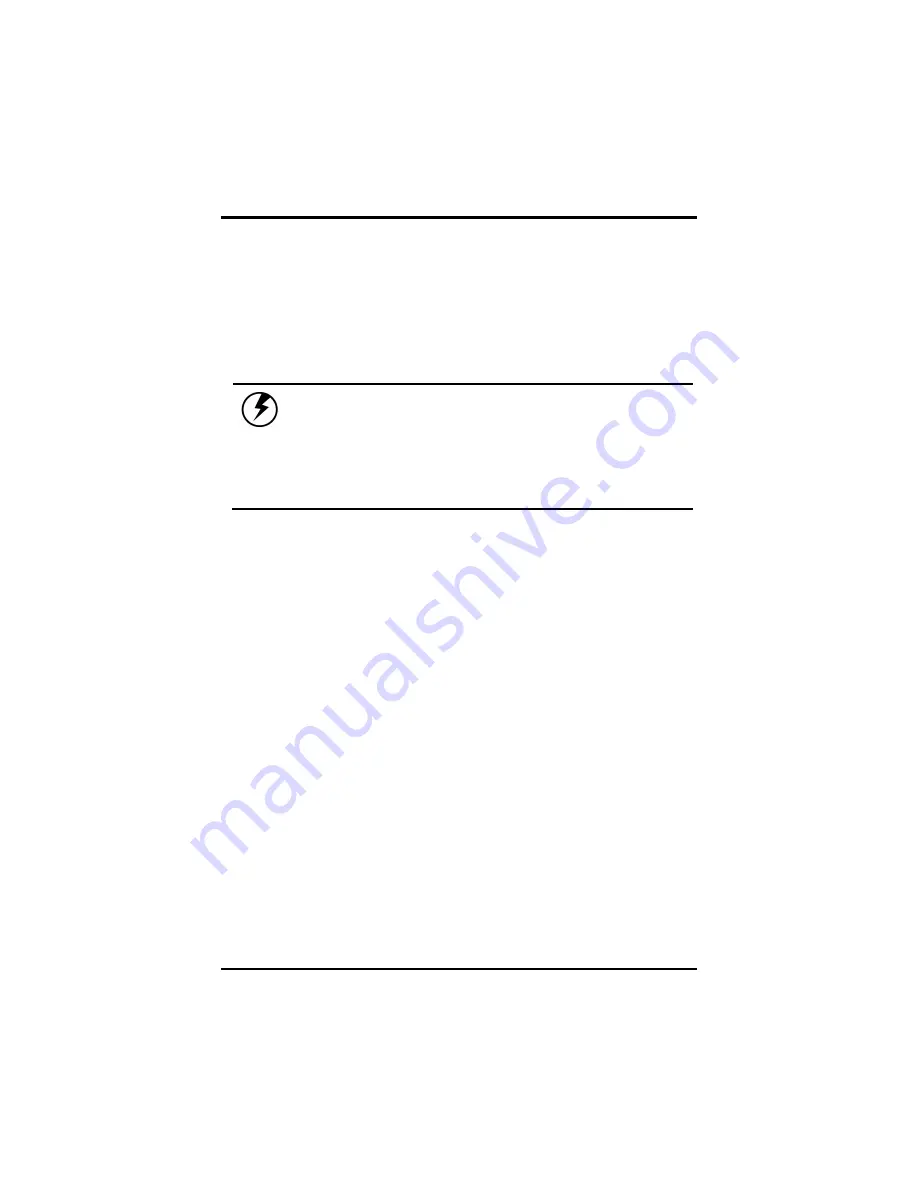
Power Management
— Heat Considerations
environment, or working for long periods may raise the temperature.
Your computer takes the following steps to lower temperature:
1. The cooling fan will automatically turn on. You may feel air coming
from a vent at the left side when this happens.
2. If the temperature continues to rise, processor activity will be
reduced. You may notice a slight loss of performance when this
happens.
Warning:
If the operating temperature exceeds 100
oC, the system will shut down to prevent
the heat from damaging the computer’s
infrastructure. When the computer cools to
a normal temperature you can restart the
system. The higher the temperature of the
environment, the longer the period the
computer will need to cool down.
47
Содержание Enduro 915
Страница 1: ...U Us se er r s s M Ma an nu ua al l X0 1...
Страница 5: ...C Ch ha ap pt te er r 1 1 I In nt tr ro od du uc ct ti io on n...
Страница 17: ...C Ch ha ap pt te er r 2 2 G Ge et tt ti in ng g S St ta ar rt te ed d...
Страница 38: ...Chapter 2 Getting Started 34...
Страница 39: ...C Ch ha ap pt te er r 3 3 M Ma ak ki in ng g C Co on nn ne ec ct ti io on ns s...
Страница 43: ...C Ch ha ap pt te er r 4 4 S Sy ys st te em m S So of ft tw wa ar re e...
Страница 45: ...C Ch ha ap pt te er r 5 5 P Po ow we er r M Ma an na ag ge em me en nt t...
Страница 52: ...Chapter 5 Power Management 48...
Страница 53: ...C Ch ha ap pt te er r 6 6 U Us si in ng g t th he e B BI IO OS S S Se et tu up p U Ut ti il li it ty y...
Страница 63: ...A Ap pp pe en nd di ix x A A F Fr re eq qu ue en nt tl ly y A As sk ke ed d Q Qu ue es st ti io on ns s...
Страница 66: ...Appendix A Frequently Asked Questions 62...
Страница 67: ...A Ap pp pe en nd di ix x B B S St ta at te em me en nt ts s...
Страница 76: ...Appendix B Statements 72...
















































