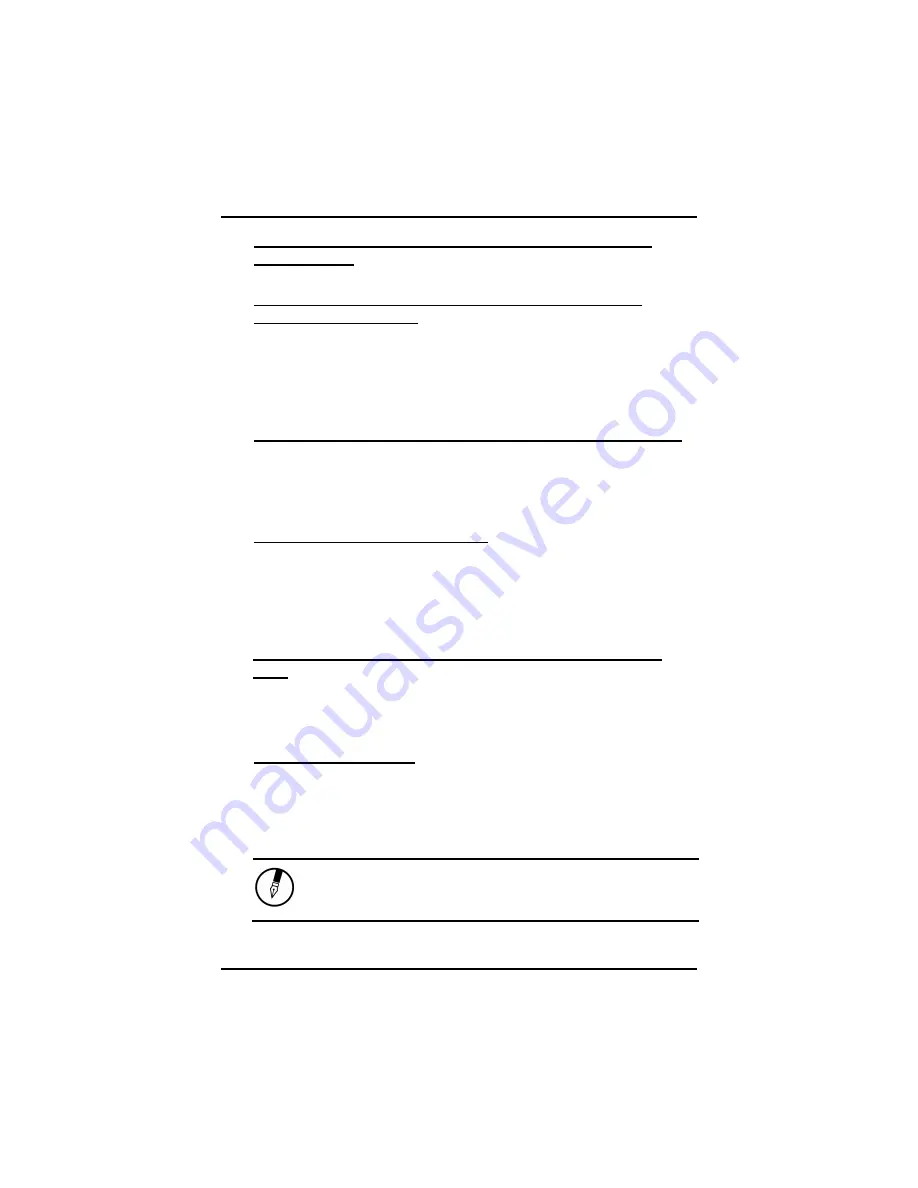
Chapter 1
— Introduction
Don't leave passwords anywhere on your notebook or
carrying case
Be careful when placing your notebook on an airport
security conveyor belt
In most airports, security conveyor belts are safe for computers. If you
are not sure, ask the security staff. You should keep a close eye on
your computer. When you are in a hurry, make sure that you walk
away with the correct notebook computer!
Tape your business card to the notebook and accessories
In the workplace, notebooks and accessories may often look exactly
alike, leading to equipment mix-ups. Prevent such mix-ups by placing
your name on your equipment.
Develop ergonomic work habits
The science of ergonomics studies the relationship between health
and a suitable work environment. For more information on ergonomics,
contact your nearest computer bookstore, or local library. The Internet
also has information on this and other related subjects.
Never take the notebook anywhere without the carrying
case
A broken screen or case can be costly to repair. Prevent accidents by
carrying the computer in a suitable carrying case.
Consider using a lock
For added security, consider purchasing a Kensington lock to put into
the Kensington lock hole on the left side of your computer (see
Chapter 2,
Left View
). Use the Kensington lock to secure the computer
to a desk or table.
Note:
Using a computer for extended periods of
time with a poor workstation setup and incorrect
work habits can cause health problems.
12
Содержание Enduro 915
Страница 1: ...U Us se er r s s M Ma an nu ua al l X0 1...
Страница 5: ...C Ch ha ap pt te er r 1 1 I In nt tr ro od du uc ct ti io on n...
Страница 17: ...C Ch ha ap pt te er r 2 2 G Ge et tt ti in ng g S St ta ar rt te ed d...
Страница 38: ...Chapter 2 Getting Started 34...
Страница 39: ...C Ch ha ap pt te er r 3 3 M Ma ak ki in ng g C Co on nn ne ec ct ti io on ns s...
Страница 43: ...C Ch ha ap pt te er r 4 4 S Sy ys st te em m S So of ft tw wa ar re e...
Страница 45: ...C Ch ha ap pt te er r 5 5 P Po ow we er r M Ma an na ag ge em me en nt t...
Страница 52: ...Chapter 5 Power Management 48...
Страница 53: ...C Ch ha ap pt te er r 6 6 U Us si in ng g t th he e B BI IO OS S S Se et tu up p U Ut ti il li it ty y...
Страница 63: ...A Ap pp pe en nd di ix x A A F Fr re eq qu ue en nt tl ly y A As sk ke ed d Q Qu ue es st ti io on ns s...
Страница 66: ...Appendix A Frequently Asked Questions 62...
Страница 67: ...A Ap pp pe en nd di ix x B B S St ta at te em me en nt ts s...
Страница 76: ...Appendix B Statements 72...
















































