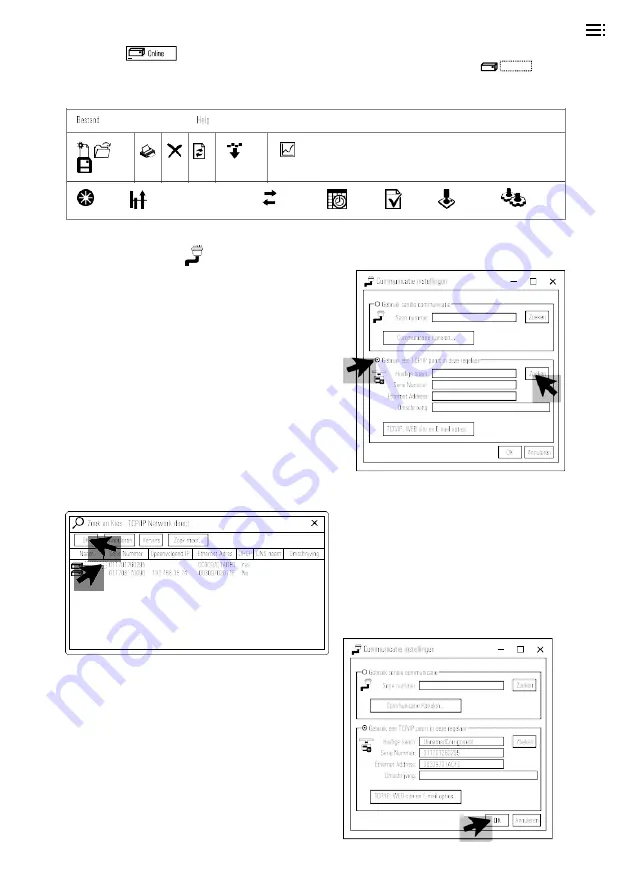
28
Connecting to the controller
Press the symbol as
shown in Figure 3
Select 'Use a TCP/IP port in this
controller' and press 'Search' as
shown in Figure 4.
Figure 3
First select '' and then press 'OK'
as shown in Figure 5.
Press 'OK' as shown in Figure 6. The controller
is now connected. The status display on the
initial screen of the 'Corrigo
E-tool' changed to
Figure 7.
as seen in
Figure 5
Figure 4
Figure 6
Содержание WTU-1000-EC-E
Страница 2: ...2...
Страница 6: ...6 carried out...
Страница 16: ...16 Note The connections shown in a box are optional Electrical Connections WTU EC E IE TA...
Страница 41: ...40 Notes...




























