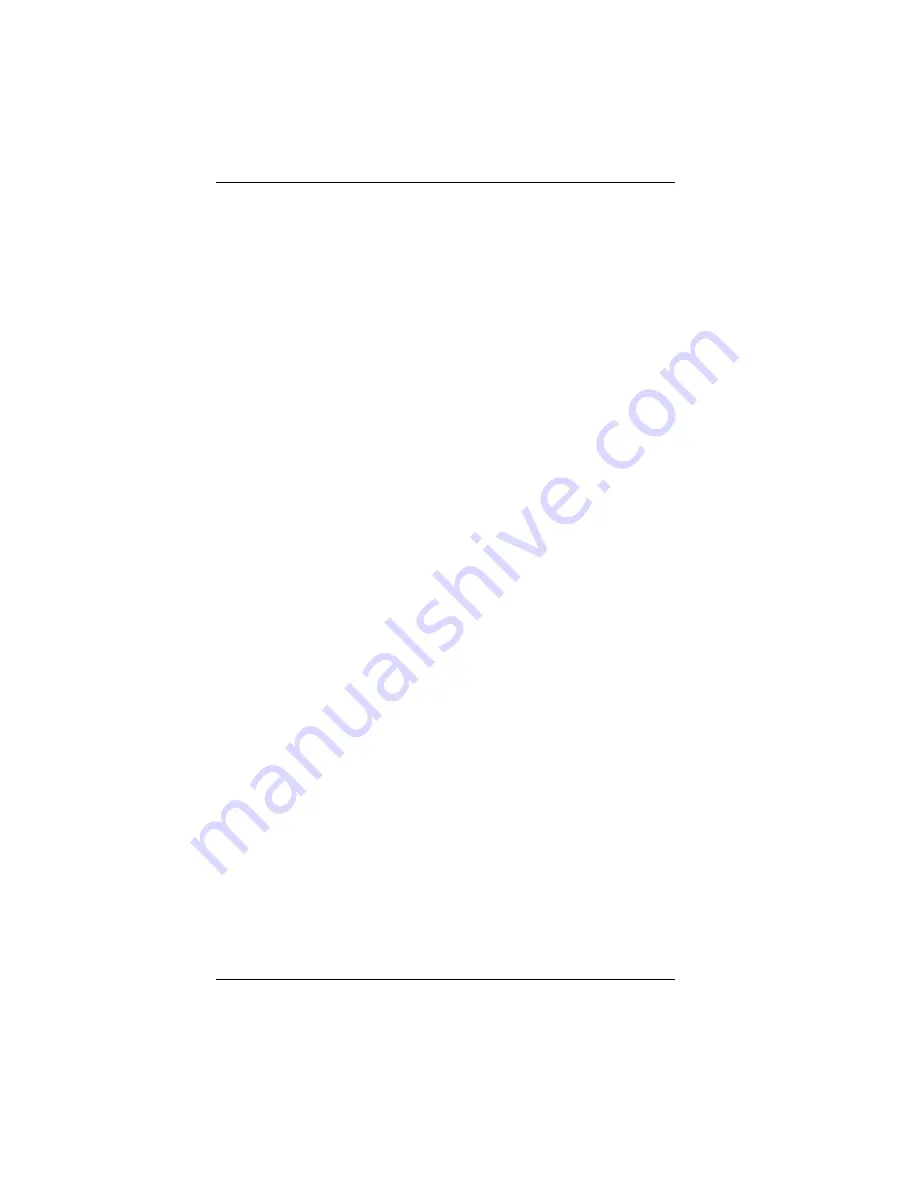
Section 3:
Technical Help and Information
42
SoundWave 32 User's Manual
Check
1. In the SYSTEM.INI file in the Windows directory,
under the [drivers] portion of the file, verify that
the MIDI=MPU401.DRV line is present.
2. Verify that the settings for the SoundWave 32
MPU-401 driver in Windows, match the settings
configured with SW32.EXE. This can be done by
opening the Driver icon from the Control Panel
and double-clicking on the driver.
Symptom 7
Certain applications do not play sound.
Check
1. Verify that the SoundWave 32 and the software
application are configured for the same sound
emulation modes (for example, SoundBlaster for
digitized sound and either MT-32 or General MIDI
for music).
2. Many software applications require a large
amount of base memory, such as 640KB and are
unable to operate if any drivers or TSR programs
are installed. Try removing all unnecessary driv-
ers and TSRs or load them in high memory (refer
to your DOS user’s manual for more informa-
tion).
3. If you are using the MPU-401 interface, try the
following addresses: Port 330 and IRQ 5. Some
software applications look specifically for this
configuration.
Symptom 8
Certain applications do not play digitized sound,
such as speech or sound effects.
Содержание SoundWave 32
Страница 1: ...SoundWave 32 ORCHID User s Manual ...
Страница 6: ...4 SoundWave 32 User s Manual ...
Страница 28: ...Section 1 Installing SoundWave 32 26 SoundWave 32 User s Manual ...
Страница 38: ...Section 2 Software Installation 36 SoundWave 32 User s Manual ...
Страница 56: ...Section 3 Technical Help and Information 54 SoundWave 32 User s Manual ...
Страница 64: ...Appendix A MIDI 62 SoundWave 32 User s Manual ...
















































