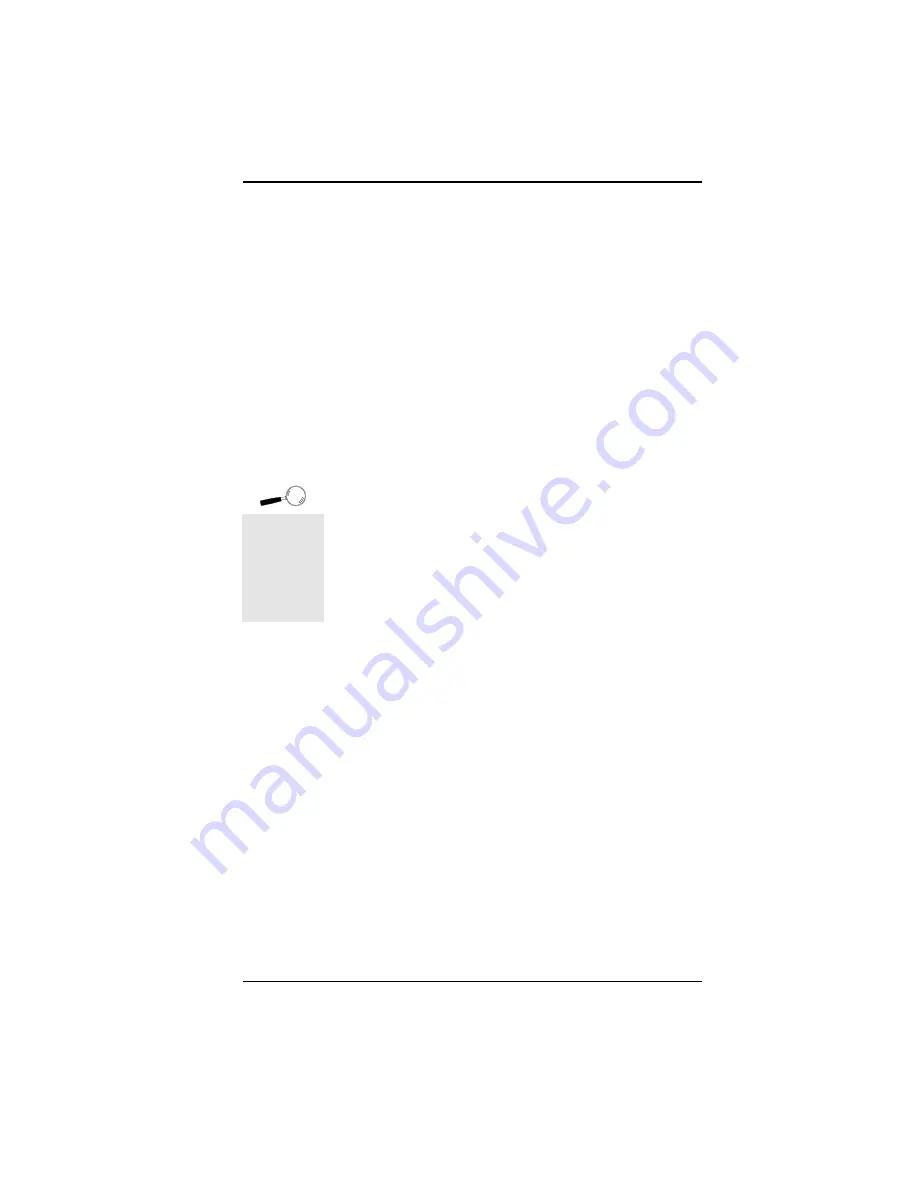
Fahrenheit Video 3D User's Manual
Configuration Name
Configuration Name is an optional selection that al-
lows you to save multiple configuration settings by
name. You can save your settings from the Display,
Power Management, Alignment and Preferences menus.
You may find you prefer 800x600 for word-processing,
1024x768 for working with spreadsheets and 640x480
for games. Configuration Names allow you to set up
multiple configurations such as different resolutions,
fonts and monitor types, for individual tasks like spread-
sheets, desktop publishing and word-processing. When
you create multiple configurations with unique names,
you can change configurations on-the-fly as you change
tasks.
1. After making your selections, click on the pull-
down menu to select the Default Configuration
name or create a new configuration name.
2. To create a new configuration name, click on the
New button. When the dialog box appears, type
the new configuration name. Click on OK.
NOTE:
You can only use alphanumeric characters
in your specified configuration name.
3. You can have a maximum of ten configuration
names. Click on the Delete button to delete con-
figuration names you no longer want.
NOTE:
The
Default Configuration name can't be deleted.
4. Once you have selected a configuration name,
click on Save to save the configuration.
5. Click on OK to save your settings and exit.
6. To launch a different configuration, open the
Fahrenheit Video 3D Setup control panel, select
the configuration name and click on OK to load
the new settings.
25
Section 3: Using the Utilities
The
Configura-
tion Name
selection is
available
from any
menu.
Содержание Fahrenheit Video 3D
Страница 1: ...Fahrenheit Video 3D User s Manual ...
Страница 12: ...Fahrenheit Video 3D User s Manual Section 1 Hardware Installation 10 ...
Страница 20: ...Fahrenheit Video 3D User s Manual 18 Section 2 Software Installation ...
Страница 42: ...Fahrenheit Video 3D User s Manual Appendix A Technical Specifications 40 ...
Страница 46: ...Fahrenheit Video 3D User s Manual Appendix C Digital Video Scaling 44 ...






























