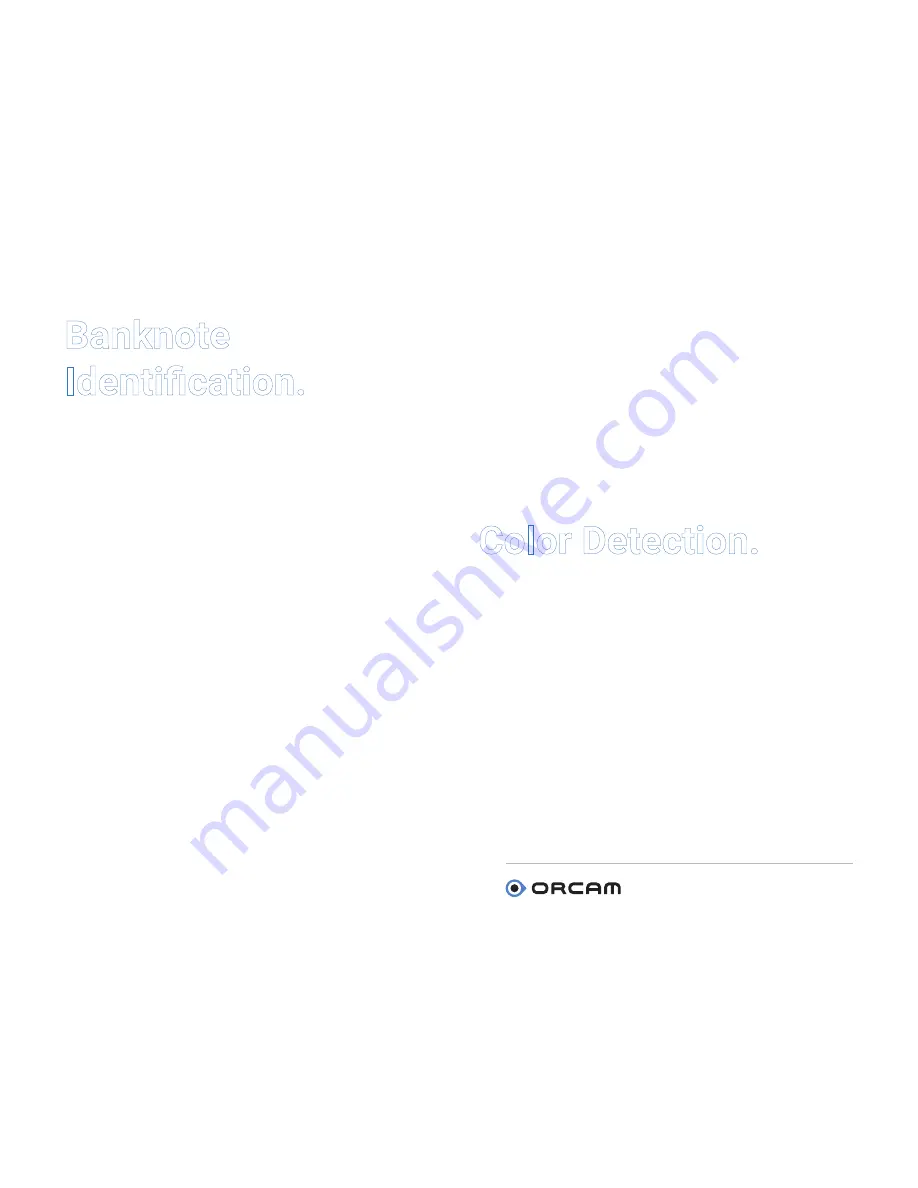
User Guide | MyEye 2.0 |
Page 19
Banknote
Identification.
To help you identify local banknotes.
Identify Banknotes with OrCam.
•
Hold the banknote 12 inches (30 cm) in front
of your face.
•
Activate your OrCam to identify the banknote:
•
Manual activation: Touch the bar and wait
for a beep.
•
Automatic banknote identification: Look
directly at the banknote for a few seconds.
•
Pointing: Point at the banknote until you hear
a double beep. Remove finger from the area.
•
The camera will sound, and OrCam will
announce the banknote’s value.
Notes on Banknotes.
•
OrCam is programmed to identify your
locality’s banknotes. To add other banknotes,
follow instructions for Learn Products.
•
In order to ensure the correct value, you may
want to identify the banknote twice.
Color Detection.
Your OrCam can detect different colors
Detect Colors with OrCam.
•
Place the colored surface 12 inches (30 cm)
in front of your face.
•
Point at the colored surface using the OrCam
pointing gesture until you hear a double beep.
•
Hold your finger in place until OrCam
announces the color.
Содержание MyEye 2.0
Страница 1: ...Welcome to OrCam This guide will show you how to use your OrCam MyEye to maximize your independence ...
Страница 4: ...Get Prepared ...
Страница 9: ...Get Started ...
Страница 20: ...Get Comfortable ...
























