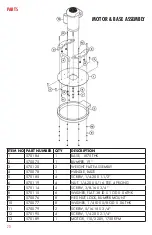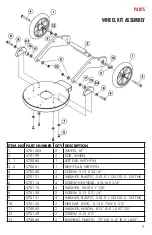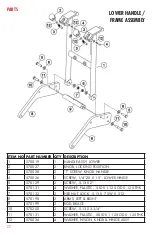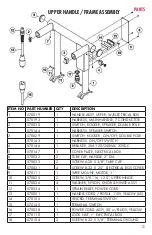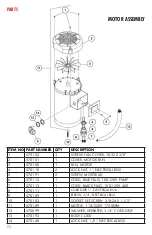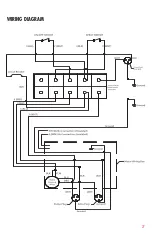OPERATION
Weight Kit Installation
Place the weight kit (40 lbs.) on top of the
mounting plates located on the sides of the
machine base.
Put the 4 screws into the holes provided
on the weight plates and fasten by turning
clockwise.
Once the screws have threaded at least 5 full
turns, tighten wing nuts by turning clockwise,
until the weights fit securely to the base.
CAUTION
Make sure that the weights are securely
attached to the base. Loose weights can cause
serious damage.
For storage and transport, we recommend
removing the weight kit. The machine can be
transported more easily without the weights.
Brush Installation
Put the machine base in an upright position,
sitting on the foot of the bumper.
Remove the driver plate by removing the four
countersink screws in the center of the plate
using an electric screwdriver.
WARNING
It is important to only use a # 3 Phillips head
screwdriver bit. Smaller bit sizes can damage
the screw heads and leave sharp edges,
which can tear or snag the pads. Damaged
screws can cause further damage.
Mount the brush with the same countersink
screws used for mounting the driver plates.
• NOTE:
Tighten the screws sufficiently to
avoid disengagement of the brush from the
machine during operation.
To avoid stripping the screws, do NOT over
tighten. An electric screwdriver with a clutch
will ensure that stripping will NOT occur.
12
Содержание Pacific Floorcare MSE-19 ORB
Страница 1: ...MSE 19 ORB OPERATING MANUAL 2022 Powered by ...
Страница 27: ...27 WIRING DIAGRAM ...