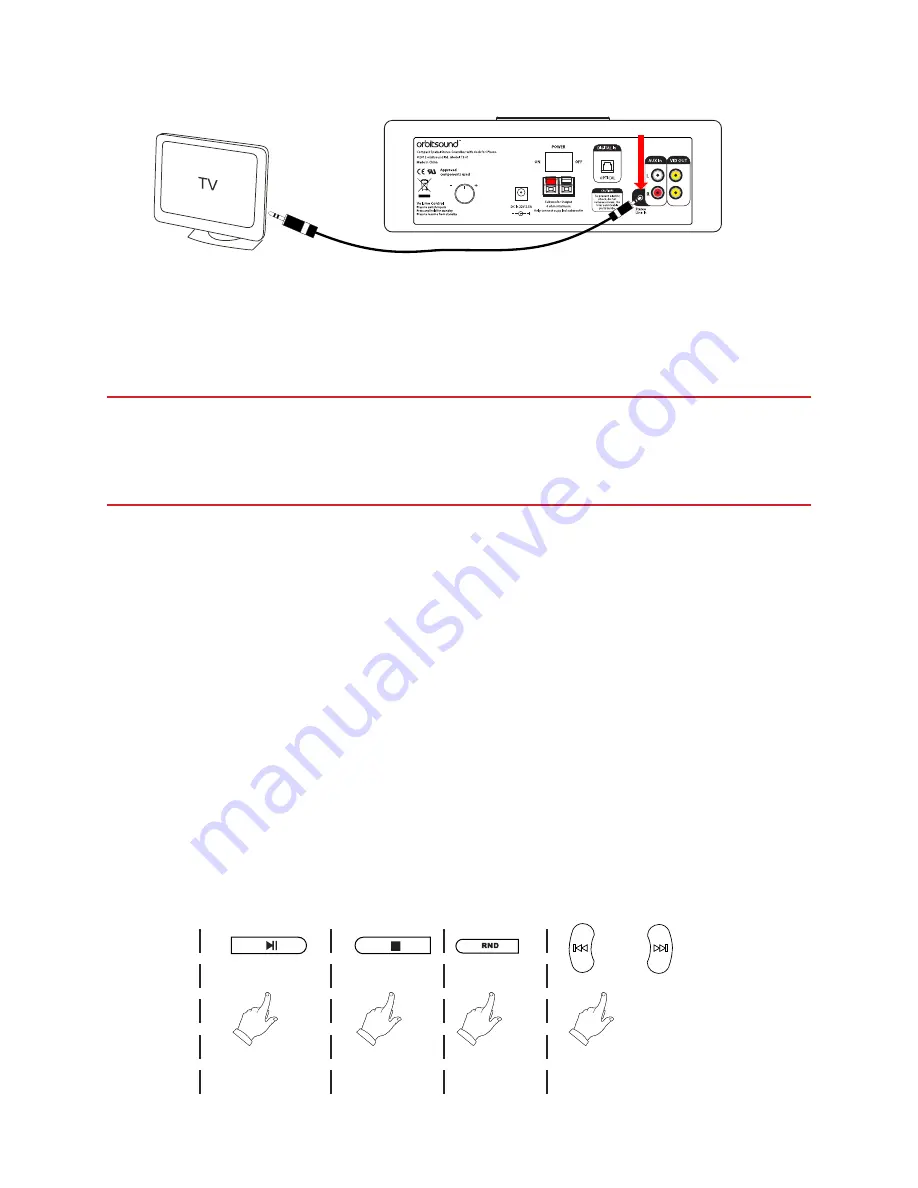
10
Enhancement to TV sound (replacing TV speakers, analogue)
Connect headphones out on TV to 3.5mm input on soundbar (alternative connection)
HINT: When used in this way, the TV remote control should adjust the volume into the
soundbar, but the iPod dock volume will be different to the TV listening level. Please be
careful of volume level when using this way.
IMPORTANT: Make sure that the soundbar is initially turned down when
connecting to a TV this way. Once the soundbar is connected, raise the TV
volume to about half, then adjust the soundbar volume to a comfortable
listening level.
HINT: If the TV speakers do not automatically mute when the 3.5mm jack cable is
inserted, check the TV sound menu.
Video output
The soundbar features 2 x RCA composite video outputs. These will display video
content and/or photos from your iPod/iPhone when it is played. There is no on
screen menu, the video output is to watch video ouput only (i.e. youTube and stored
videos).
iPhone/iPod control & charge
Basic play control is achieved by pressing the following buttons on the orbitsound T9
remote control unit:
Random
Stop
Play/Pause
Prev. track / Next track





































