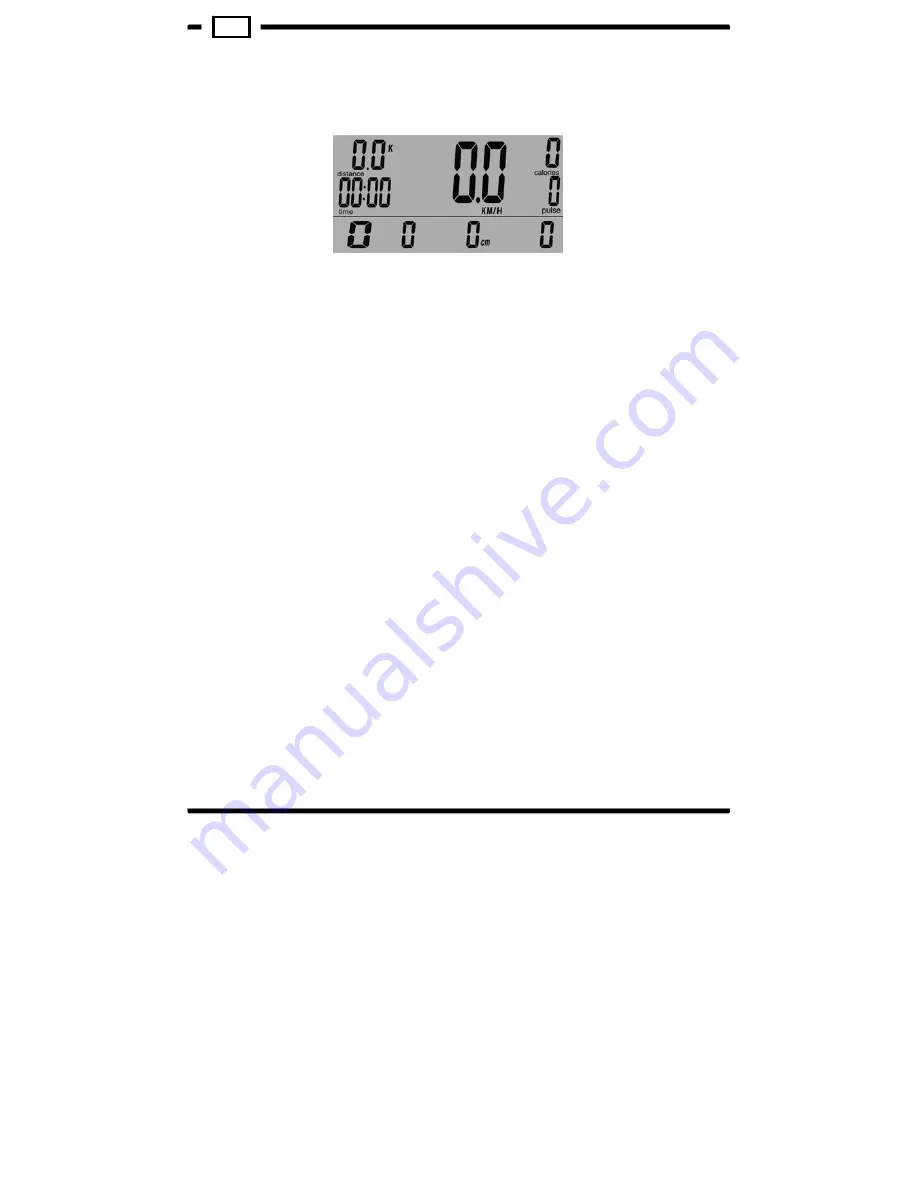
GB
POWER
ON
After
connecting
the
power
cord,
please
insert
and
flip
up
the
“Safety
Key”
then
following
to
turn
on
the
Power
Switch.
The
LCD
screen
will
light
up.
SAFETY
KEY
The
safety
key
must
be
inserted
into
the
slot
and
press
to
turn
up
in
order
to
operate
the
treadmill.
Always
insert
the
safety
key
and
attach
the
clip
to
your
clothing
at
your
waist
before
beginning
your
workout.
If
you
should
encounter
problems
and
need
to
stop
the
motor
quickly,
simply
pull
the
cord
to
disengage
the
safety
key
from
the
console.
To
continue
operation
turn
the
power
switch
to
off,
turn
the
safety
key
to
“on”
position
then
turn
the
switch
on
again.
**Please
do
not
operate
the
safety
key
as
power
switch
of
treadmill.
Please
must
power
off
the
treadmill
by
turning
power
switch
off
after
you
finish
workout.
Please
always
set
the
safety
key
in
“on”
position
then
switch
on
the
treadmill
by
power
switch.
SLEEP
MODE
When
the
power
is
ON
the
computer
will
automatically
enter
POWER
OFF
MODE
if
it
is
left
idle
for
5
minutes,
press
any
button
to
return
to
the
power
on
status
when
the
computer
is
in
the
POWER
OFF
MODE.
QUICK
START
Press
the
START
after
power
on
the
treadmill
to
enter
Quick
Start
workout
mode,
when
in
QUICK
START
MODE,
the
treadmill
will
start
at
0.8km/h
or
0.5
mph
speed.
The
workout
Time,
Distance
and
approximate
Calories
figure
will
count
up
from
0.
The
running
speed
will
also
display
on
screen.
The
user
can
press
FAST/SLOW
button
to
adjust
running
speed.
Press
the
STOP
button
to
pause
the
program,
and
START
to
restart,
or
press
STOP
again
to
return
to
POWER
ON
MODE.
COMPUTER
OPERATION
Power
on
–When
press
ENTER/STOP
button
and
set
the
program
Содержание T1.9 IWM
Страница 1: ...T1 9 IWM USER MANUAL ...
Страница 2: ......
Страница 8: ...GB ...
Страница 9: ...GB Assembly ...
Страница 10: ...GB Unfold 1 2 CLICK ...
Страница 11: ...GB 3 4 1 2 ...
Страница 12: ...GB Folding 1 2 1 2 ...
Страница 13: ...GB 3 4 ...
Страница 14: ...GB 5 6 ...
Страница 15: ...GB IWM WEIGHT SCALE SET UP ...
Страница 16: ...GB Transport ...
Страница 25: ...GB 505 505 503 502 501 502 503 507 506 810 810 803 508 509 814 509 814 ...
Страница 26: ...GB ...











































