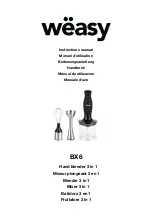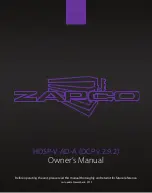5-6
TROUBLESHOOTING
ORBAN MODEL 8382
the stereo main and subchannels. Such crosstalk does not cause subjective quality
problems unless it is very severe.
General Dissatisfaction with Subjective Sound Quality
The 8382 is a complex processor that can be adjusted for many different tastes. For
most users, the factory presets, as augmented by the gamut offered by the
L
ESS
-
M
ORE
control for each preset, are sufficient to find a satisfactory “sound.” However,
some users will not be satisfied until they have accessed other Modify Processing
controls and have adjusted the subjective setup controls in detail to their satisfac-
tion. Such users
must
fully understand the material in Section 3 of this manual to
achieve the best results from this exercise.
Section 1 of this manual provides a thorough discussion of system engineering con-
siderations, particularly with regard to minimizing overshoot and noise.
Security Passcode Lost (When Unit is Locked Out)
Please see
If You Have Forgotten Your Passcode
on page 2-31.
Connection Issues between the 8382 and a PC, Modem, or Net-
work
Presets
: The more user presets you make, the more slowly the 8382 will respond
to front-panel commands. Delete any user presets you do not need.
Quick Setup
: On the Station ID screen (Quick Setup 9): Use Escape in place of
Cancel. The Cancel button will not work.
Software Updates
: Close any running Windows programs before attempting
to update.
Interrupted Software Updates
: If you canceled an update before it com-
pleted, wait at least one minute before attempting your next update.
Software Updates via Modem
: If you are updating via the modem, do not
change the “connection type” parameter on the 2300 while the modem is con-
nected or attempting to connect.
Security Passcode
: An
A
LL
S
CREENS
(administrator) security passcode is re-
quired for upgrading, regardless of whether you are using a Direct, Modem, or
Ethernet connection.
Passcode Format
: The passcode is case-sensitive. When entering it into Win-
dows’ Dial-up Connection dialog box, it must be typed exactly as it was origi-
nally entered into the Security screen.
Содержание Optimod-TV 8382
Страница 22: ......
Страница 108: ......
Страница 162: ......
Страница 174: ......
Страница 213: ...OPTIMOD TV DIGITAL TECHNICAL DATA 6 25...
Страница 214: ...6 26 TECHNICAL DATA ORBAN MODEL 8382 Base Board Parts Locator Drawing for schematic 62165 000 06...
Страница 219: ...OPTIMOD TV DIGITAL TECHNICAL DATA 6 31 CPU Module...
Страница 225: ...OPTIMOD TV DIGITAL TECHNICAL DATA 6 37 RS232 BOARD PARTS LOCATOR...
Страница 227: ...OPTIMOD TV DIGITAL TECHNICAL DATA 6 39 POWER SUPPLY PARTS LOCATOR...
Страница 229: ...OPTIMOD TV DIGITAL TECHNICAL DATA 6 41 8382 I O Board Parts Locator...
Страница 234: ...6 46 TECHNICAL DATA ORBAN MODEL 8382 DSP BOARD PARTS LOCATOR DRAWING 32170 000 14...
Страница 242: ...6 54 TECHNICAL DATA ORBAN MODEL 8382 DISPLAY BOARD PARTS LOCATOR...
Страница 243: ...OPTIMOD TV DIGITAL TECHNICAL DATA 6 55 DISPLAY BOARD...
Страница 244: ...6 56 TECHNICAL DATA ORBAN MODEL 8382...