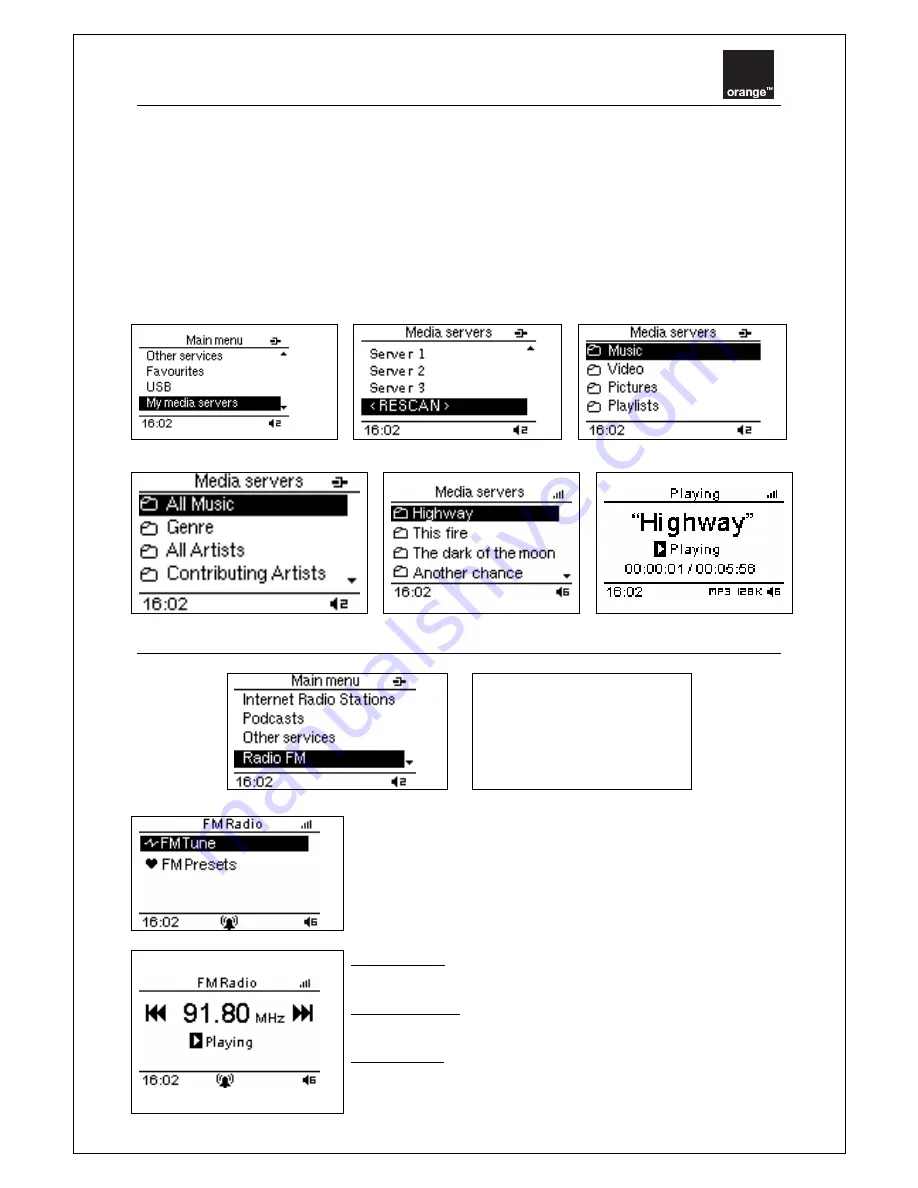
Liveradio vintage – User guide
page
27 / 35
2/ Share your files with Windows Media Player 11:
3/ Add multimedia files to the library:
•
In the library tab, click on “Add to Library…”
•
Select the folder(s) where you keep your multimedia files
•
Click on “OK”; the player searches those files
•
Close the dialog screen
4/ To play a media (MP3, WAV, or WMA without DRM) on your PC, select entry
“
My media server
”
from the main menu, then select your PC, select “Music” then “All music” and play the media.
Listen to an FM radio
Select «FM
Radio» in main
menu. The FM antenna (11)
shall be up.
To look for a FM station, select «Tune».
Volume control
Use the rotary button to increase/decrease volume.
Automatic search
Press button Next (8) or Prev (6) to find the next or previous station on
FM band.
Manual search
Long press button Next (8) or Prev (6) to increase or decrease the
frequency by 5Mhz.
You can also use
>>
et
<<
(27 et 28) buttons.























