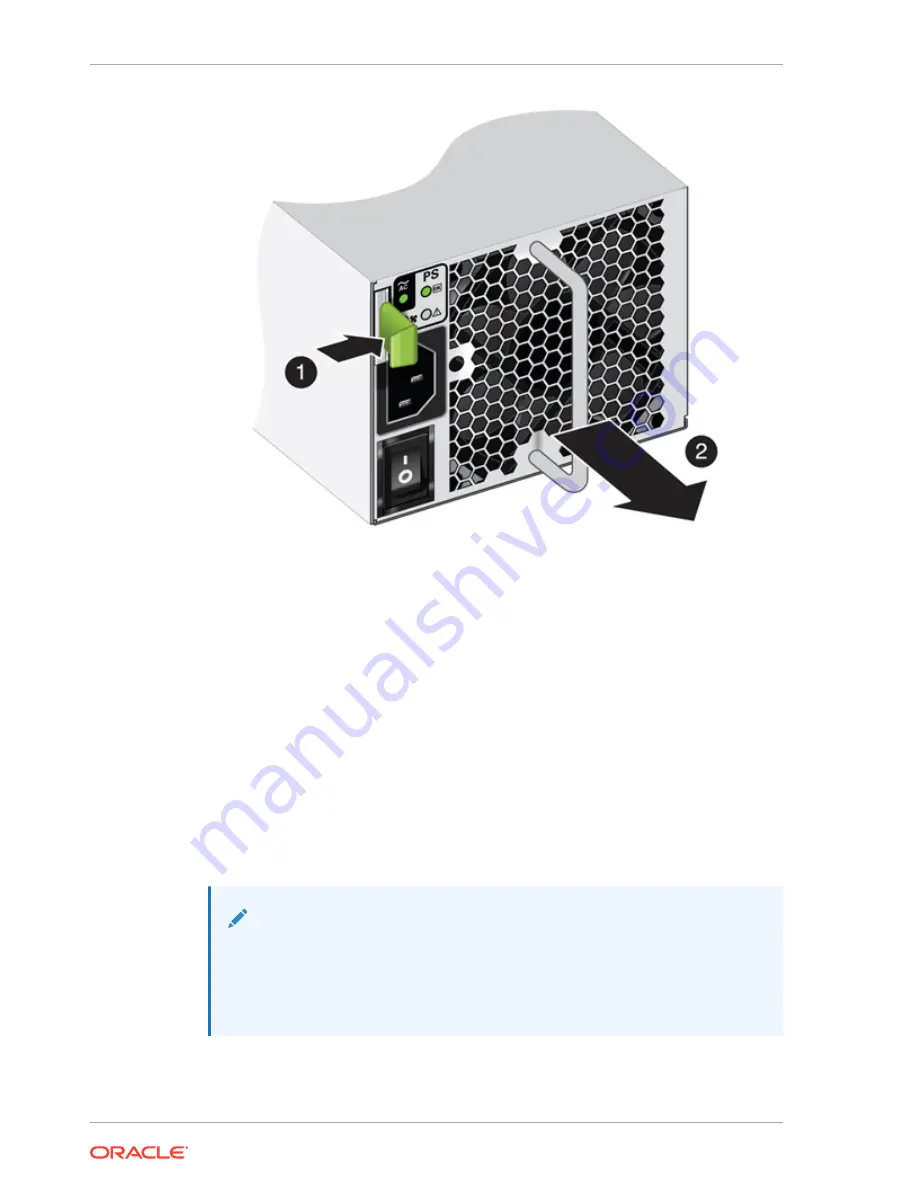
4.
Slide the replacement power supply module into the chassis.
When fully installed, you should hear a click of the release lever returning to the
locked position.
5.
Plug the power cord into the new power supply and attach the power cord tie strap
to the power cord.
6.
Place the power supply on/off switch to the "I" on position.
The Power/OK status LED should be a steady green, and all other indicators
should be off.
Replace a Storage Shelf I/O Module (CRU)
Replace an IO module in an Oracle Database Appliance storage shelf.
Storage Shelf SAS I/O modules are fully redundant and can be replaced while the
appliance is running.
Note:
After a physical insertion or removal action of a storage component (such as
a disk or SAS cable), you should wait before performing the next action to
allow the system software to fully process the event. This could take up to 3
minutes to complete.
Example figure showing the DE3-24C:
Chapter 3
Oracle Database Appliance X9-2-HA Storage Shelf Hot Pluggable Components
3-14















































