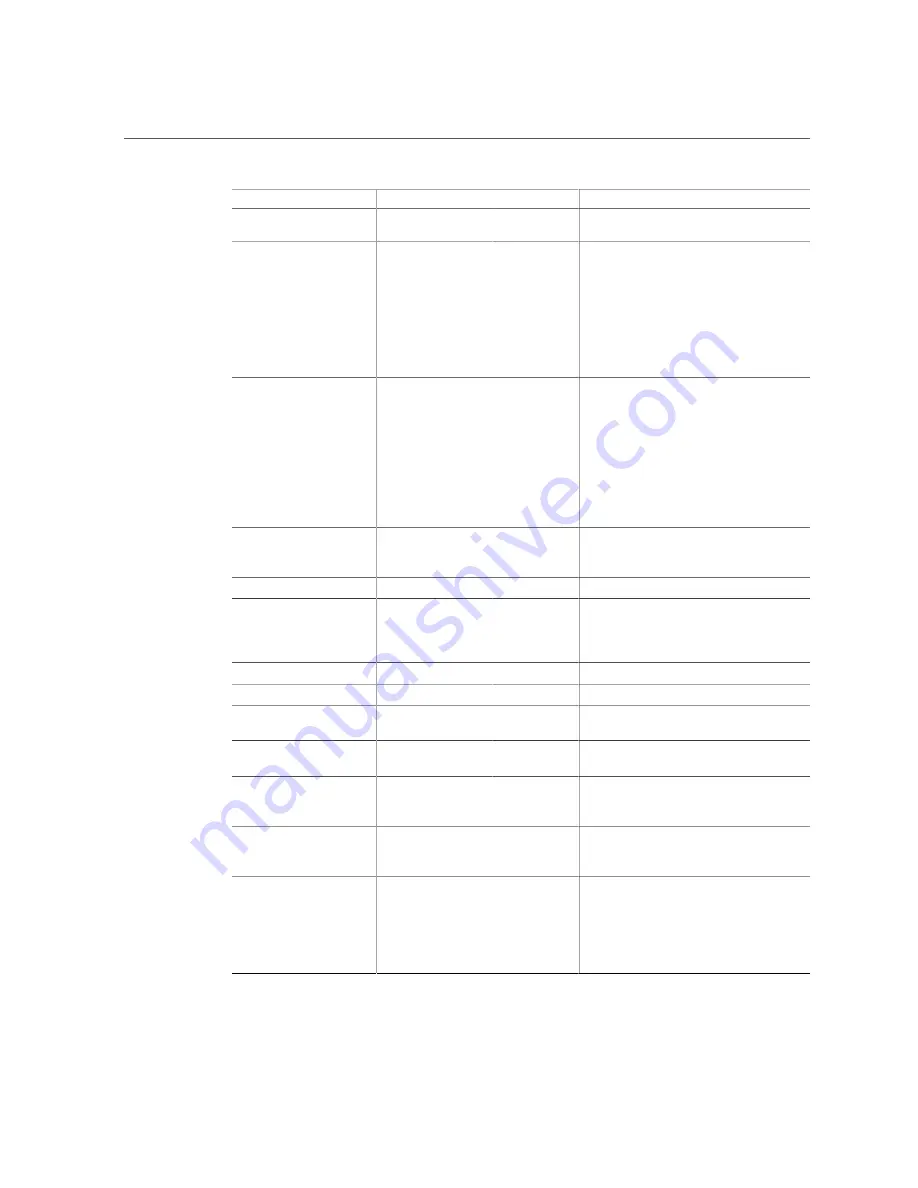
BIOS Setup Utility Screens
Advanced Setup Options
Options
Defaults
Description
1 stop bit. Communication with slow devices
may require more than 1 stop bit.
Flow Control
None/
Hardware/
RTS/
CTS
None
Flow control can prevent data loss from
buffer overflow. When sending data, if the
receiving buffers are full, a "stop" signal
can be sent to stop the data flow. Once the
buffers are empty, a "start" signal can be sent
to restart the flow. Hardware flow control
uses two wires to send start and stop RTS
(request to send) and CTS (clear to send)
signals.
Trusted Computing
If you intend to use the Trusted Platform
Module (TPM) feature set, you must
configure the server to support TPM. The
TPM feature is used by the OS for proof that
BIOS code has not been tampered with.
For details on modifying TPM, refer to
Oracle x86 Administration Guide for X4
Series Servers
TPM Support
Disabled/ Enabled
Enabled
Enable or disable TPM support. Only UEFI
BIOS implements this setup option. If
disabled, the OS does not show TPM.
TPM State
Disabled/ Enabled
Disabled
Displays whether TPM Support is enabled.
Current TPM Status
Information (R/O)
If TPM Support is disabled, Current TPM
Status displays "TPM SUPPORT OFF."
If TPM Support is enabled, Current TPM
Status displays: TPM Enabled
Network Stack
Configure network stack settings.
Network Stack
Disabled/ Enabled
Enabled
Enable or disable the UEFI network stack.
Legacy iSCSI
Enabled allows booting to iSCSI in Legacy
Boot Mode.
BMC Network
Configure Baseboard Management
Controller (BMC) network parameters.
BMC Network: Current
Active Management Port
(R/O)
Disabled/ Enabled
Enabled
Active management port settings are
displayed.
Refresh
Refresh current BMC network information
with the latest information from the service
processor.
Active Management Port
NETMGT/
NET0/
NET1/
NET2/
Change the management port that is
currently active.
242
Sun Server X4-8 Service Manual • December 2015
Содержание SUN X4-8
Страница 1: ...Sun Server X4 8 Service Manual Part No E40317 07 December 2015 ...
Страница 2: ......
Страница 10: ...10 Sun Server X4 8 Service Manual December 2015 ...
Страница 14: ...14 Sun Server X4 8 Service Manual December 2015 ...
Страница 16: ...16 Sun Server X4 8 Service Manual December 2015 ...
Страница 18: ...18 Sun Server X4 8 Service Manual December 2015 ...
Страница 51: ...Server Block Diagram Server and Components Overview 51 ...
Страница 52: ...52 Sun Server X4 8 Service Manual December 2015 ...
Страница 78: ...78 Sun Server X4 8 Service Manual December 2015 ...
Страница 94: ...Clear Hardware Fault Messages 6 Close the Oracle ILOM session 94 Sun Server X4 8 Service Manual December 2015 ...
Страница 178: ...Remove a Storage Drive The spring loaded handle pops open 178 Sun Server X4 8 Service Manual December 2015 ...
Страница 204: ...Remove the HBA Card Note Do not disconnect the cables from the SMOD 204 Sun Server X4 8 Service Manual December 2015 ...
Страница 228: ...228 Sun Server X4 8 Service Manual December 2015 ...
Страница 236: ...BIOS Setup Utility Screens 236 Sun Server X4 8 Service Manual December 2015 ...
Страница 237: ...BIOS Setup Utility Screens BIOS Setup Utility 237 ...
Страница 245: ...BIOS Setup Utility Screens BIOS Setup Utility 245 ...
Страница 246: ...BIOS Setup Utility Screens Advanced CPU Power Management Configuration 246 Sun Server X4 8 Service Manual December 2015 ...
Страница 247: ...BIOS Setup Utility Screens Memory Configuration BIOS Setup Utility 247 ...
Страница 248: ...BIOS Setup Utility Screens Advanced USB Ports 248 Sun Server X4 8 Service Manual December 2015 ...
Страница 249: ...BIOS Setup Utility Screens Advanced Serial Port Console Redirection BIOS Setup Utility 249 ...
Страница 250: ...BIOS Setup Utility Screens 250 Sun Server X4 8 Service Manual December 2015 ...
Страница 251: ...BIOS Setup Utility Screens BIOS Setup Utility 251 ...
Страница 252: ...BIOS Setup Utility Screens 252 Sun Server X4 8 Service Manual December 2015 ...
Страница 253: ...BIOS Setup Utility Screens Advanced Trusted Computing BIOS Setup Utility 253 ...
Страница 254: ...BIOS Setup Utility Screens 254 Sun Server X4 8 Service Manual December 2015 ...
Страница 255: ...BIOS Setup Utility Screens Advanced Network Stack BIOS Setup Utility 255 ...
Страница 256: ...BIOS Setup Utility Screens Advanced Legacy iSCSI 256 Sun Server X4 8 Service Manual December 2015 ...
Страница 257: ...BIOS Setup Utility Screens Advanced BMC Network Configuration BIOS Setup Utility 257 ...
Страница 258: ...BIOS Setup Utility Screens 258 Sun Server X4 8 Service Manual December 2015 ...
Страница 259: ...BIOS Setup Utility Screens BIOS Setup Utility 259 ...
Страница 263: ...BIOS Setup Utility Screens BIOS Setup Utility 263 ...
Страница 264: ...BIOS Setup Utility Screens 264 Sun Server X4 8 Service Manual December 2015 ...
Страница 265: ...BIOS Setup Utility Screens BIOS Setup Utility 265 ...
Страница 268: ...268 Sun Server X4 8 Service Manual December 2015 ...
Страница 274: ...274 Sun Server X4 8 Service Manual December 2015 ...
















































