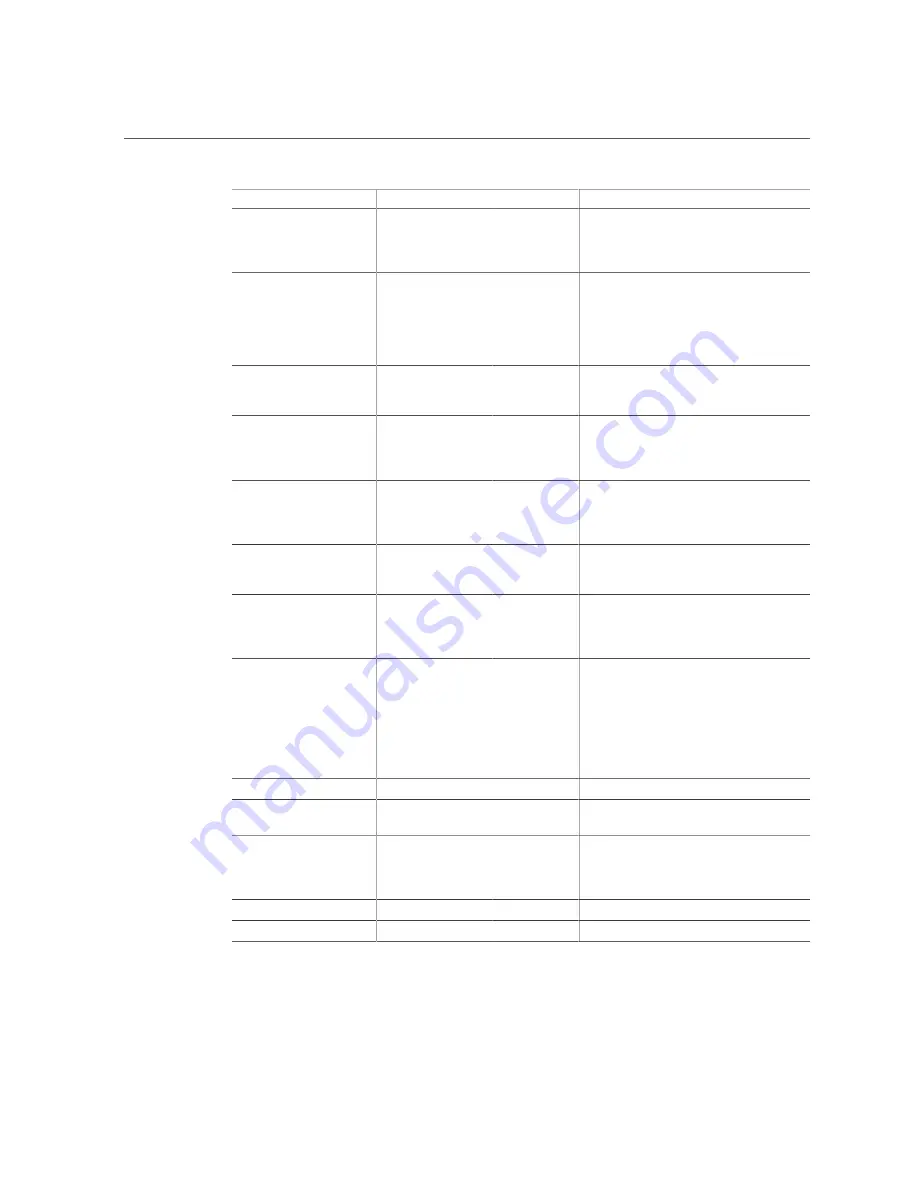
BIOS Setup Utility Screens
Advanced Setup Options
Options
Defaults
Description
Intel Virtualization
Technology
Disabled/ Enabled
Enabled
When enabled, a Virtual Machine Manager
(VMM) can utilize the additional hardware
capabilities provided by Intel Virtualization
Technology.
CPU Power Management
Configuration
Displays processor (CPU) information.
BIOS provides C-states, P-states, and T-
states support in order for the OS to manage
the power utilization of the system. Power
management is also controlled by the service
processor based on system policies.
Power Technology
Disabled/ Enabled/
Efficient/ Custom
Efficient
Enable the power management features. The
following options are not displayed if Power
Technology is set to Disabled.
Intel SpeedStep
Disabled/ Enabled
Enabled
Displays only if Power Technology is set to
Custom. Enable or disable Intel SpeedStep.
The Intel technology used to support P-state
transitions is referred to as Intel SpeedStep.
CPU C3 Report
Disabled/ Enabled
Enabled
Displays only if Power Technology is set to
Custom and power state (C3) is supported by
the CPU. Enable or disable CPU C3 (ACPI
C2) report to the operating system.
Turbo Mode
Disabled/ Enabled
Displays only if Power Technology is set to
Custom, Intel SpeedStep is set to enabled,
and TurboMode is supported in the CPU.
Energy Performance
Performance/
Balanced
Performance
Balanced
Performance
Optimize between performance and power
savings. Windows 2008 and later operating
systems override this value according to its
power plan.
Uncore Frequency Scaling
Disabled/ Enabled
Disabled
Frequency scaling for the uncore portion of
the CPU.
When Enabled allows uncore portions (I/O)
of the CPU to change frequencies along with
CPU cores when P-States are changed. If
Disabled, uncore portions are not affected by
P-State changes.
USB Ports
Set USB port configuration parameters.
EHCI Hand-off
Disabled/ Enabled
Disabled
Enable or disable Enhanced Host Controller
Interface (EHCI) hand-off support.
Port 60/64 Emulation
Disabled/ Enabled
Enabled
Enable I/O port 60h/64h emulation support.
Enable this setting for the complete USB
keyboard legacy support for non-USB aware
operating systems.
Rear Port 0
Disabled/ Enabled
Enabled
Enable or disable rear USB Port 0.
Rear Port 1
Disabled/ Enabled
Enabled
Enable or disable rear USB Port 1.
240
Sun Server X4-8 Service Manual • December 2015
Содержание SUN X4-8
Страница 1: ...Sun Server X4 8 Service Manual Part No E40317 07 December 2015 ...
Страница 2: ......
Страница 10: ...10 Sun Server X4 8 Service Manual December 2015 ...
Страница 14: ...14 Sun Server X4 8 Service Manual December 2015 ...
Страница 16: ...16 Sun Server X4 8 Service Manual December 2015 ...
Страница 18: ...18 Sun Server X4 8 Service Manual December 2015 ...
Страница 51: ...Server Block Diagram Server and Components Overview 51 ...
Страница 52: ...52 Sun Server X4 8 Service Manual December 2015 ...
Страница 78: ...78 Sun Server X4 8 Service Manual December 2015 ...
Страница 94: ...Clear Hardware Fault Messages 6 Close the Oracle ILOM session 94 Sun Server X4 8 Service Manual December 2015 ...
Страница 178: ...Remove a Storage Drive The spring loaded handle pops open 178 Sun Server X4 8 Service Manual December 2015 ...
Страница 204: ...Remove the HBA Card Note Do not disconnect the cables from the SMOD 204 Sun Server X4 8 Service Manual December 2015 ...
Страница 228: ...228 Sun Server X4 8 Service Manual December 2015 ...
Страница 236: ...BIOS Setup Utility Screens 236 Sun Server X4 8 Service Manual December 2015 ...
Страница 237: ...BIOS Setup Utility Screens BIOS Setup Utility 237 ...
Страница 245: ...BIOS Setup Utility Screens BIOS Setup Utility 245 ...
Страница 246: ...BIOS Setup Utility Screens Advanced CPU Power Management Configuration 246 Sun Server X4 8 Service Manual December 2015 ...
Страница 247: ...BIOS Setup Utility Screens Memory Configuration BIOS Setup Utility 247 ...
Страница 248: ...BIOS Setup Utility Screens Advanced USB Ports 248 Sun Server X4 8 Service Manual December 2015 ...
Страница 249: ...BIOS Setup Utility Screens Advanced Serial Port Console Redirection BIOS Setup Utility 249 ...
Страница 250: ...BIOS Setup Utility Screens 250 Sun Server X4 8 Service Manual December 2015 ...
Страница 251: ...BIOS Setup Utility Screens BIOS Setup Utility 251 ...
Страница 252: ...BIOS Setup Utility Screens 252 Sun Server X4 8 Service Manual December 2015 ...
Страница 253: ...BIOS Setup Utility Screens Advanced Trusted Computing BIOS Setup Utility 253 ...
Страница 254: ...BIOS Setup Utility Screens 254 Sun Server X4 8 Service Manual December 2015 ...
Страница 255: ...BIOS Setup Utility Screens Advanced Network Stack BIOS Setup Utility 255 ...
Страница 256: ...BIOS Setup Utility Screens Advanced Legacy iSCSI 256 Sun Server X4 8 Service Manual December 2015 ...
Страница 257: ...BIOS Setup Utility Screens Advanced BMC Network Configuration BIOS Setup Utility 257 ...
Страница 258: ...BIOS Setup Utility Screens 258 Sun Server X4 8 Service Manual December 2015 ...
Страница 259: ...BIOS Setup Utility Screens BIOS Setup Utility 259 ...
Страница 263: ...BIOS Setup Utility Screens BIOS Setup Utility 263 ...
Страница 264: ...BIOS Setup Utility Screens 264 Sun Server X4 8 Service Manual December 2015 ...
Страница 265: ...BIOS Setup Utility Screens BIOS Setup Utility 265 ...
Страница 268: ...268 Sun Server X4 8 Service Manual December 2015 ...
Страница 274: ...274 Sun Server X4 8 Service Manual December 2015 ...
















































