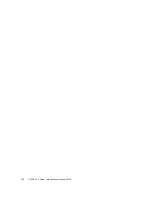Verify the SPM
12.
Verify that the SPM date is correct.
-> show /SP/clock
/SP/clock
Properties:
datetime = Tue Sep 07 08:09:59 2013
timezone = GMT (GMT)
uptime = 0 days, 00:01:18
usentpserver = disabled
->
a.
Set the
datetime
property, if necessary.
-> set /SP/clock datetime=
MMDDhhmmYYYY
b.
Set the
timezone
property, if necessary.
-> set /SP/clock timezone=
3-to-4-characters
where the
timezone
value equals a three- or four-character timezone abbreviation, such as
EST.
Related Information
■
Oracle ILOM documentation
■
■
Verify the SPM
1.
Verify that the SP Status LED is illuminated green.
Note that the LED flashes green while the SPM initializes the Oracle ILOM firmware. See
“Interpreting LEDs” on page 27
for information about the status of the SP LED.
2.
Use the Oracle ILOM
show faulty
command to verify that the fault has been
cleared.
See
“Identify Faulted Components” on page 23
for more information on using the
show faulty
command.
Consider these possibilities.
126
SPARC T8-1 Server Service Manual • January 2022
Содержание SPARC T8-1
Страница 1: ...SPARC T8 1 Server Service Manual Part No E80510 04 January 2022 ...
Страница 2: ......
Страница 10: ...10 SPARC T8 1 Server Service Manual January 2022 ...
Страница 20: ...20 SPARC T8 1 Server Service Manual January 2022 ...
Страница 58: ...58 SPARC T8 1 Server Service Manual January 2022 ...
Страница 106: ...106 SPARC T8 1 Server Service Manual January 2022 ...
Страница 112: ...112 SPARC T8 1 Server Service Manual January 2022 ...
Страница 128: ...128 SPARC T8 1 Server Service Manual January 2022 ...
Страница 146: ...146 SPARC T8 1 Server Service Manual January 2022 ...
Страница 152: ...152 SPARC T8 1 Server Service Manual January 2022 ...