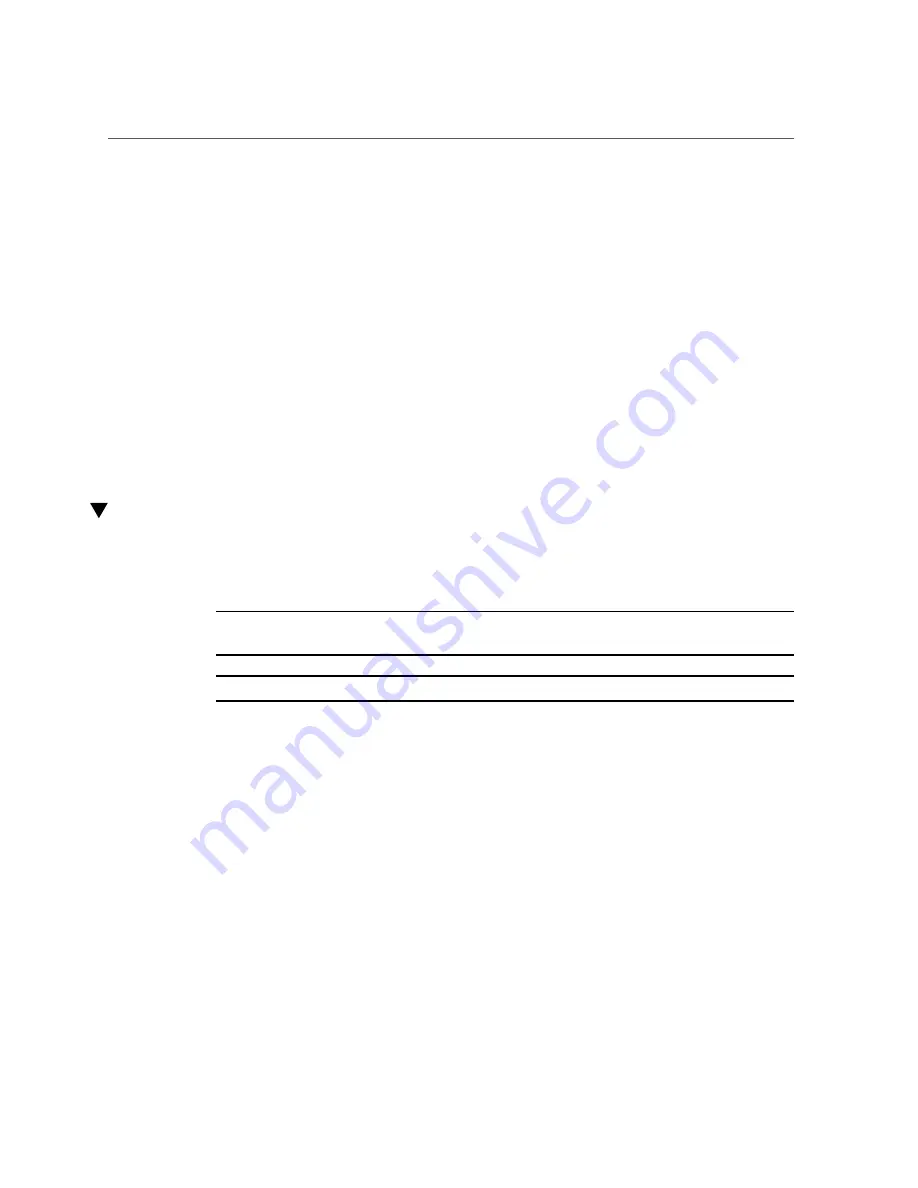
Install a PCIe Card
■
If you removed a PCIe card as part of another component's removal or installation
procedure, return to that procedure. See
“Component Service Task Reference” on page 65
for assistance.
■
If you are not replacing the PCIe card, install a filler panel. See
.
7.
Finish the removal procedure.
“Returning the Server to Operation” on page 247
Related Information
■
“Locate a Faulty PCIe Card” on page 138
■
“Install a PCIe Card” on page 141
■
“Preparing for Service” on page 61
■
“Returning the Server to Operation” on page 247
Install a PCIe Card
Installing a PCIe card is a cold-service operation. You must power off the server before
installing the PCIe card.
Note -
With the single-processor configuration, you can install PCIe cards only in slot 5 and slot
6. With the dual-processor configuration, all six PCIe slots are available.
Note -
This procedure is the same for installing a filler panel.
1.
Consider your first step.
■
If you are replacing a PCIe card, remove the faulty or obsolete PCIe card first, then return to
“Remove a PCIe Card” on page 139
.
■
If you are installing a new or an additional PCIe card, go to
.
■
If you are installing a PCIe card as part of another component's removal or installation
2.
Review this information and complete these prerequisites in this order.
■
“PCIe Card Configuration” on page 138
■
“Preparing for Service” on page 61
■
“Remove a PCIe Card” on page 139
Remove filler panel.
3.
Position the PCIe card at the slot where it will install.
Servicing PCIe Cards
141
Содержание netra X5-2
Страница 1: ...Netra Server X5 2 Service Manual Part No E53601 03 October 2016 ...
Страница 2: ......
Страница 12: ...12 Netra Server X5 2 Service Manual October 2016 ...
Страница 20: ...20 Netra Server X5 2 Service Manual October 2016 ...
Страница 59: ...Using the Server Fault Remind Button Detecting and Managing Faults 59 ...
Страница 60: ...60 Netra Server X5 2 Service Manual October 2016 ...
Страница 123: ...Remove a Power Supply 4 Press the release tab to the left and pull on the handle Servicing Power Supplies 123 ...
Страница 128: ...128 Netra Server X5 2 Service Manual October 2016 ...
Страница 144: ...144 Netra Server X5 2 Service Manual October 2016 ...
Страница 148: ...148 Netra Server X5 2 Service Manual October 2016 ...
Страница 154: ...154 Netra Server X5 2 Service Manual October 2016 ...
Страница 180: ...180 Netra Server X5 2 Service Manual October 2016 ...
Страница 210: ...210 Netra Server X5 2 Service Manual October 2016 ...
Страница 226: ...226 Netra Server X5 2 Service Manual October 2016 ...
Страница 266: ...266 Netra Server X5 2 Service Manual October 2016 ...
Страница 274: ...274 Netra Server X5 2 Service Manual October 2016 ...






























