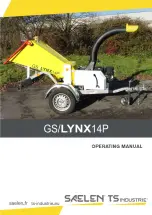Healht & Safety precautions:
●
Before using, the equipment please read the Health & Safety precautions, manufacturers’
recommendations and the operating manual.
●
The operating manual should be available at all times for the operator to read.
●
The equipment can only be used in accordance with the specifications in the user guide/manual.
●
The equipment should be installed on a sturdy and level surface near a 220 to 240 Volts AC 50 Hz.
socket.
●
The equipment he socket should be earthed in accordance with electrical regulations.
●
The equipment must be protected against moisture and dust.
●
Do not put the equipment near heating or ventilation units.
●
The equipment must not be used in or near a room with inflammable liquids or gases.
●
Do not use the equipment near aerosols with, oil or grease made from petroleum or inflammable
substances.
●
Do not use compressed air from an aerosol for clearing the shredder it could have inflammable
gases.
●
The power supply cable should be protected against being damaged and not be used to pull the
equipment or to remove the plug from the power socket.
●
Unplug the equipment from the power socket when removing the cover or cleaning the inside.
●
The equipment should be KEPT AWAY and out of reach of children and animal’s.
●
Danger! Equipment contains rotary elements. Keep away from, long hair, loose jewellery,
ties and other loose pieces of clothing as they can become entangled in the cutting heads.
●
Be careful when feeding material into the slots.
●
When the motor overheats, it will turn off without a signal, turn off the main switch of the shredder
immediately and wait for it to cool down!
●
Do not put any heavy objects on the device!
●
When any malfunction occurs, check that the equipment is being used correctly and then contact
the dealer or service point.
●
The equipment must not be put or kept outside and should be operated in a room temperatures
higher than +8°C.
●
The equipment should be operated in accordance with the general Health & Safety rules.
●
Any repairs must be carried out by authorised staff during the guarantee / warranty period.
●
After using the shredder, it must be turned off by the main switch on the equipment or by
unplugging it from the power socket.
Recommendations and requirements:
●
The equipment was designed for shredding paper, credit cards and CD/DVDs.
●
During longer none operation, the mains switch should be turned “OFF’ and unplugged.
●
Before shredding, you must remove paper clips and staples from the documents.
●
Empty the shredded waste from the bin frequently.
●
The shredder can only be operated with the original paper bin supplied.
●
Pay attention during fitting the cutting head to the bin. Improper fitting will cause a malfunction in
the operation of shredder or damage sensor and the tab on the bin.
●
To ensure long and faultless utilisation of the machine do not shred more than 12 sheets of
80g/m
2
, one plastic card or one CD at one time.
●
Do not shred computer printout paper, PVC foil, coated paper, card or cardboard – it can blunt the
blades and cause damage to the cutting mechanism.
●
NOTE! Desk-side shredders are not designed for continuous operation. It is recommended to make
at least 4 minutes break after every 2 minutes of shredding. Overloading the shredder may cause it
to temporary switch off. Multiple overloads may cause permanent damage of shredder.
User’s guide VS 1202 CD
8