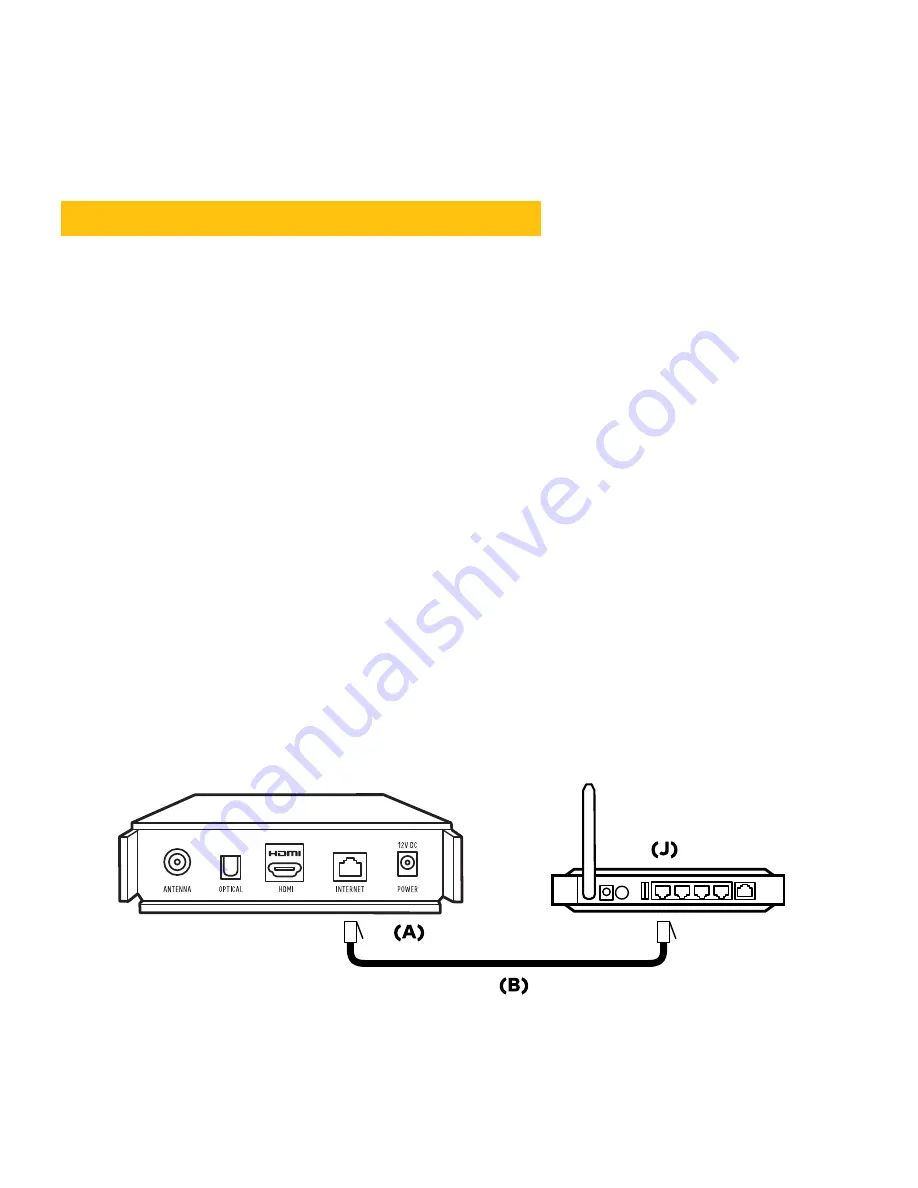
2
To make sure you don’t get lost along the way,
here’s a checklist of the 3 main connections you’ll
need to make while setting up:
1
Connect to your broadband modem
(via Ethernet cable or WiFi)
2
Connect to your TV antenna
3
Connect to your TV
Connecting to the internet
There are 3 different ways you can connect your
Fetch box to the internet – that’s via
Ethernet Cable
direct to your modem, using a pair of
Power Line
Adaptors
or
WiFi
. The best option for you depends
on the location of your broadband modem or router
in your home.
Top Tip: Using an Ethernet Cable or a pair
of Powerline Adaptors will help you get the
most out of your connection.
Your set-up checklist
Option 1
USING ETHERNET CABLE
Recommended if your modem’s within 3 metres
of your TV.
1
Grab the Ethernet Cable (B) and plug one end
into the port labelled ‘INTERNET’ on the back
of your Fetch box (A).
2
Plug the other end into a spare port on the
back of your broadband modem or router (J).
STEP 1
Содержание fetch
Страница 1: ...Quick Start Guide...
Страница 2: ......
Страница 10: ......
Страница 11: ......
Страница 12: ...YES04156 1417716 12 17...












