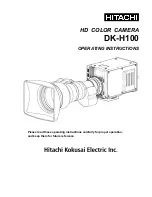CamRecord CR-S3500
Ref. 1900-SU-02-C
Page 25
Power Supply
The power supply accepts 110 to 220 Volt input voltage at an input
frequency of 50 to 60 Hz. It transforms this voltage to 12 Volt dc with a
precision of /- 5%.
Minimal PC configuration
The PC should offer the following min. configuration:
TimeViewer Software:
Windows 7, 8, 10 (32 or 64bits)
Large Hard disk (e.g. 1 TBytes)
Performant Processor and Graphics card
For optimum performance and best display on the monitor we recommend
to use highest-performance graphic boards.
TimeViewer Software
The TimeViewer software can be used to operate one CamRecord Sprinter
cameras in an application. The TimeViewer Software supports CR-S3500.
Please look in the TimeViewer Software user manual for the actual software
feature list.