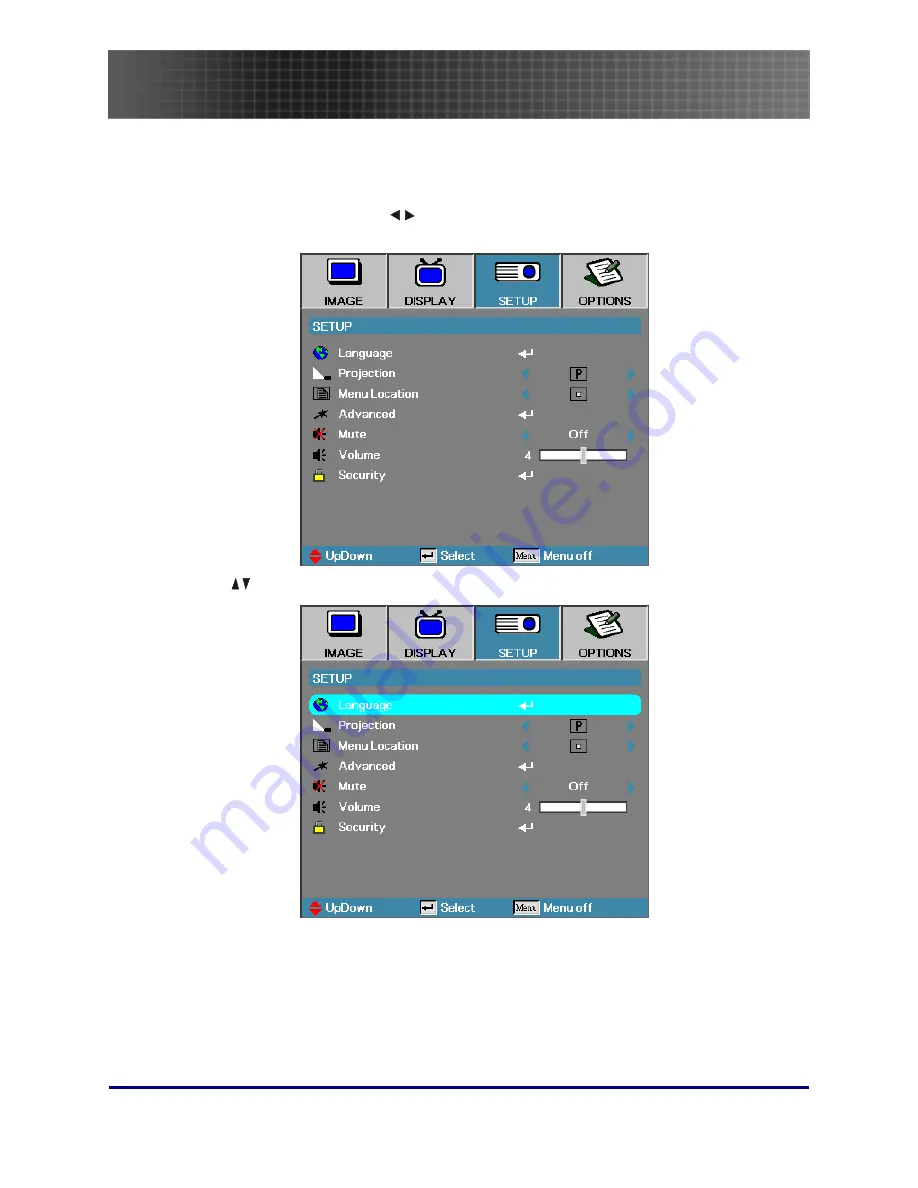
Setup and Operation
23
Setting the OSD Language
You may want to reference the OSD on your projector while reading this section. Set the OSD lan-
guage to your preference before continuing. (The default language is English.)
1.
Press the
Menu
button. Press
to navigate to the
SETUP
menu as seen in the following
screen.
2.
Press
until
Language
is highlighted. Press
Enter
to setup your language.
















































