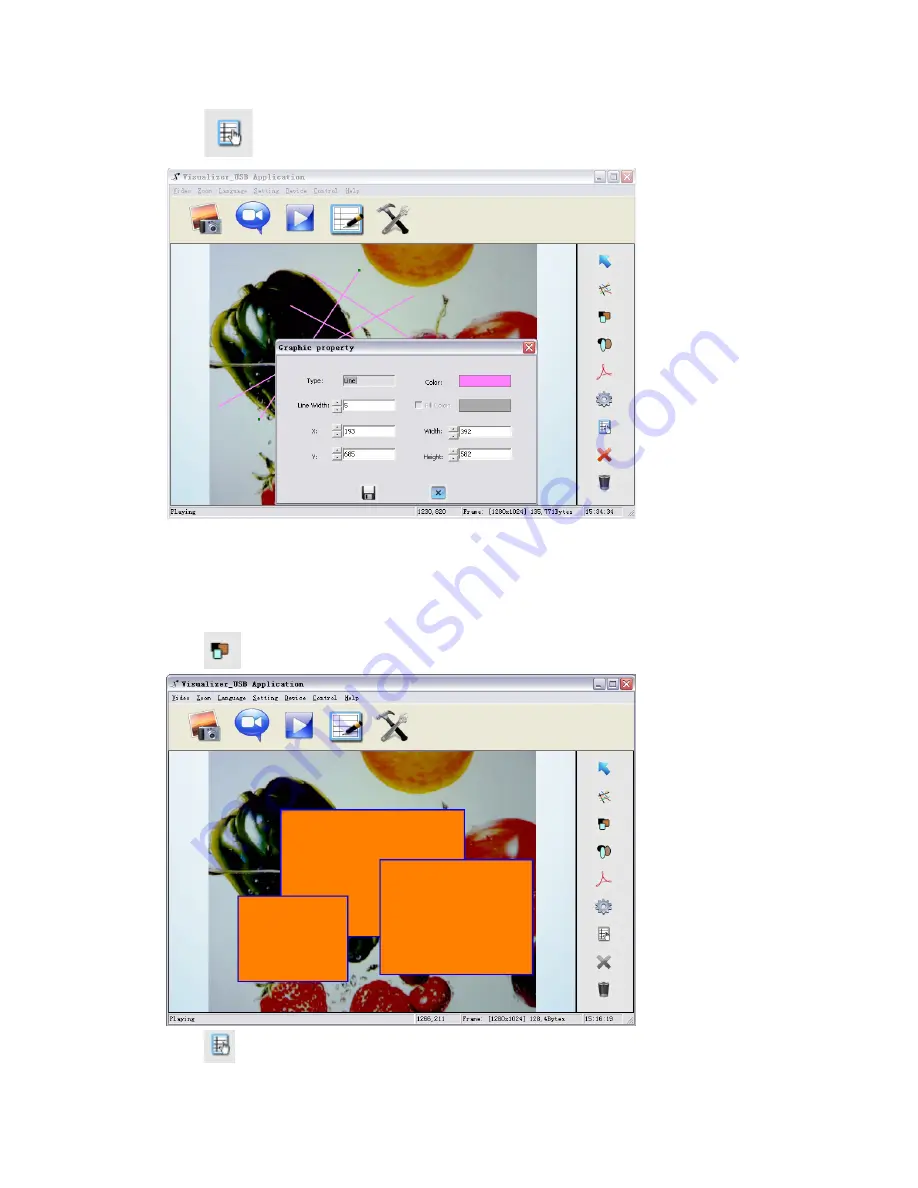
22
Click
to change the setting of the chosen line:
Line width: change the width of the line.
X, Y: change the position of the line.
Color: change the color of the line.
Width, Height: Change the angle of the line.
Rectangle
Click
to place a rectangle in the image, shown as below:
Click
to change the setting of the chosen rectangle:
Содержание DC300I
Страница 7: ...7 5 CONNECTIONS 5 1 COMPUTER CONNECTION 5 2 VGA OUTPUT CONNECTION ...
Страница 15: ...15 Click Change to change the directory as shown Click OK the following figure appears Click Next ...
Страница 16: ...16 Click Install to complete installation as shown Click Finish to complete the installation as shown ...





















