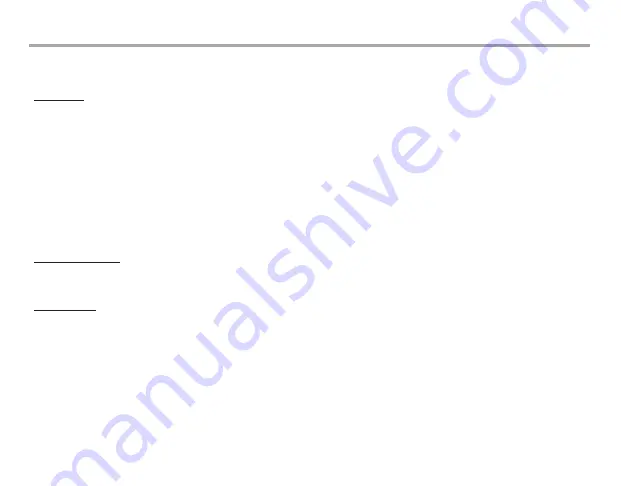
Function Button
5
Pressing the FUNCTION button will navigate the unit through its 19 different modes.
Memory
There are 1000 unique memory locations with a possibility of 65,000 hits recorded for each frequen-
cy in memory.
Press the FUNCTION button once to select MEMORY. Press and hold the FUNCTION button and
then press either of the UP/DOWN arrow buttons to switch between Frequency, Hits, Signal
Strength and FCC Bandplan*. Press only the UP/DOWN arrow button to move forward and back-
ward through the memory locations.
*The Spectrum Scout can display up to eight different records for each frequency. If there are
multiple records for a particular frequency in memory the display will change every two sec-
onds to display the different records
.
Clear Memory
To clear all frequencies saved to memory press and hold the FUNCTION button and then press the
the UP arrow button twice in succession.
Auto Store
The Spectrum Scout can be set to automatically store frequencies and other data to memory. Press
either the UP/DOWN arrow button to switch from AUTO STORE Disabled to Enabled. If Auto
Store is disabled you may also manually store a frequency to memory by pressing and holding the
TEST button for two seconds. This will store what is being displayed on the Spectrum Scout at that
moment.
Note: If AUTO STORE is enabled then FILTER will automatically be enabled. If AUTO
STORE is disabled then FILTER may be disabled or enabled.
Содержание Spectrum Scout
Страница 2: ...Spectrum Scout USER MANUAL ...




















