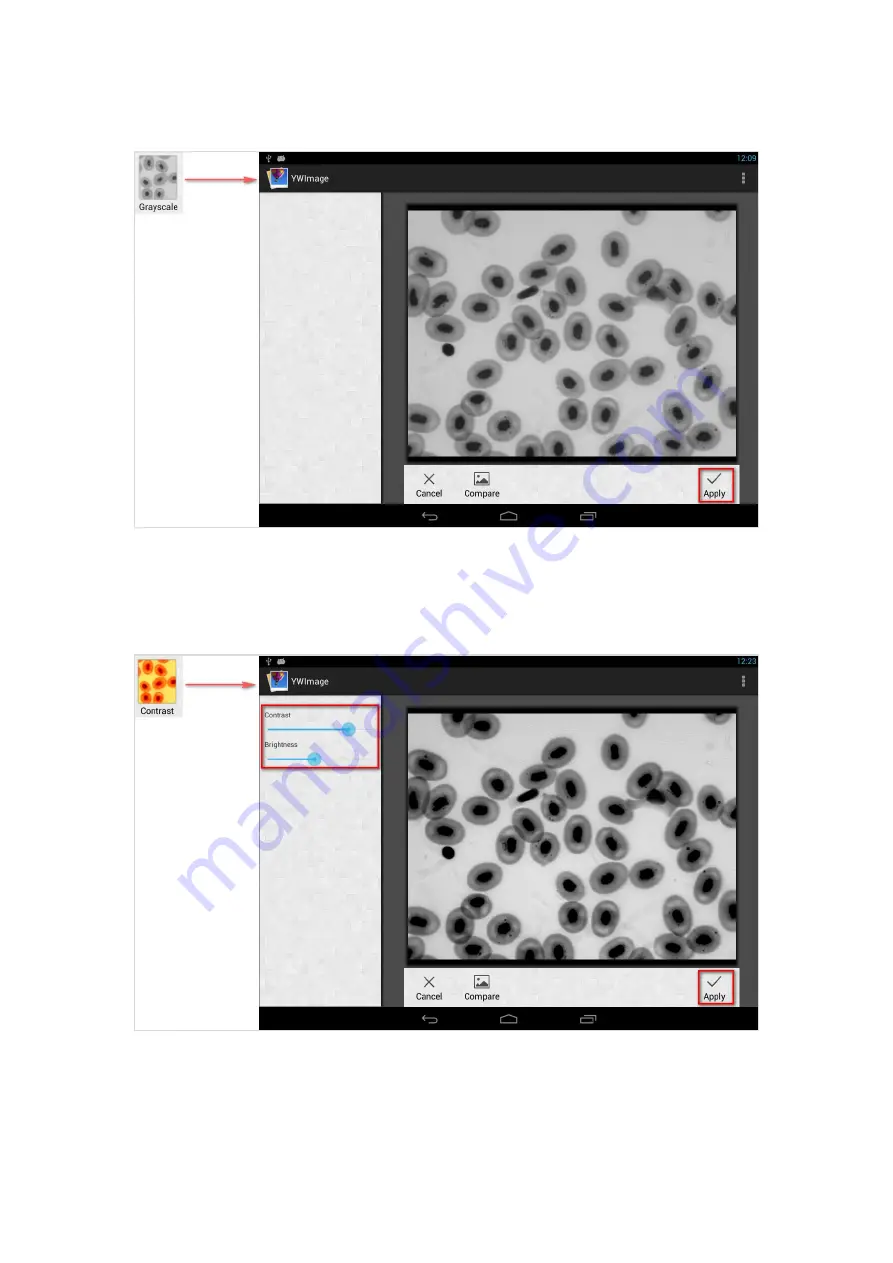
www.optoedu.com Page 13 of 15 [email protected]
6.1.2 Convert the image into gray scale
Choose “Grayscale” function from left sidebar, click “Apply” button to confirm conversion.
6.1.3 Adjust contrast and brightness
Adjust contrast and brightness of the gray scale image, increase the difference between the objects and
background
6.1.4 Binarization
With the binarization tool, you can change the minimum and maximum value of threshold. The intensity
of all the pixels within the threshold range will be set to red. After
apply binarization, the red area’s RGB
value will set to (0, 0, 0), the other area’s RGB value will set to (255, 255, 255).















