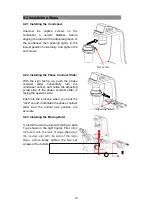24
3.12
Operating the LCD
(
for A14.1064 series
)
3.12.1 The status of LCD
3.12.2 Operating the illumination switch
Click brightness adjuster
:
becoming standby mode
,
it’s“SLEEP”in the
screen
。
Click again
,
it becomes working mode
。
Press brightness adjuster three seconds
:
setting time. First minute
scale figures flash, then click the button, hour scale figures become flashing.
When the time figures flash three times, it means setting successful.
Double-click
:
locking brightness or unlocking. When it is locking, you can
not adjust brightness every objective unless double click again
.
rotating
:
changing brightness
。
Press and rotating up meantime
:
Transmitted illumination
。
Pressing and rotating down meantime
:
Fluorescent illumination
。
Start & working mode
Standby
Lock
Time setting
SLEEP
TIME