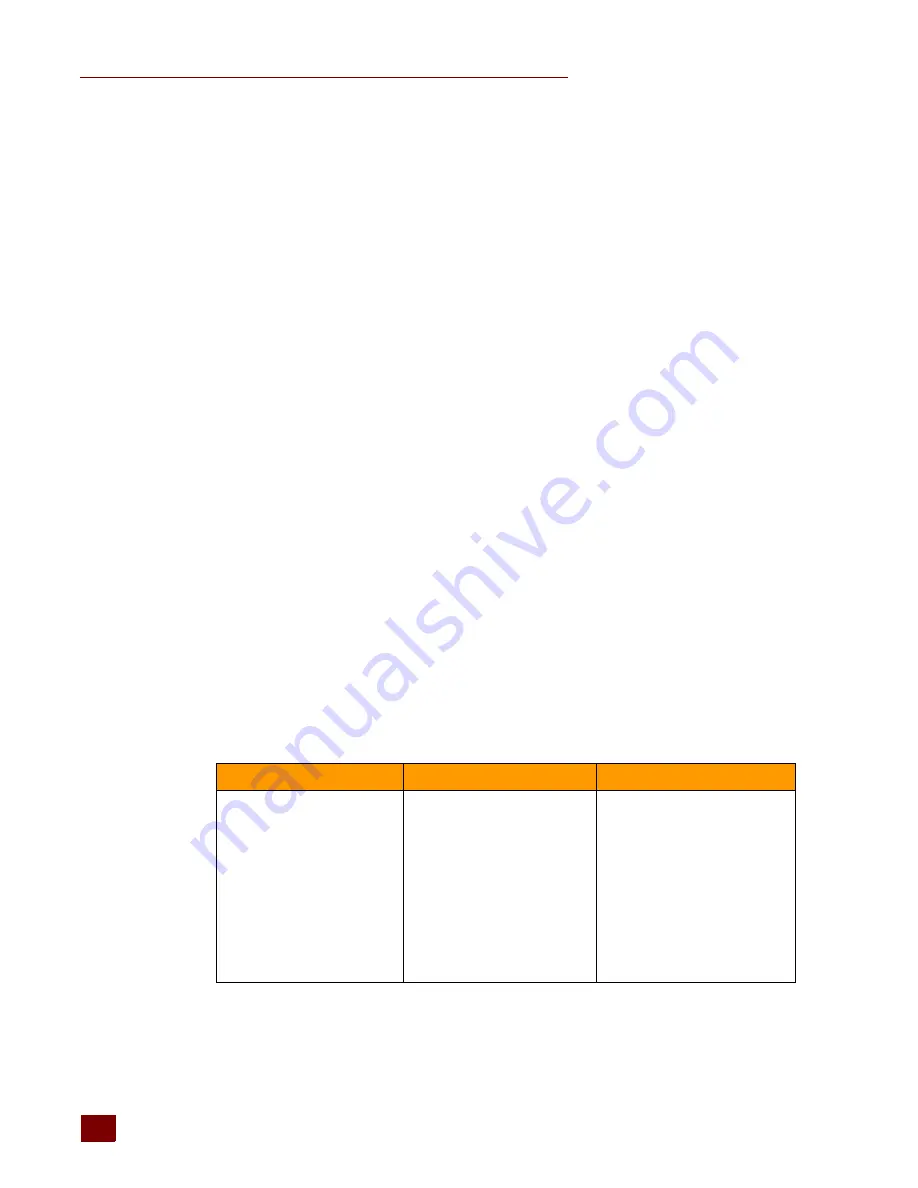
MAINTAINING THE CONTROLLER
SNAP PAC S-Series User’s Guide
40
NOTE: Because the Status Read area is used for both standalone controllers and Ethernet-based I/O
units, some items apply to some devices and not others. The following items do not apply to
standalone controllers:
For detailed information about items in the Status Read area, see the
PAC Manager User’s Guide
.
Changing the Controller’s IP Address
If you know the SNAP PAC S-series controller’s IP address,
see the
PAC Manager User’s Guide
for instructions to change it.
If you do not know the IP address,
first check the label on the side of the controller in case the IP
address has been written there. If you still don’t know the controller’s IP address, reset the controller
to factory default settings following the instructions in
“Resetting the Controller” on page 40
and
then set the IP address as described in the
PAC Manager User’s Guide.
Resetting the Controller
1.
Carefully insert a straightened paperclip or stiff wire into the small hole labeled RESET.
2.
Press and hold down the R
ESET
button as described below.
CAUTION: Do not power on the controller while holding down the Reset button. This will deactivate
battery power which will cause the loss of contents in battery-backed RAM and stop the real-time
clock.
Degrees F/C
Comm Watchdog Time (msec.)
Scanner Flags
Digital Scan Counter
Analog Scan Counter
PID Loops
Smart Modules Present
Arcnet data
Digital resets and failures since powerup
To perform this kind of reset...
...do this...
Result
Simple reset
Quickly press and release the
R
ESET
button.
or
Cycle power to the controller.
or
Use PAC Manager to send the
controller the “Restart from Pow-
erup” command.
The controller restarts.
Any files, strategy, and archived
strategy in RAM are erased. If
these items have been stored to
flash memory, they will not be
erased.
Содержание SNAP-PAC-S1
Страница 6: ...SNAP PAC S Series User s Guide vi...
Страница 32: ...INSTALLING AND CONFIGURING THE CONTROLLER SNAP PAC S Series User s Guide 26 SNAP PAC S1 W Antenna Dimensions...
Страница 34: ...INSTALLING AND CONFIGURING THE CONTROLLER SNAP PAC S Series User s Guide 28 SNAP PAC S2 W Antenna Dimensions...
Страница 64: ...CONFIGURING PPP SUPPORT IN MICROSOFT WINDOWS SNAP PAC S Series User s Guide 58 General Tab Options Tab...
Страница 65: ...APPENDIX B PPP SUPPORT IN MICROSOFT WINDOWS SNAP PAC S Series User s Guide 59 59 Security Tab Networking Tab...
Страница 68: ...CONFIGURING PPP SUPPORT IN MICROSOFT WINDOWS SNAP PAC S Series User s Guide 62 Options Tab Security Tab...
Страница 69: ...APPENDIX B PPP SUPPORT IN MICROSOFT WINDOWS SNAP PAC S Series User s Guide 63 63 Networking Tab Sharing Tab...
Страница 78: ...SNAP PAC S Series User s Guide 72...






























