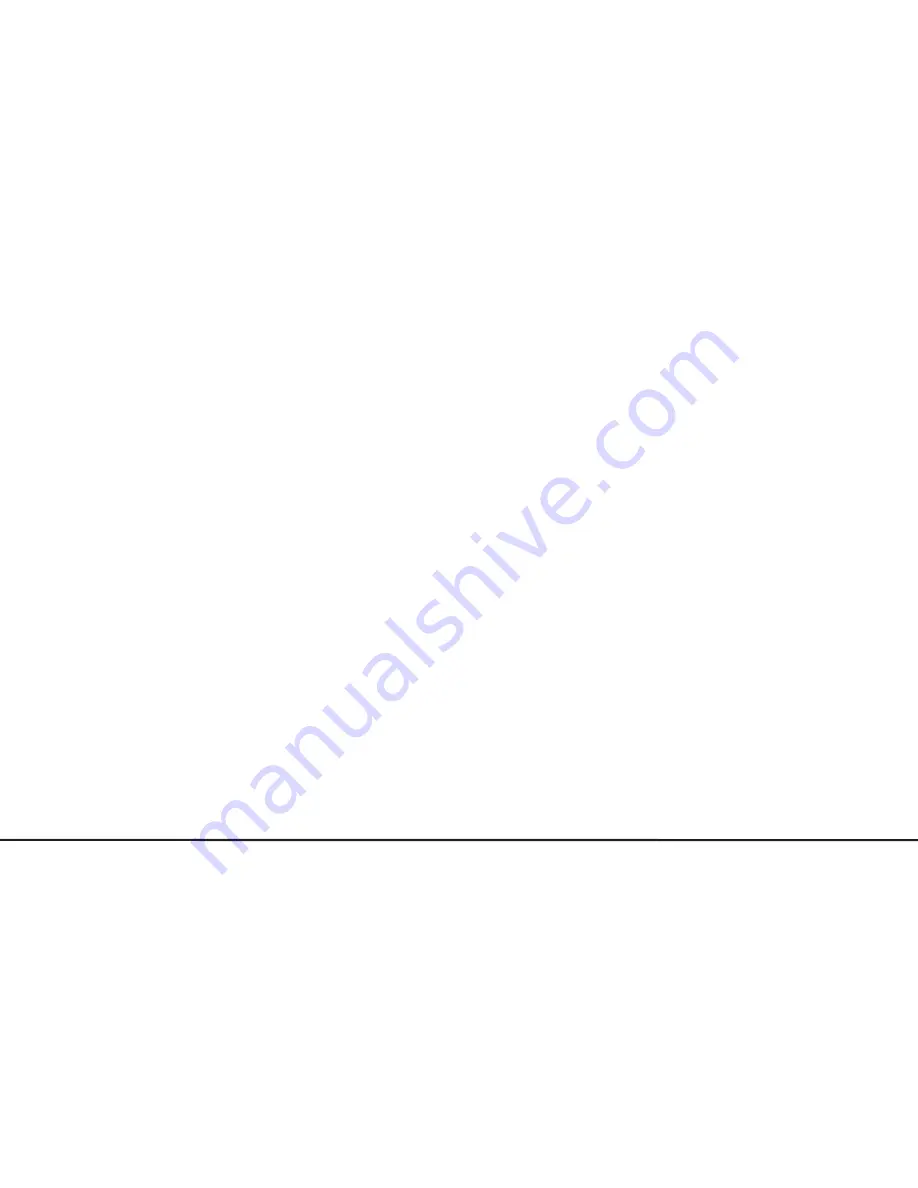
1. Language
In this section, users can choose a language for OSD, AUDIO and SUBTITLE. Press the arrow
buttons to navigate, then press ENTER button to confirm selection.
2. Video
In this section, users can select the screen format display that they prefer. Press the arrow
buttons to navigate, then press ENTER button to confirm selection.
3. Rating
In the Rating section, users can adjust the audio system to the most ideal level. Press the arrow
buttons to navigate, then press ENTER button to confirm selection.
4. Miscellaneous
Selecting Audio languages with the unit in play mode press the AUDIO button on remort control
to change audio language (DVD).
Press the AUDIO button each time to change language.
Selecting Subtitles Language
Press the SUBTITLE button to display or remove subtitles.
14





















