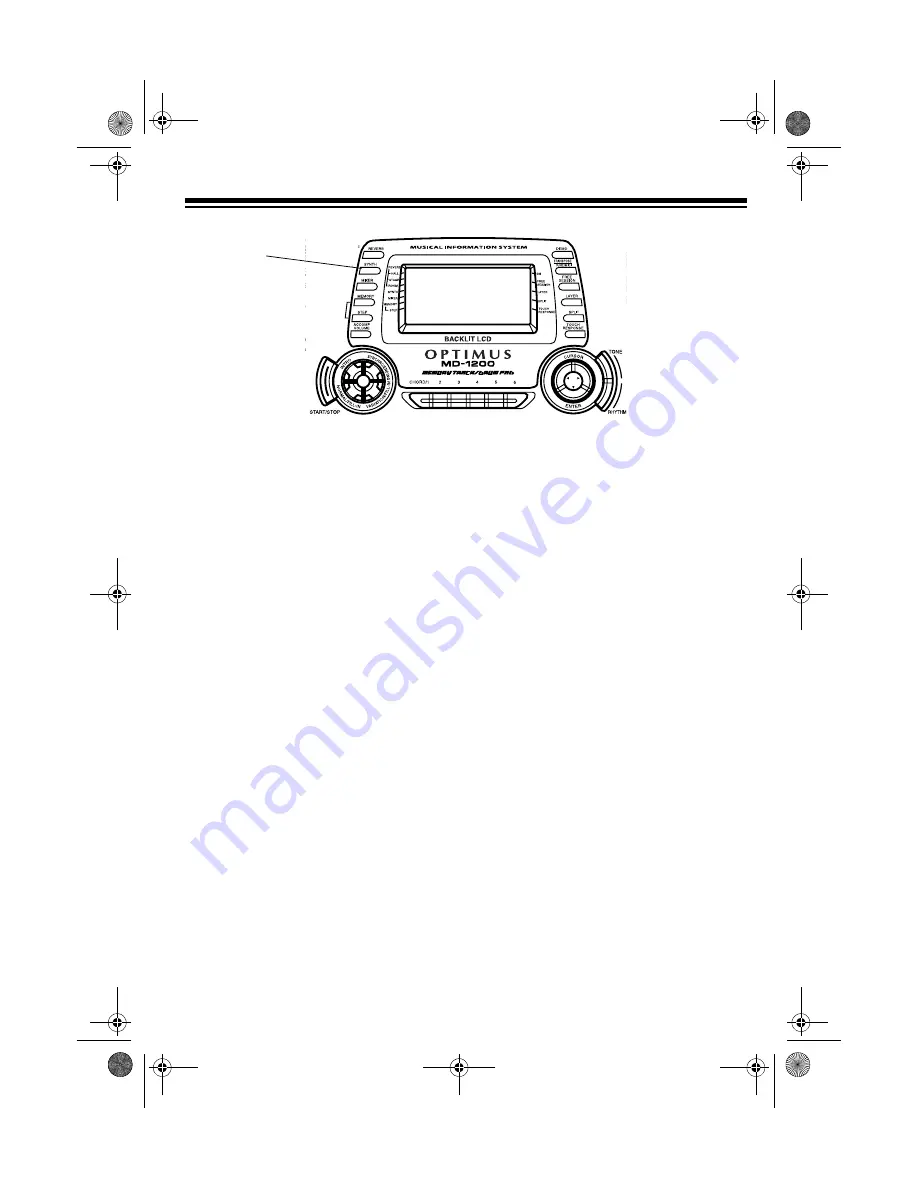
25
Notes:
• You cannot use tones 160–167
(drum set tones) as base tones.
• The preset tone you use as the
basis for a user tone is not changed.
• The tone locations 168–199 are not
empty (before you store user tones
there). They initially contain dupli-
cate versions of tone numbers 128–
159. The user tone you store in any
of those locations replaces the exist-
ing tone. If you delete a user tone,
the keyboard automatically restores
the initial, duplicate tone there.
The parameters you can change are di-
vided into four groups. For the details of
each parameter, see “Creating and Stor-
ing a User Tone.”
• Tone Characteristic Waveform —
PCM Set
• Volume Characteristic — Amp
Envelope Set
• Tone Pitch — Pitch and Pitch
Envelope Set
• Tone Characteristic — Attack
Rate, Release Rate, Level, Touch
Sensitivity, and Pan
Understanding 1DCO and
2DCO Tones
A Digital Controlled Oscillator (DCO)
controls the sound output of a digital sig-
nal. Some of the MD-1200’s built-in
tones are simple tones (1DCO), and
some are layered tones (2DCO). When
you select a 2DCO tone as the basis for
creating a user tone, you need to
change the parameters of both tones.
When you select a layered tone,
dCo1
appears on the display, indicating that
this is the first tone of a layered tone.
Creating and Storing a User
Tone
Follow these steps to create and store
your own tone. (Refer to “Hints on Cre-
ating a User Tone” on Page 28.)
SYNTH
42-4041.fm Page 25 Tuesday, August 3, 1999 6:56 AM
Содержание 42-4041
Страница 52: ...52 APPENDIX NOTE TABLE 42 4041 fm Page 52 Tuesday August 3 1999 6 56 AM ...
Страница 54: ...54 FREE SESSION CHORD PROGRESSION CHART 42 4041 fm Page 54 Tuesday August 3 1999 6 56 AM ...
Страница 55: ...55 42 4041 fm Page 55 Tuesday August 3 1999 6 56 AM ...
Страница 56: ...56 DRUM ASSIGNMENT LIST 42 4041 fm Page 56 Tuesday August 3 1999 6 56 AM ...
Страница 57: ...57 FINGERED CHORD CHART 42 4041 fm Page 57 Tuesday August 3 1999 6 56 AM ...
Страница 59: ...59 NOTES 42 4041 fm Page 59 Tuesday August 3 1999 6 56 AM ...
















































