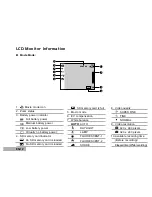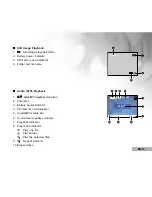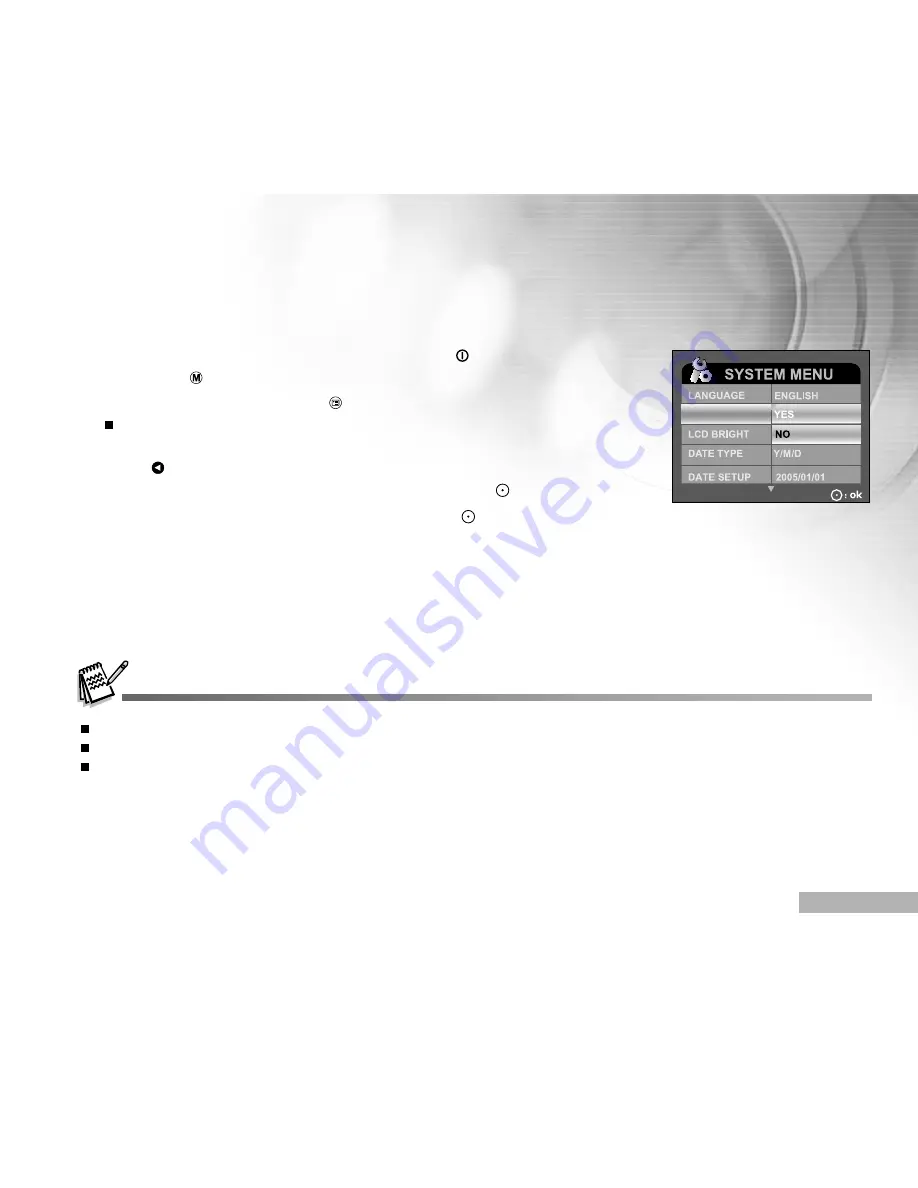
EN-21
Formatting an SD Memory Card
Format an SD memory card before its initial usage.
1. Turn on the power by pressing and holding the
button.
2. Toggle the
button to select movie, camera or playback (SELECT
MODE) mode. Then press the
button.
The MOVIE / CAPTURE / PLAYBACK / MP3 / AUDIO MENU is
displayed.
3. Press
to access the SYSTEM MENU.
4. Select [FORMAT] with the zoom lever, and press the
button.
5. Select [YES] with the zoom lever, and press the
button.
Formatting an SD memory card erases all data and file types from the card, including photos, video and audio.
Formatting is an irreversible action and data cannot be recovered at a later time.
An SD memory card having any problem cannot be properly formatted.
FORMAT